Designing and Developing Chatbots: A Comprehensive Guide
This video covers the design and development of chatbots, including text analytics, chatbot building with Python, and deployment. Learn how to create and customize chatbots using Google Dialogflow.
00:00:00 This video is about the design and development of chatbots. The speaker introduces himself and discusses the agenda for the session, including topics like text analytics, chatbot building using Python, and deployment on various platforms.
⭐️ The video is about the design and development of chatbots, covering topics such as text analytics, chatbot building using Python, and deployment onto platforms like Telegram.
🎯 The instructor, Yogesh Murumkar, is a computer engineer with extensive experience in data science and teaching.
🔑 The video includes hands-on demonstrations and provides source code and sample projects for participants to follow along.
00:09:18 Design and Development of Chatbot Part1. The video discusses the implementation of text analytics and the use of the special library in Python for English language processing. It then introduces the concept of chatbots, their purpose, different frameworks, testing, and deployment.
📚 Text analytics is an important part of chatbot development, involving the processing of natural languages using libraries like nltk and spaCy.
💻 The special library is another key tool for chatbot development, providing text preprocessing capabilities specifically for English language.
💬 Chatbots are software applications that mimic conversations with humans in natural languages, responding to user queries by identifying intents and composing relevant replies.
00:18:34 This video discusses the design and development of chatbots. It covers different types of chatbots, their uses, and available frameworks such as Google Dialogflow, Microsoft Lewis, Amazon Lex, and Rasa. The focus is on Google Dialogflow for implementing a chatbot to answer customer queries.
🤖 There are two types of chatbots: rule-based chatbots and chatbots with natural language understanding.
💡 Chatbots can be used for various purposes such as answering frequently asked questions, handling complaints, and guiding customers.
🔧 Several frameworks are available for developing chatbots, including Google Dialogflow, Microsoft Luis, Amazon Lex, and Rasa.
00:27:50 Learn how to create and customize chatbots using Google Dialogflow. Start by creating an agent, which is the actual chatbot application. Explore different intents to define the purpose of the conversation. Works for free without providing card details.
🤖 The left-hand side elements can be used to create and customize chatbots.
🔍 You can test your chatbot using audio or text input.
👀 To create a chatbot, start by creating an agent using Google Dialogflow.
00:37:05 The video discusses the design and development of a chatbot, including training data, default responses, and custom intents.
📝 The video discusses the design and development of a chatbot, focusing on the use of default training data and custom intents.
🚀 Default training data provided by Google includes responses to common conversational phrases, while custom intents can be designed based on specific user queries.
💡 The video also demonstrates the creation of a weather chatbot using intent-based training phrases and corresponding responses.
00:46:23 This video discusses the design and development of a chatbot, including training phrases, responses, and fallback intent. It also covers using parameters and actions to identify city names.
🗒️ Creating a chatbot using third-party software and training it with specific phrases and responses.
🔁 Handling exception scenarios with a fallback intent that asks the user to rephrase or repeat their query.
🌍 Using parameters and actions to make the chatbot identify city names and associate them with pre-defined entities.
00:55:39 In this video, the speaker discusses the design and development of a chatbot. They explain how to use entities and prompt users for required information.
📝 The video discusses the concept of entities in chatbots, which are similar to data types. Default entities in Google Dialogflow can be used to understand the expected input. Entities can be marked as required, prompting the user for input.
💬 The chatbot's behavior can be customized based on training phrases and actions. The video demonstrates how to integrate the chatbot with other applications and shows an example of understanding city names as entities.
🤖 The video mentions future topics to be covered, including fulfillment and deployment of the chatbot. The speaker advises viewers to have patience and follow the provided document to create their own chatbot.
You might also like...
Read more on Education
CABINA DE FLUJO LAMINAR BIOBASE CLASE II AII BIOSEGURIDAD(2)

Reglas de seguridad laboratorio microbiología
![Los MÓVILES con MEJOR CÁMARA del 2024 | Los 5 Teléfonos con mejor cámara [2024]](https://i.ytimg.com/vi/B4enh1LRCkk/maxresdefault.jpg)
Los MÓVILES con MEJOR CÁMARA del 2024 | Los 5 Teléfonos con mejor cámara [2024]
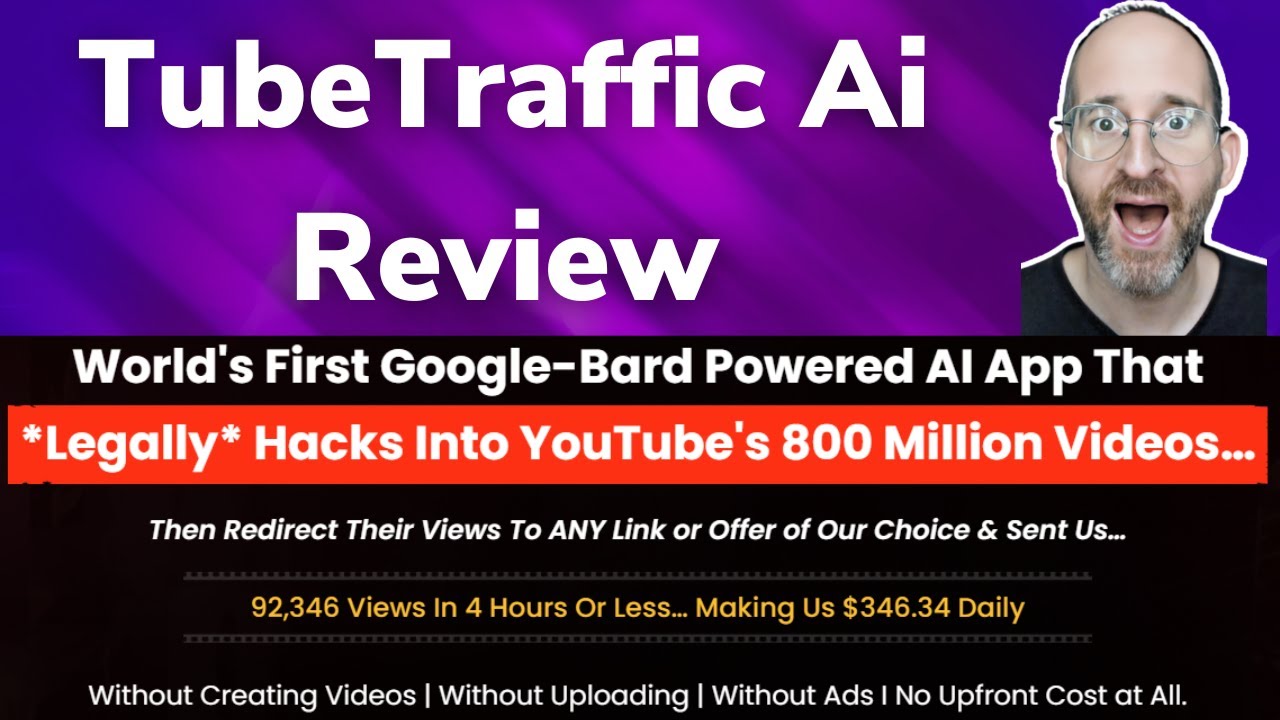
TubeTraffic Ai Review

Playing Roblox Barry’s prison run obby Christmas, edition!

Setting Up Todoist Ep5 - Nested Projects