Enhancing Hyperlinks in HelpNDoc: Inserting and Removing Anchors (Step-by-step Guide)
Learn how to enhance hyperlinks in HelpNDoc by inserting and removing anchors. Create easy navigation with step-by-step guide.
00:00:05 Learn how to insert anchors in HelpNDoc to enhance the usefulness of hyperlinks, allowing readers to navigate to specific locations within topics.
🔑 HelpNDoc allows users to insert anchors in topics for enhanced hyperlinks.
🔑 Anchors enable the creation of hyperlinks to specific locations within topics.
🔑 To insert an anchor, place the cursor in the desired location and use the 'Insert/Remove anchor' button.
00:01:15 Learn how to insert and remove anchors in HelpNDoc with this step-by-step guide. Create hyperlinks to anchors for easy navigation.
📍 Anchors in HelpNDoc are indicated by a dotted line above the cursor's location.
🔗 Additional anchors can be inserted and hyperlinks can be created to them.
❌ To remove an anchor, click the 'Insert/remove anchor' button below the anchor's text.
You might also like...
Read more on Science & Technology
Cambio climático bajo el agua - ¿puede sobrevivir la vida marina? | DW Documental

Richard Madeley Clashes With Climate Activist In Fiery Oil Protest Debate | Good Morning Britain

El discurso del Rey - Lecciones de Liderazgo
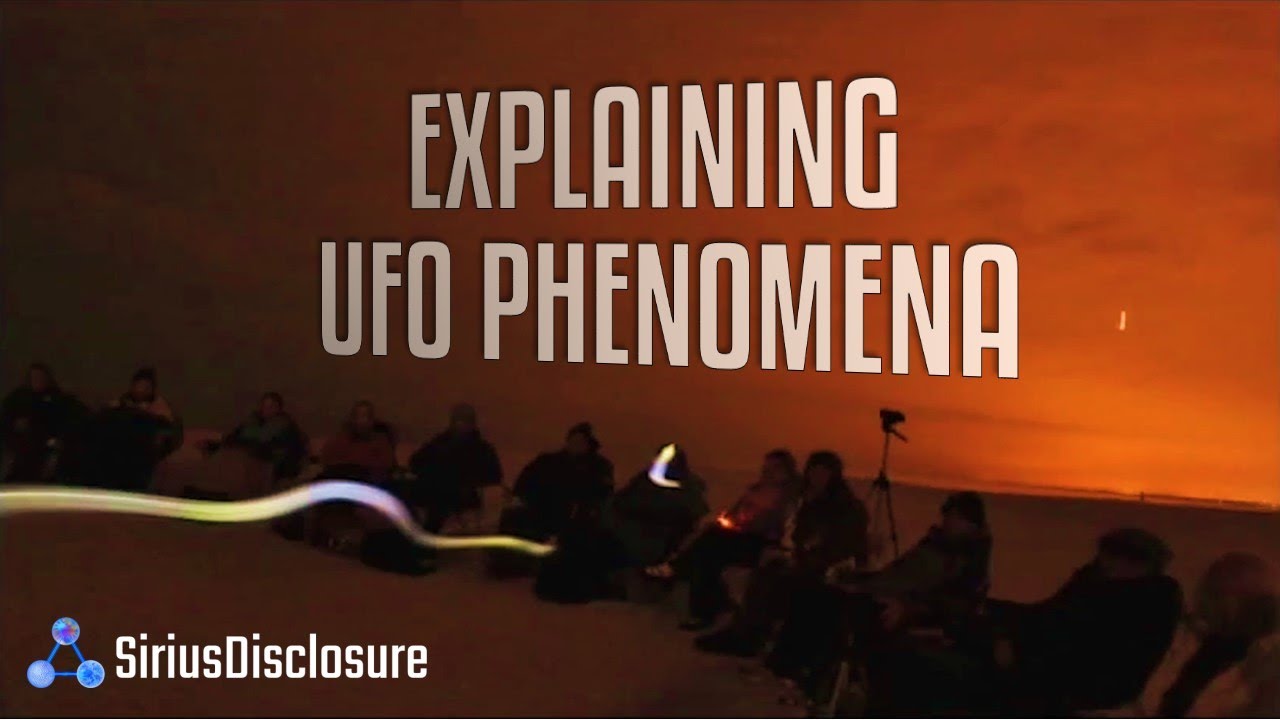
Dr. Greer: Unveiling The Mysteries Of Ufo Phenomena - (part 1 Of 2)

【ENG SUB】前端自学Python一星期,能干点啥?I learned Python in a week

US: End Irreversible Genital Surgeries on Intersex Infants