Sending Emails from Your C# Code using Sendgrid
Learn how to integrate Sendgrid into your C# code and easily send emails from your application using the Sendgrid web API.
00:00:00 Learn how to integrate Sendgrid into your C# code and easily send emails from your application using the Sendgrid web API.
📧 The video demonstrates how to integrate Sendgrid with a C# application to easily send emails.
🔑 To integrate, the first step is to create an API key on the Sendgrid website and choose the web API integration option.
💻 The API key should be stored securely, either using environment variables or Azure Key Vault for better protection.
00:01:04 Learn how to send emails from your C# code using SendGrid without hard coding sensitive information and risking security breaches.
📧 The video explains how to send emails from your C# code using Sendgrid.
🔑 It is important to avoid hard coding the API key to prevent unauthorized access and leakage.
📎 The tutorial provides a basic code example for sending emails, but additional tutorials may be needed for more complex tasks like adding attachments.
00:02:08 Learn how to easily send emails from your C# code using Sendgrid, allowing you to configure the message, specify sender and recipient, and include both plain text and HTML content.
✉️ Send emails from your C# code using Sendgrid by configuring the message with a verified email address.
📧 You can send emails from multiple verified email addresses and specify the sender, recipient, subject, plain text, and HTML content.
📨 Ensure the email actually comes through by sending it to an account you have access to.
00:03:30 Learn how to send emails from your C# code using Sendgrid, including how to use the client dot send email async method and retrieve and use the response body and status code.
The video explains how to send emails from C# code using Sendgrid.
The process involves creating a single email and using the 'send email async' method.
The response from the email sending can be used to check if the email was sent.
00:04:38 Learn how to send emails from your C# code using Sendgrid. See the status code and body of the email response. Check who the email was sent from and to. Code and tutorial available on GitHub.
📧 The tutorial explains how to send emails from C# code using Sendgrid.
💻 To successfully send the email, you need to await it and add a console.redline.
🔍 You can check the status code, body, and details of the sent email.
You might also like...
Read more on Science & Technology
🥇 PC Portable HUAWEI MateBook D14 - Test & Avis (2023)
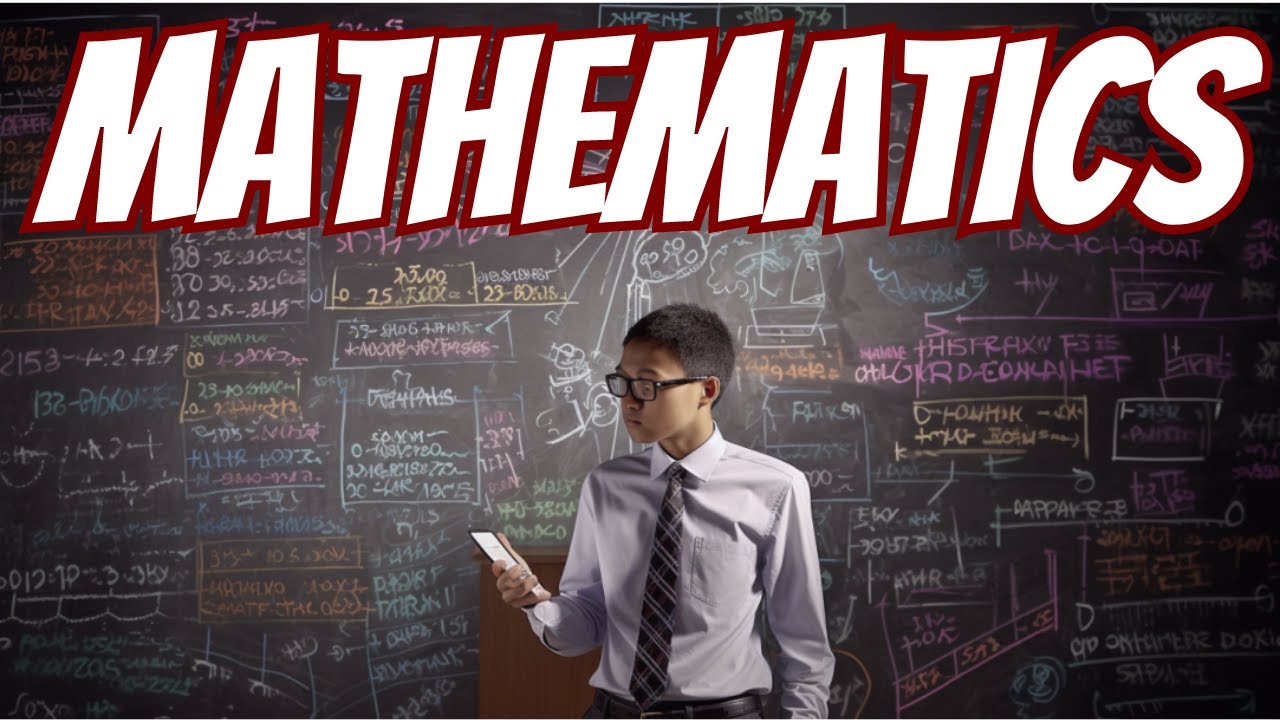
The Only Math Video You Will Ever Need

Philosophy of Science and Technology: Part I | Philosophy of Technology | Dr. Josh Redstone

Slow Fashion Do's & Don'ts | easy tips everyone can use

Horse Terminology: Learn the Parts of the Horse

Clutch Slave Cylinder Replacement "How To"