Managing YouTube Time with a Browser Extension: Tips and Tricks
Introducing a browser extension to manage time on websites, specifically YouTube. Tips on setting time limits and customizing playback. Do tabs affect YouTube time? Find out.
00:00:02 Introducing a browser extension that allows users to set time limits on frequently visited websites, promoting better time management and self-control.
🕒 Setting time limits on frequently visited websites can help manage time and prevent distraction.
🔒 A browser extension allows users to block access to specific websites for a set amount of time.
👩💻 This tool is useful for individuals who want to improve their time management and self-control.
00:01:27 A tutorial on using the Limit Extension for YouTube, allowing users to easily enable and disable features on specific websites to prevent excessive browsing time.
💡 The video explains how to use the Limit Extension to control YouTube usage.
🔧 By installing the extension from the web store and enabling it, users can easily turn on and off the functionality.
⚙️ The extension also allows users to customize which websites it applies to, making it useful for limiting time spent on specific sites.
00:02:51 Today's YouTube watch ends here?! 😅 Timer needed to determine the stay duration. Edit non-frequently visited sites, add popular ones like Naver and Daum.
🕒 By using a timer, you can control the amount of time you spend on YouTube.
🌐 You have the option to add or remove websites from the list of available sites, allowing you to customize your browsing experience.
📰 You can track and add frequently visited websites, like Naver and Daum, to easily access their content.
00:04:15 A tutorial on how to customize YouTube video playback time. The speaker suggests setting a time limit of around 30 minutes for optimal viewing experience.
⏰ The video discusses how to edit and customize the duration of YouTube videos, allowing for time adjustments in 5-minute intervals up to a maximum of 500 minutes.
⏲️ It suggests that setting a personal time limit of around 30 minutes for watching videos on websites is ideal for optimal usage.
📺 The video demonstrates how to change the interface of YouTube to show the remaining time of a specific video and provides guidance on troubleshooting installation and time settings issues.
00:05:41 A demonstration of how to navigate between tabs in the Chrome browser, while keeping track of time on a specific website.
👉 By activating a button, the viewer can pause and resume the video on YouTube.
⏱️ The video demonstrates how time decreases as the viewer switches between tabs on their browser.
🔍 The video also shows that the time reduction only applies to the specific website.
00:07:06 The video discusses whether the time on YouTube decreases when switching tabs or stays the same. It explains that the time on YouTube decreases only when on a different tab. It also explains how to extend the time limit on YouTube.
⏰ When navigating to a different tab, the time on the current tab does not decrease, but stays paused until you return.
🔗 Within the same site, all addresses are valid and the same settings apply.
🔄 To continue watching without time restrictions, you can adjust the settings and extend the time limit.
00:08:32 A program to minimize time wasted on websites by focusing on essential tasks. Adjust your allotted time or turn it off if needed. Subscribe for more helpful content.
💡 The speaker suggests using a browser extension to avoid wasting time on frequently visited websites.
⏰ It is important to stick to a predetermined time limit while using the extension to minimize time wasted.
👍 Installing the recommended program can help users focus on essential tasks and reduce distractions.
You might also like...
Read more on Education
For Indira Gandhi, political success was above economy

Vector Search in Azure Cognitive Search using Langchain | azure openai | embeddings | openai | llms
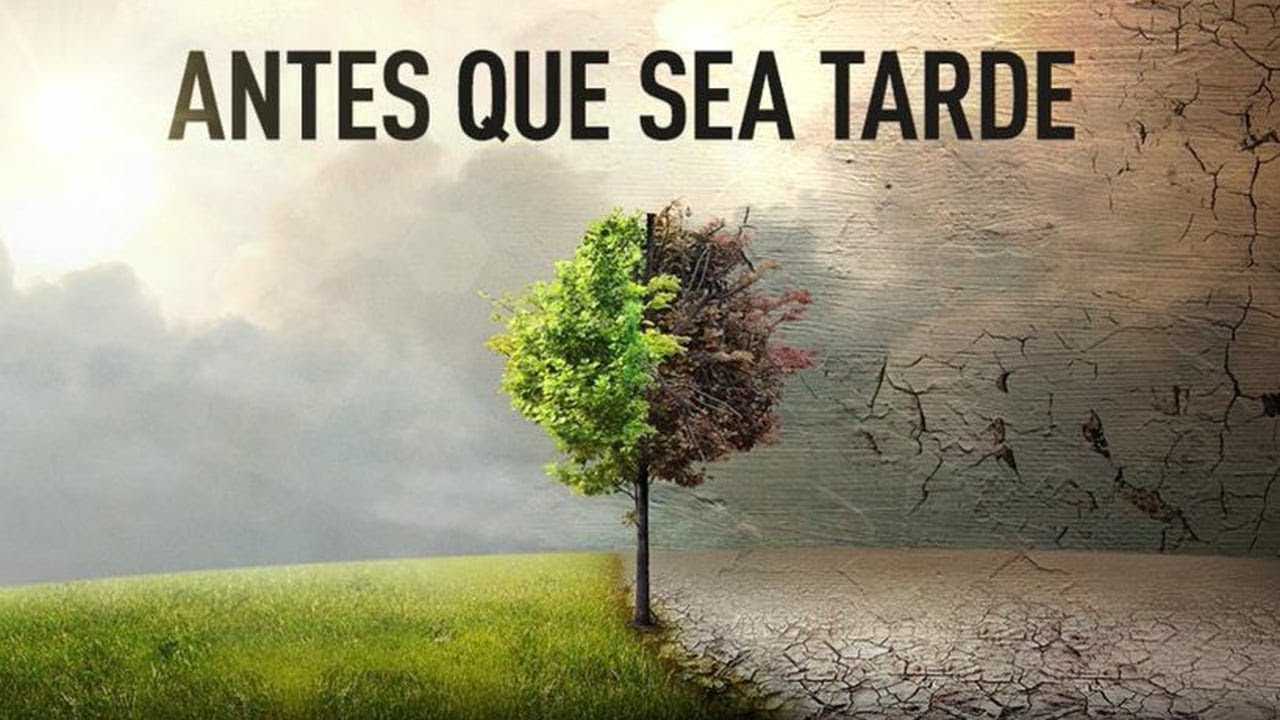
ANTES QUE SEA TARDE. Documental completo (Before the flood) en español
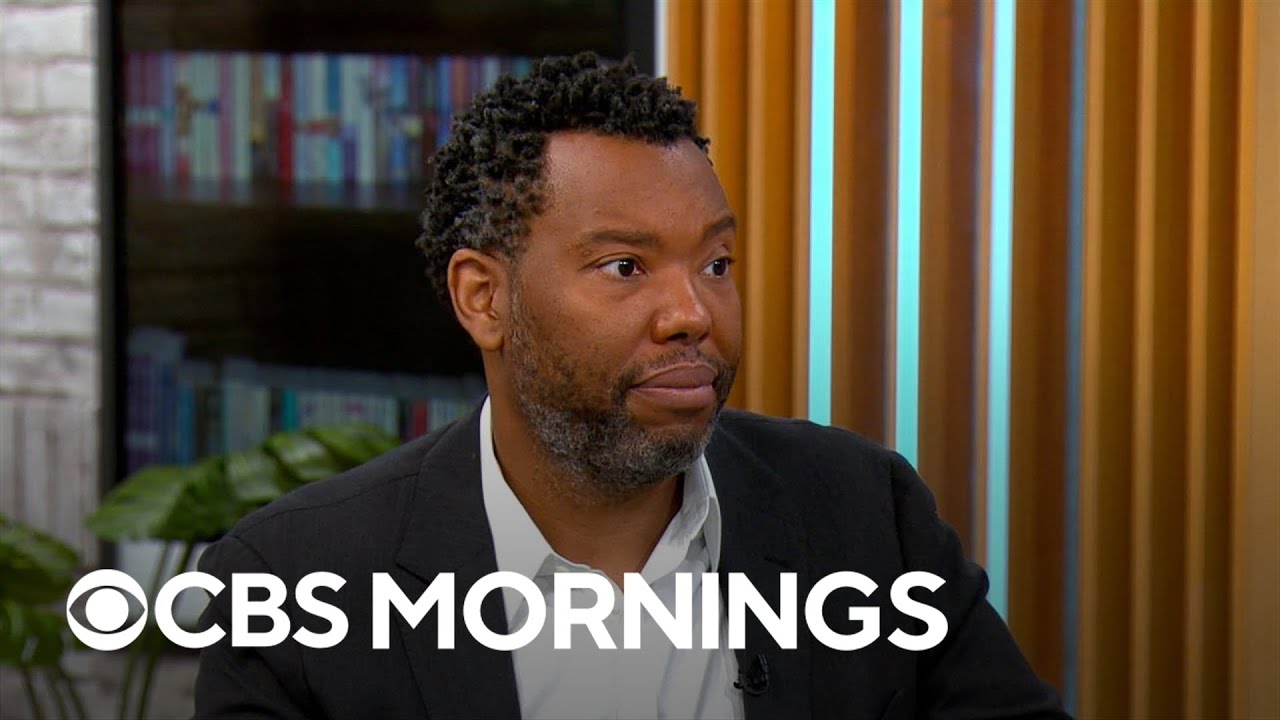
Author Ta-Nehisi Coates on Banned Books Week, anti-racist books being banned

Desafíos en Ética e Integridad Científica ante los Avances de la I.A. (Inteligencia Artificial)

B. F. Skinner - Teaching Machines and Programmed Learning (1960)