Taskade Tutorial: Maximize Your Task and Project Management Efficiency
Learn how to efficiently manage tasks and projects with Taskade, a powerful productivity tool.
00:00:00 Learn how to use Taskade, a powerful productivity tool to manage tasks, projects, and notes in one place. Create projects and tasks, personalize your account, and stay organized.
📚 Taskade is a powerful productivity tool that helps you manage tasks, projects, and notes in one place.
🖥️ Taskade provides a collaborative workspace where users can organize and manage tasks, projects, and notes.
📊 The Taskade dashboard is the central hub for managing tasks, projects, and notes, providing an organized and productive environment.
00:01:35 Learn how to navigate Taskade and maximize its features. Explore the dashboard tabs, filtering options, and task management functionalities.
📌 Taskade has various tabs for organizing tasks, such as Recent, My Tasks, and Calendar.
🔎 The Recent tab helps keep track of recently accessed projects and offers filtering options for easy navigation.
✅ The My Tasks tab is a dashboard that compiles tasks from all projects and workspaces for efficient management.
00:03:08 Learn how to efficiently manage your tasks with Taskade. Track tasks, filter by owner/workspace/folder, and easily jump between projects. Collaborate with freelancers without inviting them to the workspace.
📅 Taskade allows you to track and prioritize tasks with and without due dates.
✅ You can mark completed tasks as done to keep track of your accomplishments.
🔍 Taskade offers filtering options to easily find tasks across multiple projects and workspaces.
🚀 It provides quick navigation between projects, folders, and workspaces for easy access to information.
👥 Taskade allows you to assign tasks to contractors and external team members without inviting them to the workspace.
00:04:40 Learn how to efficiently manage tasks and projects using Taskade's built-in calendar feature. Sync your Taskade calendar with popular applications and filter events for easy organization.
📅 The Taskade calendar allows you to visualize and manage tasks and projects with due dates or due ranges.
🔄 You can sync your Taskade calendar with popular calendar applications like Apple, Google, and Outlook.
🔍 The calendar provides filters to easily view tasks and events by workspace, folder, month, week, or day.
🚀 The start tab allows for quick access to important or frequently used projects.
00:06:16 Learn how to use Taskade to organize and collaborate on projects. Create workspaces, search for projects, and collaborate with colleagues.
🌟 Star projects to mark them as important.
👥 Use the 'Shared with Me' tab to collaborate on projects with colleagues.
🔍 The search bar allows you to search across all projects and comments.
00:07:49 Learn how to use Taskade for project management, including searching for tasks, managing settings, accessing support, creating new projects, and using add-ons.
Taskade provides a search bar for finding specific tasks, notes, or projects.
Settings section allows managing account preferences, profile, password, and connected accounts.
Help option provides a guide, FAQs, video guidelines, and contact support for using Taskade.
Creating a new project involves selecting a template or starting with a blank project.
Tasks in a project can have multiple add-ons, such as due dates, file uploads, or reactions.
00:09:24 Learn how to use Taskade with this beginner's tutorial. Connect tasks and projects, toggle between views, assign projects to team members, and add tasks easily. #taskade
Taskade has features such as at mentions and hashtags to link users, tasks, and projects together.
Taskade offers six different project views: list, board, calendar, action, mind map, and org chart.
To assign a project in Taskade, click the assign button and select the person you want to assign.
You might also like...
Read more on Education
Brazil - Interdependence via Migrant Flows (A-Level Geography)

¡¡NOO!!😱¡EL BARÇA, IMPUTADO por COHECHO en el CASO NEGREIRA!
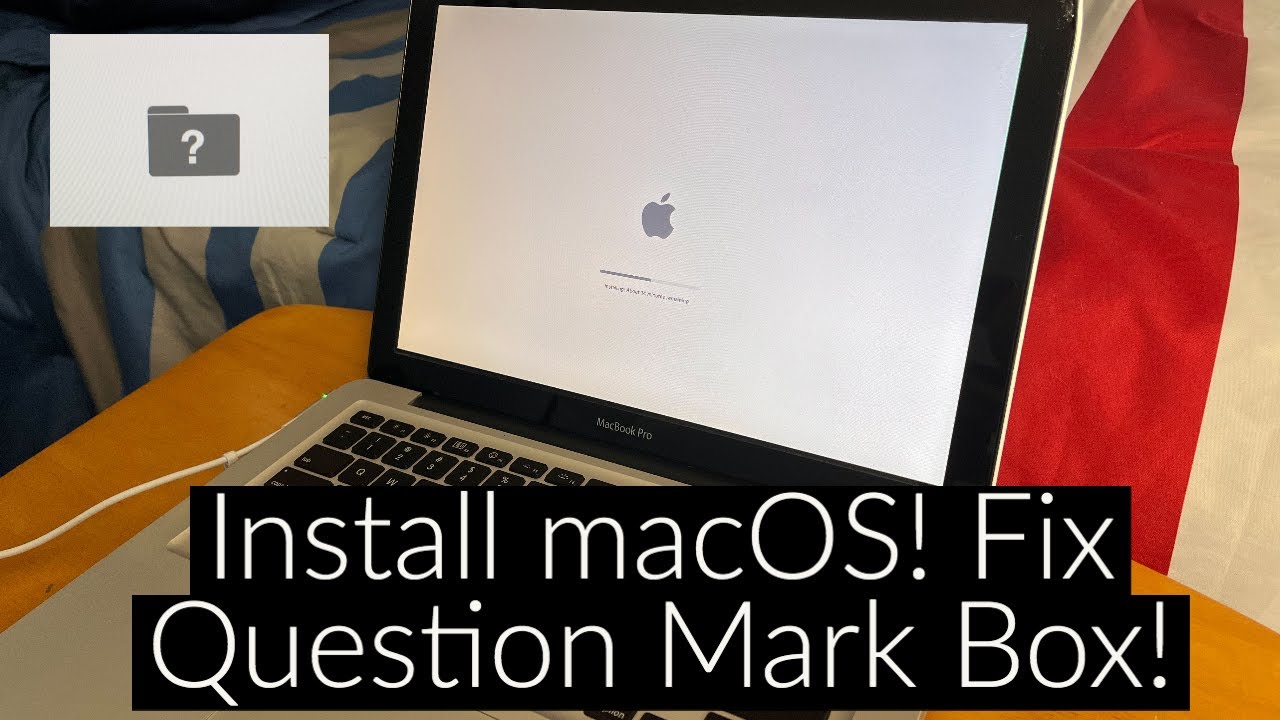
How to Install Reinstall macOS on any Mac for Free! How to Fix Question Mark Screen!

Everyday English. Describing your character.

Presente de pueblos indígenas en Chile. 4° medio. Historia y Geografía.

Great Cathedral Mystery - PBS Nova - Documentary