The Surprising Note-Taking App Switch That Boosted Productivity
Why I switched from Notion to Obsidian for note-taking: increased productivity with ease of use, note organization, and distraction-free customization.
00:00:00 In this video, Rachel explains why she switched from Notion to Obsidian for note-taking. She discusses why she needed a note-taking app, why Notion was initially the best, its limitations, and why she ultimately chose Obsidian.
📝 The speaker needed a note-taking app to organize and access their notes effectively.
💔 Despite initially loving Notion, the speaker found several issues with the app.
🔀 The speaker ultimately switched from Notion to Obsidian as their preferred note-taking app.
00:01:06 A comparison of note-taking apps reveals why the speaker switched from Notion to Obsidian, highlighting Obsidian's ease of use, note organization, and helpful features.
📝 I was looking for a note-taking app that is easy to use and navigate, and allows me to link notes to each other.
✨ Notion fulfilled all my requirements and even introduced me to useful features like templates, databases, and sync blocks.
🔄 Sync blocks in Notion allowed me to easily sync notes across multiple pages, improving my note-taking experience.
00:02:13 A former Notion user explains why they switched to Obsidian due to Notion's excessive customization and lack of keyboard shortcut friendliness, leading to decreased productivity.
🔍 Notion initially seemed perfect with its clean and customizable interface.
⌛️ However, I realized that spending too much time customizing Notion was hindering my productivity.
⌨️ Additionally, the lack of keyboard shortcuts in Notion became a major inconvenience.
00:03:19 The speaker explains their reasons for switching from Notion to Obsidian for note-taking, focusing on the need for a distraction-free and customizable system.
📝 Notion was distracting and frustrating for the speaker in meetings.
⚙️ The speaker needed a note-taking app that looked good, had useful features, and was easy to migrate from.
👥 Obsidian was chosen because it allowed the speaker to stay focused and had great features like data ownership and security.
00:04:24 A comparison of Notion and Obsidian, highlighting the importance of Obsidian's out-of-the-box design, template feature, and folding capability.
📦 Obsidian has great out-of-the-box features and themes.
📝 Obsidian's template feature is very useful for organizing notes and checklists.
🧠 The folding feature introduced by Notion is essential for the speaker.
00:05:30 Learn why the creator switched from Notion to Obsidian for note-taking. Obsidian allows for easy referencing of existing notes and flexible section previews.
Obsidian does not have sync blocks like Notion, but it does have section previews which can be referenced in notes.
With Obsidian, you can create previews of specific headings within a note, rather than showing the entire note.
Unlike Notion, in Obsidian, you can choose the previews of your notes after writing them, allowing for more flexibility.
00:06:36 A user explains why they switched from Notion to Obsidian, praising Obsidian's ease of use and extensibility. They use Obsidian for everything from note-taking to product management.
🔑 Obsidian helps maintain productivity and focus without distractions.
📚 Obsidian allows for extensibility and customization through plugins.
💡 The speaker highly recommends Obsidian for various tasks, such as note-taking and product management.
You might also like...
Read more on Education
URGENTE🚨HOJE VAI ROLAR UM DESCONTO MONSTRO PARA PRODUTOS SEM TAXA !
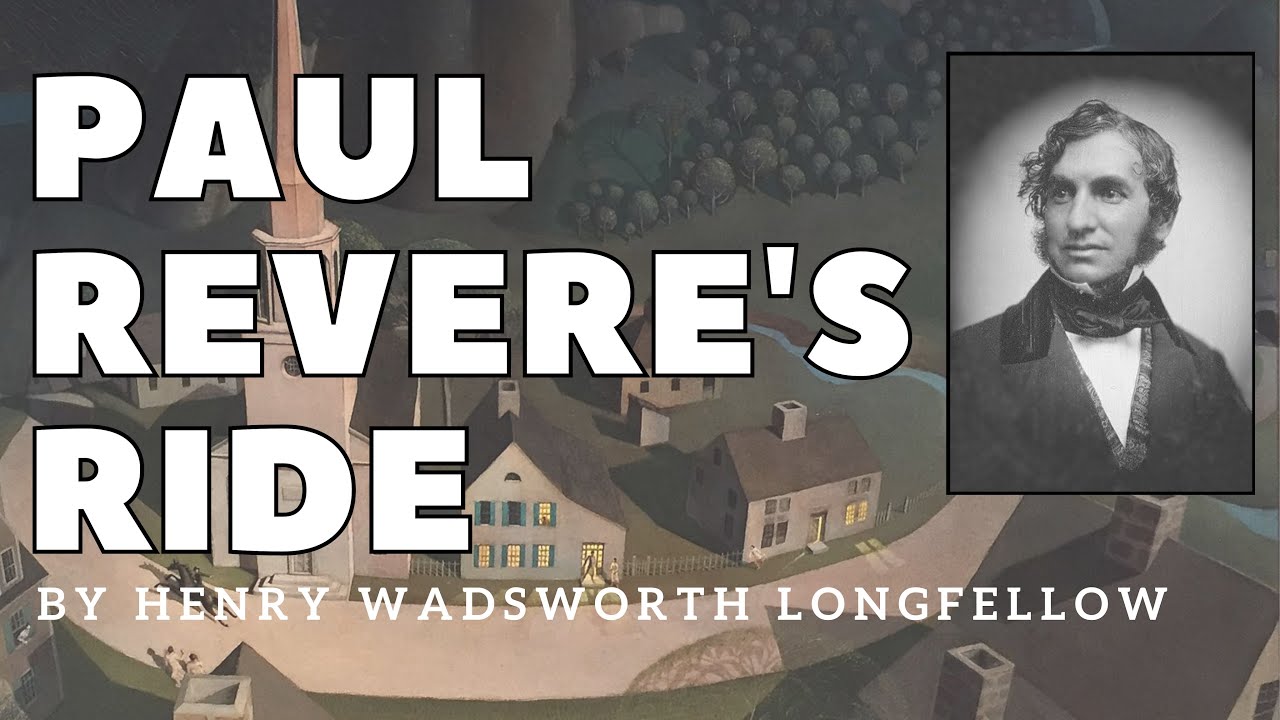
Paul Revere's Ride by Henry Wadsworth Longfellow | Poem Read Aloud with Full Text and Sound Effects
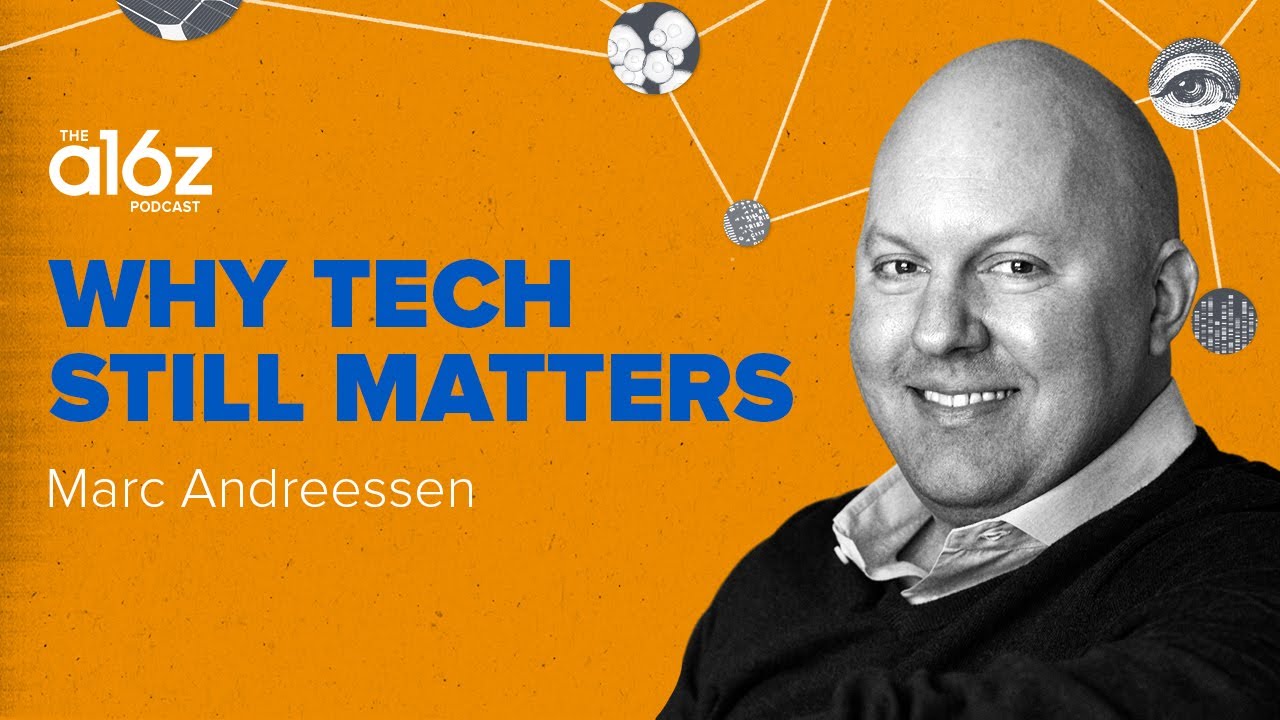
Why Technology Still Matters with Marc Andreessen

Burj Al Arab - The $650 Millon Dollar Mistake
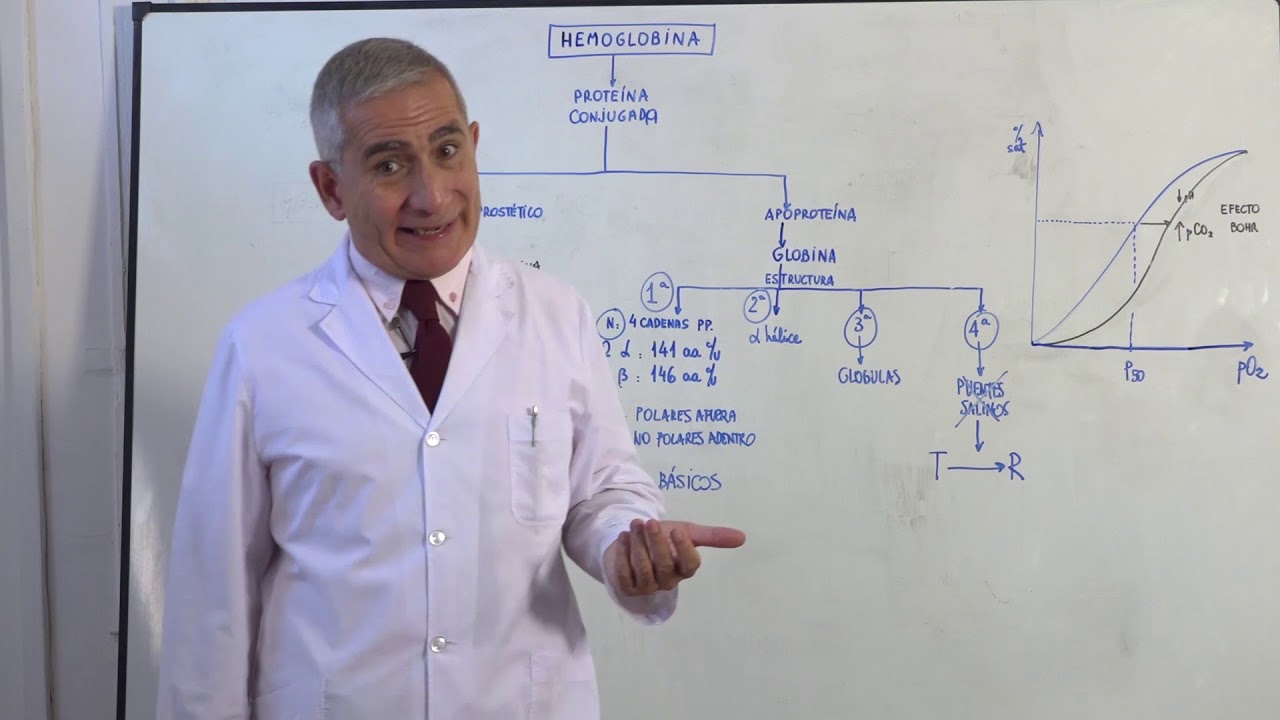
HEMOGLOBINA

Find the Gaps In Your Thinking | InfraNodus AI Knowledge Graphs