Office 365 Installation Guide for 2024
Learn how to download and install Office 365 in 2024 without any errors. Follow the steps for a successful installation.
00:00:00 Learn how to install Office 365, the popular office suite, in this tutorial. Uninstall any previous versions of Office before proceeding.
📥 Learn how to install Office 365, the current version of Microsoft Office.
❌ Make sure to uninstall any previous versions of Office before installing Office 365.
✅ Successfully uninstall previous versions of Office 2021 before proceeding.
00:01:58 Learn how to download and install Office 365 in 2024 with step-by-step instructions. Follow along to avoid any errors and find solutions within the video.
📥 To download and install Office 365, first go to the Microsoft website and download the deployment tool.
📂 Create a folder on your desktop and name it 'Office 365' to organize the installation files.
🛠️ Follow the tutorial carefully to ensure a successful installation and troubleshoot any errors.
00:03:53 Learn how to download and install Office 365 in 2024, including selecting the proper architecture for your Windows version.
📥 Download the Office 365 installation file from the Microsoft website and place it on the desktop.
🖥️ Run the downloaded executable file and grant the necessary permissions to continue the installation.
📂 Select the created folder and accept the installation prompt to complete the installation of Office 365.
00:05:53 Learn how to install Office 365 on Windows 10, determining the system type, renaming a file, and opening it with Notepad.
🔍 To determine the system type (86 or 64 bits) on Windows 10, go to the system information and check the 'type of system' field.
💻 Once the system type is known, select the corresponding 64 or 32-bit version for installation.
📝 Rename a specific file to 'configuration' without any punctuation marks before opening it with Notepad for installation.
00:07:50 How to download and install Office 365 in 2024. Instructions are provided in Spanish with code to change the language setting.
📥 The video is about downloading and installing Office 365 in Spanish.
👥 The process involves changing the language to Spanish and adding the 'Project' component.
💾 After making the necessary changes, the user saves the file and completes the installation.
00:09:46 Learn how to download and install Office 365 in 2024. Follow the steps and avoid errors. No mention of sponsorships or brand names.
To install Office 365, click on the Office 365 or folder name, then enter 'cmt' in the cmd or command prompt to bring up the executable screen.
Go back to the Microsoft page, scroll down to find a code that helps with installation, copy it, and minimize the page.
Paste the copied code, remove 'point xml', leaving only 'configuration', and press enter to start the installation process.
00:11:41 Learn how to download and install Office 365 in 2024 without any errors. Follow the steps for a successful installation. Applications are ready to use.
🔑 The video demonstrates how to download and install Office 365 on a computer in 2024.
💻 The process involves entering a code, waiting for the installation to start, and not closing the installation window.
📚 Once the installation is complete, the Microsoft Office 365 applications will be available on the computer.
You might also like...
Read more on Science & Technology
MIX REPARTO 2023 🍫🍫🥵 (JP EL CHAMACO, KIMIKO & YORDY, WOW POPY, , MANU, WAMPY) DJ ason

Clase gratuita | Teoría general del derecho administrativo

Top Interview Tips: Common Questions, Nonverbal Communication & More | Indeed

Conceptos de COSTOS DE PRODUCCIÓN

Jordan Peterson Reveals How to Sell Anything to Anyone
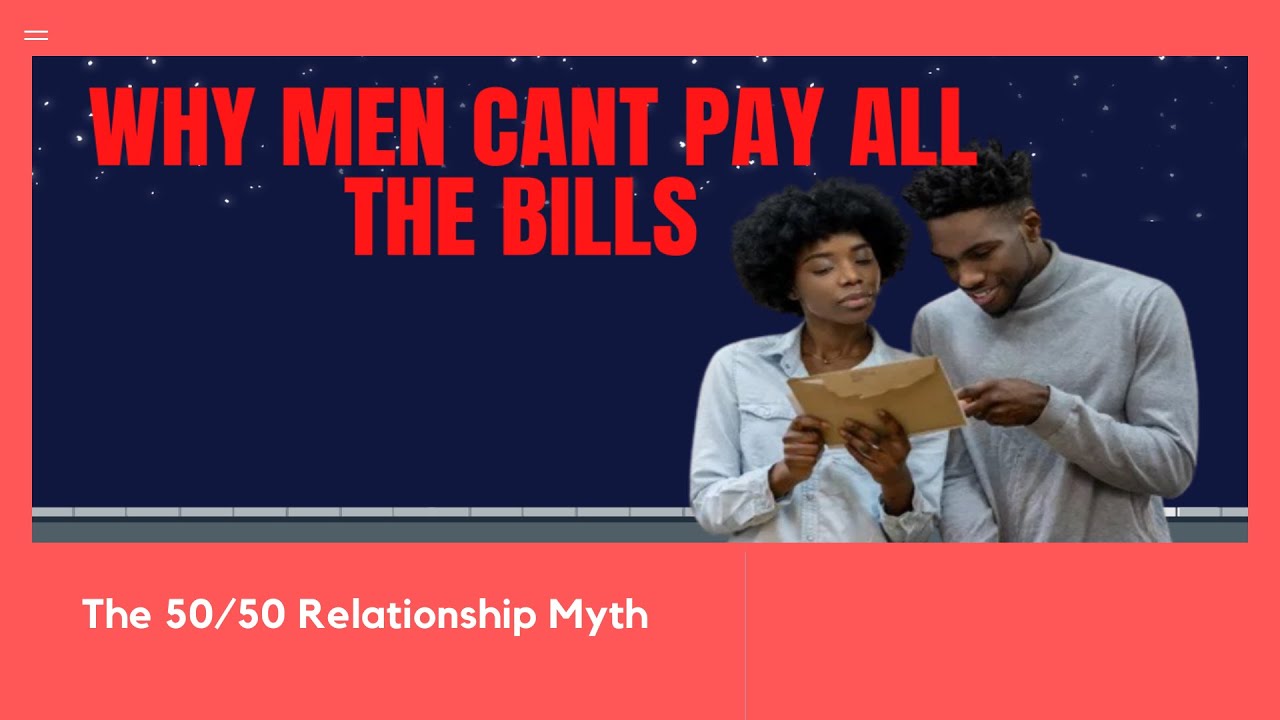
Laws Of Game Replay / Why Men Can't Pay All The Bills