Choosing the Best Project Management Software: Clickup, Notion, or Airtable
A comparison of Clickup, Notion, and Airtable for project management software. Notion is recommended for singular users, Clickup for basic needs, and Airtable for premium features.
00:00:00 This video compares Clickup, Notion, and Airtable, providing an overview of their features and which one may be the best solution for project management.
Comparison of free versions: Clickup offers more storage, unlimited tasks and members, real-time chat, and 24/7 customer support. Notion has unlimited pages and blocks, but limited space and guest additions. Airtable offers real-time collaboration and various content types.
Notion limitations: Notion has limited space for large projects and can only add five guests. It does offer an API for custom iterations and syncs across devices.
Additional features: Clickup offers kanban boards, sprint management, and native time tracking. Notion has real-time collaboration and link sharing. Airtable offers various content types.
00:01:21 A comparison of Clickup, Notion, and Airtable. Airtable offers unlimited bases, 12,000 records per base, 2GB attachment per base, and 2 weeks revision history. Notion has bulk exports and bulk editing, while Clickup lacks these features. Airtable lacks timeline, personal, and locked views.
💡 Notion has bulk editing as a highlighted feature, which is not provided on Airtable or Clickup.
💾 Airtable offers unlimited bases, each with 12,000 records and 2GB of storage, as well as revision history and rich file setups.
📱 Airtable has an Android and iOS app, and offers grid, calendar, and kanban views, but lacks timeline, personal, and locked views.
00:02:39 Comparison of Clickup, Notion, and Airtable for project management software. Clickup is recommended for basic needs, Notion for singular users, and Airtable for limited views and attachments.
📊 Airtable is not suitable for integrating your own application, unlike Notion and Clickup.
⚙️ Airtable provides limited automations compared to Notion and Clickup.
💰 For basic project management, Clickup's free version is recommended, while Notion and Airtable have some limitations.
00:03:58 Comparing Clickup, Notion, and Airtable for streamlining workflow. Airtable's free version offers more storage for file attachments, giving it an edge over Notion and Clickup.
📊 Notion and Clickup are recommended for streamlining workflows.
🔍 Airtable offers specific features like automations and integrations.
💾 Airtable has a higher edge in storage capabilities, especially for tasks requiring file attachments.
00:05:17 A comparison between Clickup, Notion, and Airtable, focusing on their limitations and pricing. Airtable offers more storage space and additional features.
📝 ClickUp and Notion have limitations on file attachments, while Airtable is better for heavier files.
💰 ClickUp and Notion have similar pricing, starting at $4 per month (monthly billing) or $5 per month (annual billing), while Airtable starts at $10 per month.
💾 Airtable provides 5 gigabytes of attachment storage per task, automatic table syncing, and 6 months of revision history.
00:06:36 Comparing Clickup, Notion, and Airtable features and pricing levels, the business versions of Clickup and Notion offer similar capabilities to Airtable's plus version, with advanced features like time tracking, workload management, and mind maps.
💼 The business versions of Clickup and Notion provide unlimited team members, collaborative workspaces, and advanced features.
🔍 Clickup and Notion's business versions are comparable to Airtable's plus version, but Airtable's pro version offers one year of revision and snapshot history, field and table editing permission, and 20 gigabytes of attachments per base.
🏆 Overall, Clickup, Notion, and Airtable offer similar features, but the choice of the best project management tool depends on individual needs.
00:07:58 Comparison of Clickup, Notion, and Airtable for project management software. Clickup is best for free users, Notion is affordable for basic needs, and Airtable offers premium features and file storage.
📊 Clickup, Notion, and Airtable are compared as project management software options.
💰 Clickup is recommended for free usage, while Notion is suitable for basic project management at a low cost.
💡 Airtable is suggested for premium features, efficiency, and additional file storage needs in team collaborations.
You might also like...
Read more on Howto & Style
3.2: Selecting an ML model to use
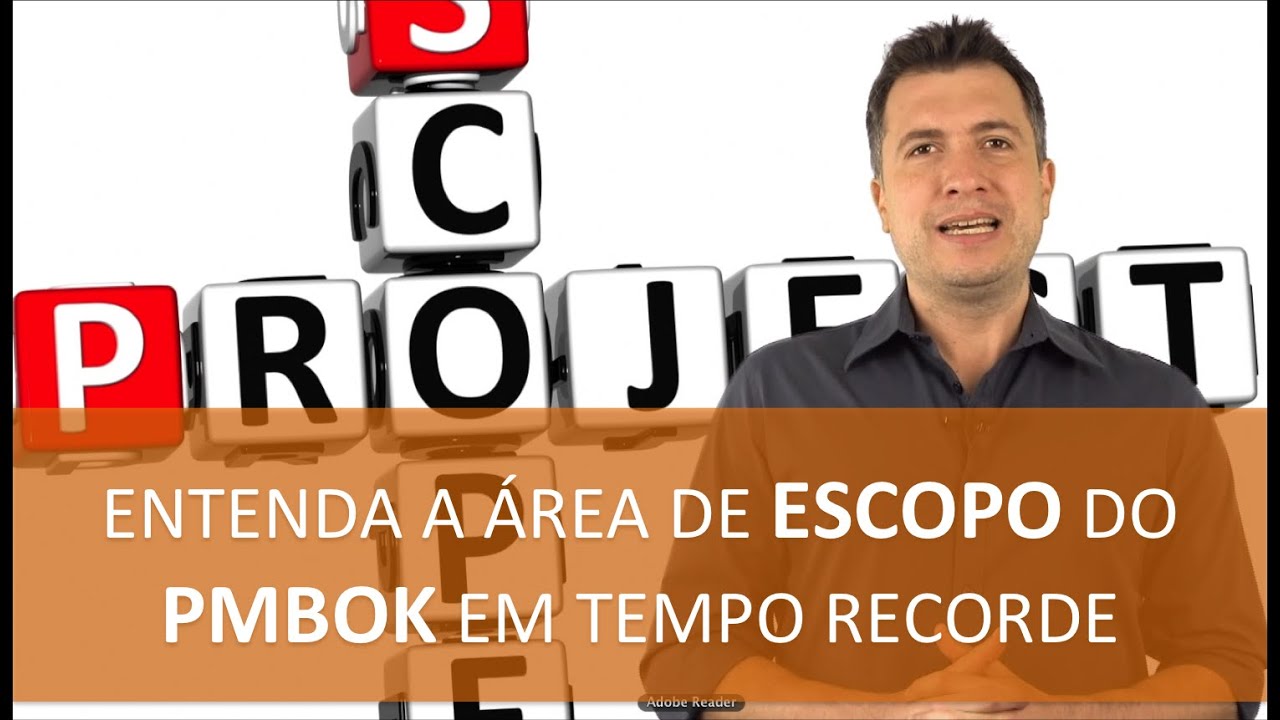
Entenda a área de ESCOPO do PMBOK em tempo recorde

Nahtoderfahrungen als Einweihungserlebnisse - Dr. Christoph Hueck
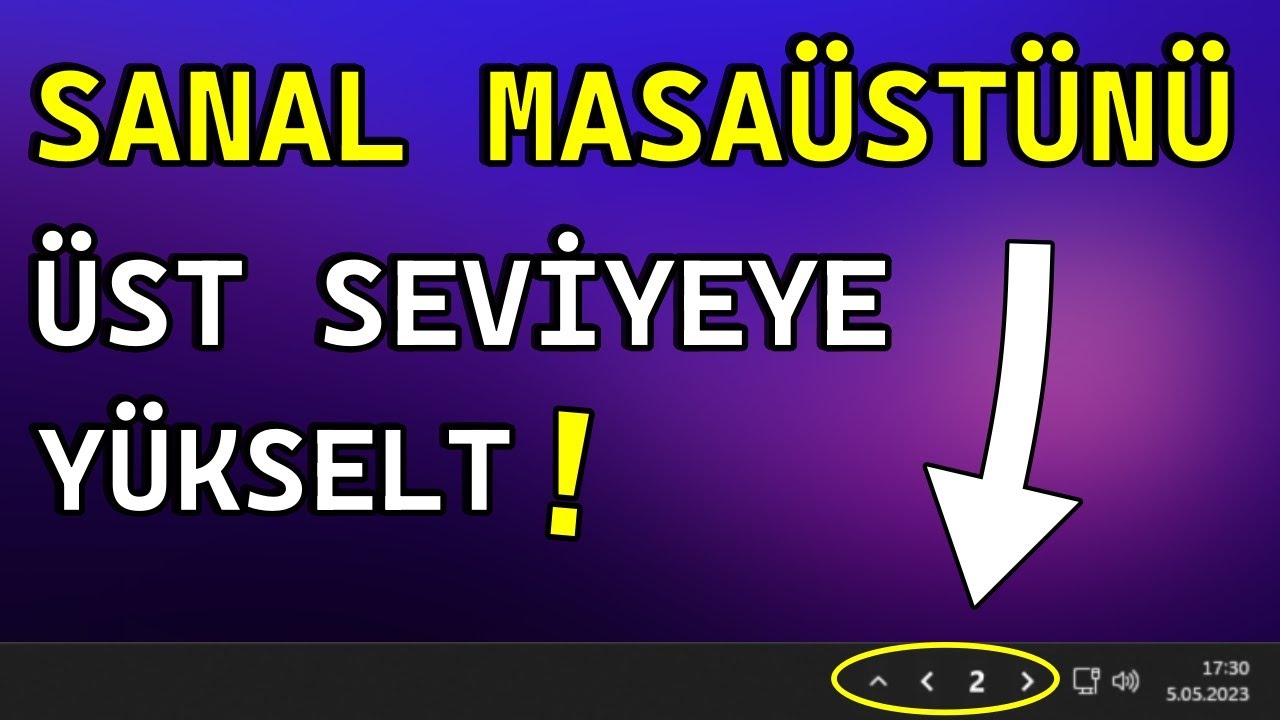
Windows Sanal Masaüstü İçin Muhteşem Program (Windows 10/11) ✅

Antik Yunan: Dini, Felsefesi, Siyaseti ve Diğer Yönleri | Sapien Tarihi #17
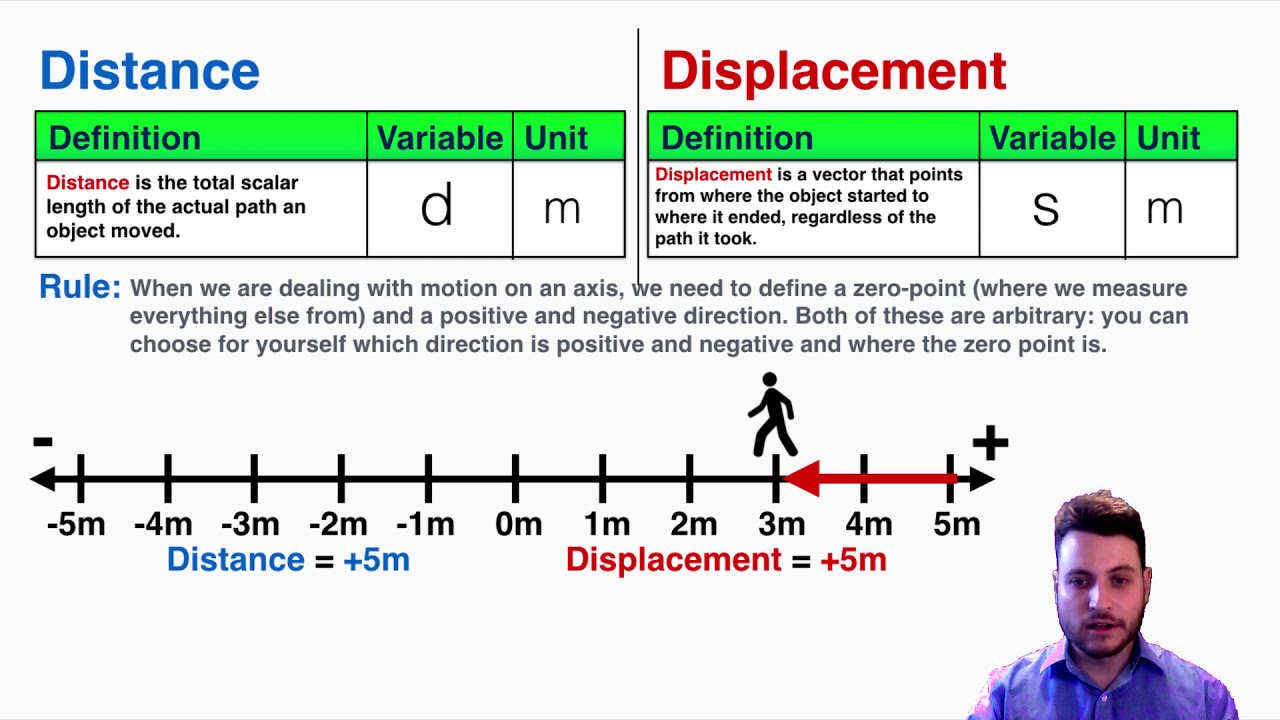
Distance and Displacement in Physics - IB Physics