Getting Started with Todoist: Boost Your Productivity with this Innovative App
A beginner's guide to setting up and using Todoist, an innovative productivity app that helps you manage your tasks and time efficiently.
00:00:00 A beginner's guide to setting up and using Todoist, an innovative app with new features. Learn how to personalize it to fit your work style and get the most out of your day.
⭐️ This video is a beginner's guide to setting up Todoist and using it effectively.
💼 The video provides a basic overview of Todoist and its interface.
📱 The speaker demonstrates how to use Todoist to maximize productivity.
00:01:26 A beginner's guide to Todoist, covering features and icons like the hamburger bar, home button, search, and adding tasks. Focus on the main daily tasks and how to navigate the sidebar.
📌 The sidebar can be closed and opened using the hamburger icon or the 'M' keyboard shortcut.
🏠 The home button is set to 'Today' by default and displays the tasks scheduled for the day.
➕ Tasks can be added using the plus icon or by tapping 'Q' and typing the task name.
00:02:49 A beginner's guide to using Todoist, including how to add tasks, track progress with karma points, access help and templates, manage notifications, and customize settings and themes.
📅 Tasks added directly from the Today view have a date automatically assigned to them.
🌟 Karma points track your task completion on a daily and weekly basis.
🆘 Todoist provides a help guide, templates, and a blog to assist users.
🔔 The notification area provides updates on shared projects.
⚙️ User settings and themes, including customizable colors, are accessible through the initials menu.
00:04:14 Learn how to use Todoist, from setting up tasks and projects to managing daily planning and scheduling. Perfect for beginners.
⭐️ Todoist offers a variety of colors for tasks, allowing for personalization.
📅 The different sections in Todoist include inboxes, tasks for today, upcoming tasks, and filters and labels.
📂 Projects are the core feature of Todoist, and beginners should start by setting up simple projects like personal, work, and routines.
00:05:37 A tutorial on using Todoist, where tasks can be edited, prioritized, labeled, and assigned dates. Subtasks, comments, and descriptions can also be added.
📋 You can edit tasks, move them to the right place, and assign dates, priorities, labels, and comments.
🗒️ You can add descriptions to tasks, including the name of the item, and save subtasks.
📥📤 Tasks can be moved from the inbox to personal projects.
00:07:02 Learn the main functions of Todoist and set up projects for personal work and routines. A beginner's guide to using Todoist efficiently.
📝 Using the description field in Todoist for phone numbers and email addresses.
💬 Utilizing comments in Todoist to add additional information.
⚙️ Setting up projects in Todoist for personal, work, and routines.
00:08:27 Learn how to effectively manage your time and get your work done with the Time Sector System, so you can spend more time doing what you love.
⏰ The Time Sector system is a time management system that emphasizes scheduling tasks based on when they will be done, ensuring work gets completed.
🔄 The system focuses on ease of use and maintenance, allowing users to spend more time on their work.
✅ By prioritizing task scheduling, the system helps users ensure their work gets done and frees up more time for personal activities.
You might also like...
Read more on Howto & Style
Stop LOSING Leads: The ONE Motion to Transform Your Sales Approach!

FOLHA POLÍTICA | MANO MEDEIROS (PL) – PREFEITO DE JABOATÃO DOS GUARARAPES
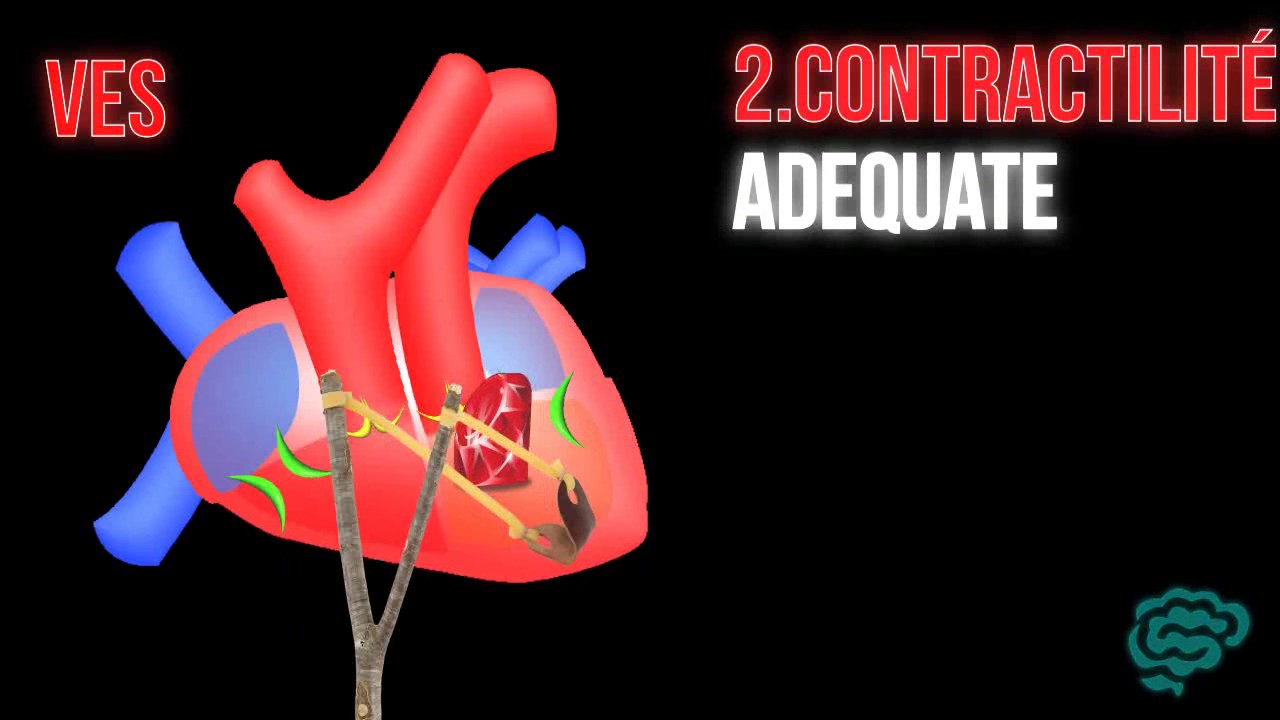
🔴 EXPLICATION CLAIRE ET ASTUCES POUR APPRENDRE LA REGULATION DU DEBIT CARDIAQUE ! - DR ASTUCE

Victor Küppers: Por qué es tan importante aprender a escuchar
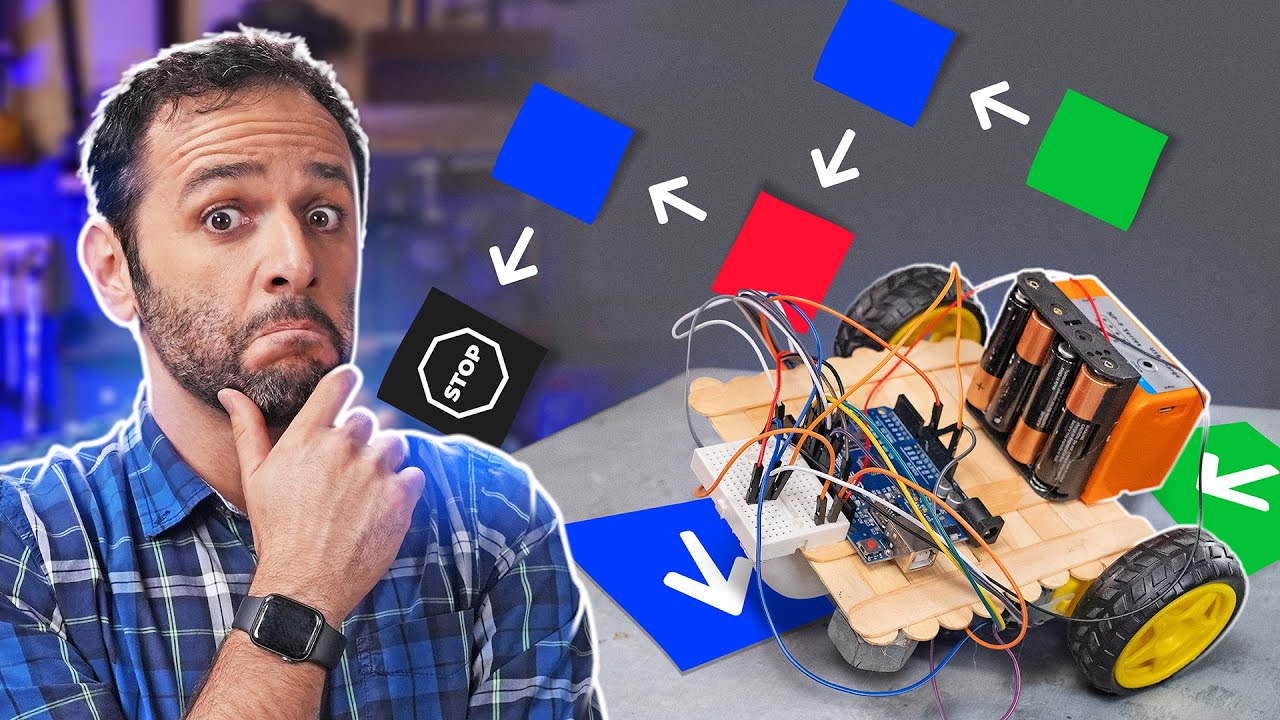
Fizemos um CARRINHO controlado por CORES

Sep 14, 2023 - Genesis Freelancer Revelation Call