Understanding Secondary Storage Devices in Computer Science
Introduction to secondary storage devices in computer science, covering types and features of magnetic, optical, and flash storage devices.
00:00:02 Introduction to secondary storage devices in computer science for secondary school students in Cameroon's distance learning platform.
📚 The Ministry of Secondary Education has developed a distance learning platform for students in Cameroon.
💻 Distance learning is introduced as an alternative to traditional classroom settings.
🔌 Different external interfaces and their connections are discussed, such as VGA, USB, network cable, and jack interface.
00:04:05 This video is about secondary storage devices in computer science. It covers objectives, previous knowledge, real-life applications, and exercises. It also discusses input, output, and secondary storage hardware.
💡 The video discusses the SCSI interface and the DVI interface, which are both used for connecting monitors.
🔍 The lesson focuses on secondary storage devices and covers their objectives, examples, and features.
🖥️ It also mentions the previous knowledge of input and output devices, and includes exercises to assess readiness.
00:08:08 This YouTube video explains the different types of secondary storage devices and their features, including magnetic, optical, and flash storage devices.
🖱️ The mouse and keyboard are input devices used to interact with the computer.
🔊💻 Speakers and monitors are output devices used for sound and display.
💾 Secondary storage devices include USB memory sticks.
🔍 In a real-life situation, Bubakari categorizes and lists different types, examples, and features of secondary storage devices.
💿 There are three types of secondary storage devices: magnetic, optical, and flash.
💽 Magnetic storage devices store data as magnetized dots.
00:12:10 This lesson covers different types of storage devices such as floppy disks, hard disks, optical storage devices (CD-ROM and DVD), and flash storage devices. Each device has its own capacity and method of storing data.
💾 Magnetic secondary storage devices include floppy disks and hard disks, which have different capacities and vulnerability to damage.
💿 Optical secondary storage devices, such as CDs and DVDs, use patterns of dots that can be read using light and have larger storage capacities.
🔌 Flash storage devices, also known as solid state media, are electronic circuits with no moving parts.
00:16:14 This video discusses USB memory sticks and SD cards as secondary storage devices, highlighting their capacity and connectivity. It also explains the features of storage devices, including volatility, accessibility, and mutability.
📚 USB memory stick and memory cards are secondary storage devices for saving data.
💾 Volatility, accessibility, and mutability are important features of storage devices.
📝 Mutability allows for the ability to overwrite, rename, change content, or delete stored files.
00:20:14 This video introduces secondary storage devices in computer science. It covers magnetic, optical, and flash storage devices and their features. Exercise involves categorizing different storage devices based on their sizes.
💡 Different types of storage media including magnetic, optical, and flash storage devices were discussed.
📀 Examples of storage media were provided, such as floppy disks, hard disks, DVD ROMs, and USB keys.
🔍 The features of secondary storage devices were explained, including volatility, accessibility, and mutability.
00:24:17 This video explains secondary storage devices in computer science, including hard disks, floppy disks, DVD, CD, and memory cards. It also includes an assignment to identify storage devices and lists examples and features of secondary storage devices.
💾 Hard disk has the largest capacity of data, up to one terabyte.
📀 DVD room has a size of 4.7 gigabytes, larger than a floppy disk.
📷 Memory card can have a capacity ranging from 500 megabytes to 32 gigabytes.
You might also like...
Read more on People & Blogs
Nathan Labenz on the Cognitive Revolution, Red Teaming GPT-4, and Potential Dangers of AI

Atravesando Ecuador en tren | DW Documental

Boston man kicked out after 34 years so landlord family can move in.
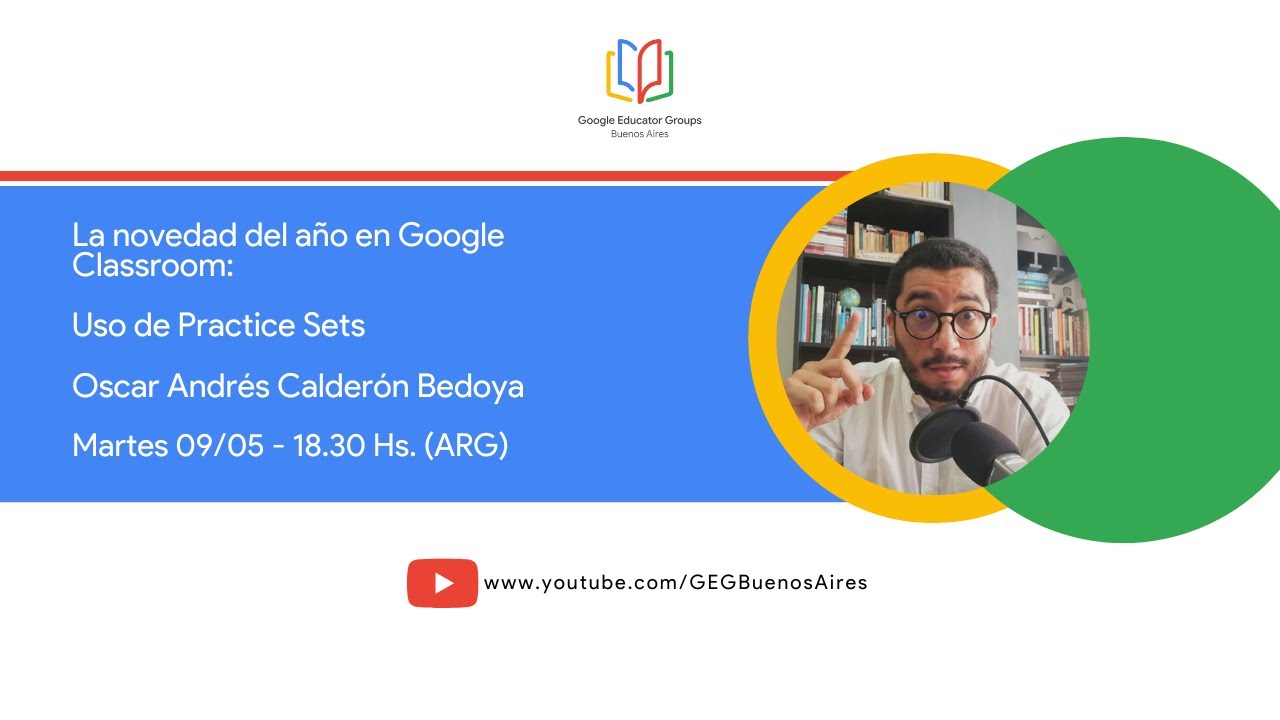
Novedad del año: Classroom y los Practice Sets

Fashion Buyer and What is a Trend Forecaster | S1, E4 | Future of Fashion | British Vogue
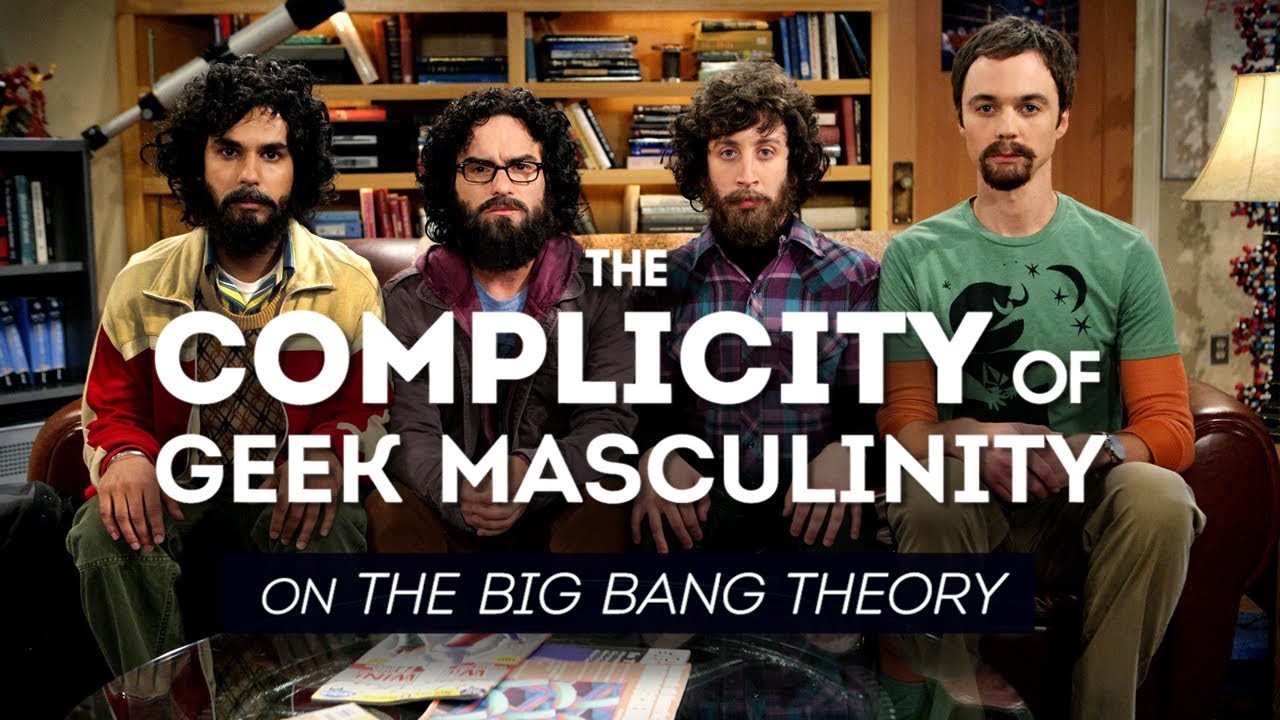
The Complicity of Geek Masculinity on the Big Bang Theory