Customize and optimize ChatGPT for your specific use case
Learn how to customize and optimize ChatGPT for your specific use case, reducing costs and improving efficiency.
00:00:00 Learn how to customize and optimize ChatGPT for your specific use case, reducing costs and improving efficiency. Create high-quality data sets easily using Google Colab.
🔧 Fine-tuning ChatGPT allows for customization, cost reduction, and efficient output formatting.
📊 Creating a good data set is the most challenging part of fine-tuning.
🚀 Fine-tuning GPT 3.5 turbo offers improved steerability, reliable output formatting, and custom tone.
00:01:03 Learn how to fine-tune ChatGPT for your specific use case by preparing data, uploading files, and creating a fine-tuning job. Use a Google collab for easy fine-tuning and generating synthetic datasets.
💡 The process of fine-tuning ChatGPT involves three steps: preparing the data, uploading the files, and creating a fine-tuning job.
🔧 You can fine-tune ChatGPT on your own by specifying the system and user role, and defining the desired output of the assistant.
🎓 There is a Google Colab created by Matt Schumer that simplifies the fine-tuning process and allows for the creation of synthetic datasets using gpt4.
00:02:03 This video explains how to fine-tune ChatGPT for different use cases. It demonstrates changing the model's behavior and adjusting the temperature and number of examples.
🔑 You can fine-tune ChatGPT to respond as an overly aggressive and sarcastic Reddit commenter.
🌡️ The temperature setting can be adjusted to create more creative or less creative responses.
💻 Lower temperature is recommended for coding, logic, or math, while higher temperature is suitable for creative writing.
00:03:03 How to fine-tune ChatGPT for your specific use case using an API key and generating example data.
🔑 Creating an API key is the first step in using GPT-4 to generate example data for fine-tuning ChatGPT.
📊 By running the code in Google Colab, 50 example data points are generated using GPT-4, which takes some time.
💡 After generating the examples, a system message needs to be created to further enhance the ChatGPT model.
00:03:59 Learn how to fine-tune ChatGPT for your specific use case. Follow the steps to format examples and upload the file. Monitor the progress and get updates.
📋 The video is about fine-tuning ChatGPT for a specific use case.
💻 The process involves formatting examples and uploading a file for processing.
⌛️ The fine-tuning job takes around 20 minutes to complete.
00:05:03 Learn how to fine-tune ChatGPT for your specific needs in just 20 minutes. Test the customized model and get responses tailored to your questions.
📺 The video demonstrates the process of fine-tuning ChatGPT for a specific use case.
🎮 The presenter shows the progress of the fine-tuning job, indicating the completion of the custom model.
🍣 The custom model is tested by asking a question about sushi, resulting in a sarcastic response.
00:06:04 Learn how to fine-tune ChatGPT for your specific needs and create a custom model for chat bots and business purposes. Try it out and join the Discord for help.
✅ You can create a custom model using ChatGPT for your specific needs.
🔧 This custom model can be used for chatbots or any other purpose.
🚀 If you need help or have any issues, you can join the Discord community mentioned in the video.
You might also like...
Read more on Science & Technology
Statement of Purpose Mistake that got me REJECTED from the University of Michigan
![Pumping Lemma für erkennbare Sprachen [IMPROVED]](https://i.ytimg.com/vi/NFJtwpZs7BE/maxresdefault.jpg)
Pumping Lemma für erkennbare Sprachen [IMPROVED]
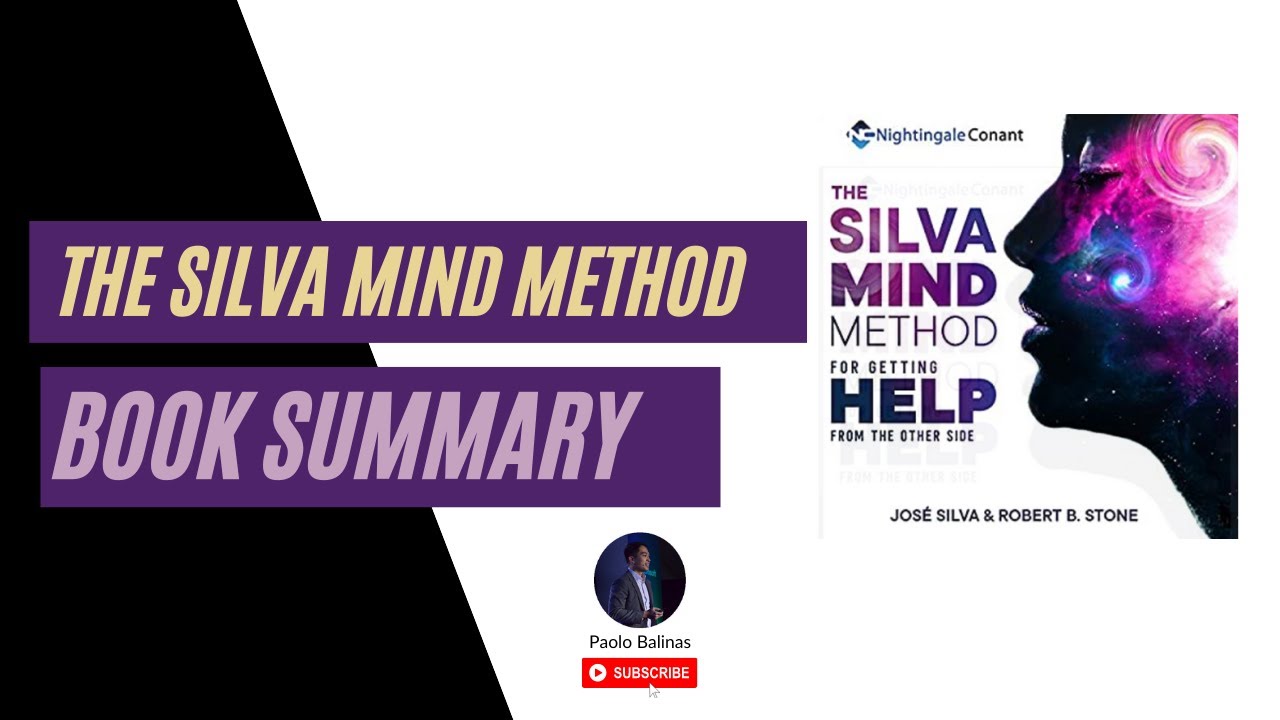
The Silva Mind Method by Jose Silva Summary

Mechanical Vibrations 7 - Newton 1 - Mass-spring-damper system

START WITH WHY BY SIMON SINEK | ANIMATED BOOK SUMMARY

УБРАТЬ ЖИВОТ и БОКА за 30 ДНЕЙ!! (Делай Каждый День)