Simplify Complex Projects with Todoist
Learn how to simplify complex projects in Todoist with tasks organization and efficient workflow.
00:00:00 Learn how to simplify a complex project in Todoist, with tips on organizing tasks and assigning context to each task.
📋 The video discusses how to simplify a complex project using Todoist.
📝 The speaker demonstrates the process of adding tasks and organizing them based on their context and responsibilities.
🗓️ The importance of adding dates and prioritizing tasks in a logical sequence is emphasized.
00:01:37 A video about simplifying complex projects by working with Todoist, discussing labels and communication with colleagues to manage tasks efficiently.
📌 Creating labels for different tasks and design elements.
📅 Arranging meetings and confirming dates for presentations.
🎥 Discussing and planning video content production.
00:03:17 In this video, the speaker demonstrates how to simplify complex projects using Todoist. They create subprojects, add labels, and organize tasks for efficient workflow.
⏰ Using Todoist to save time and manage complex projects.
📋 Creating subprojects and labels to organize tasks efficiently.
📅 Categorizing tasks for specific meetings and assigning responsibilities.
00:04:53 Learn how to simplify complex projects in Todoist by creating non-completable tasks. Use asterisks and exclamation marks for emphasis, and indent tasks as needed.
📌 Creating non-completable tasks in Todoist using asterix and double exclamation mark.
🗂️ Moving tasks as indented subtasks in Todoist.
✏️ Adding non-completable tasks for multiple discussions with different people.
00:06:32 Learn how to simplify complex projects with Todoist by organizing tasks and discussions with team members.
📌 Using Todoist for task management, including adding tasks and organizing them.
📝 Utilizing Todoist's features for efficient collaboration, such as dragging and dropping tasks for discussion with team members.
🔀 Arranging tasks in a specific order for easy access and productivity.
00:08:08 In this video, the speaker discusses how to simplify complex projects using Todoist. They explain the importance of arranging meetings, recording videos, and sketching out ideas for presentations.
📅 Start by creating a presentation file and setting a start date for the urgent project.
📝 Arrange meetings to discuss the marketing plan and run through the project.
💡 Sketch out ideas for the presentation and keep a list of topics to discuss with specific people involved.
00:09:47 Learn how to simplify complex projects using Todoist and improve your productivity. Get tips on organizing tasks and creating a clear project roadmap.
Simplifying complex projects in Todoist by organizing tasks in a basic order and referencing them daily.
Deleting tasks or moving them to history to simplify project management.
Personalized approach to project simplification and the importance of finding a system that works for you.
You might also like...
Read more on Howto & Style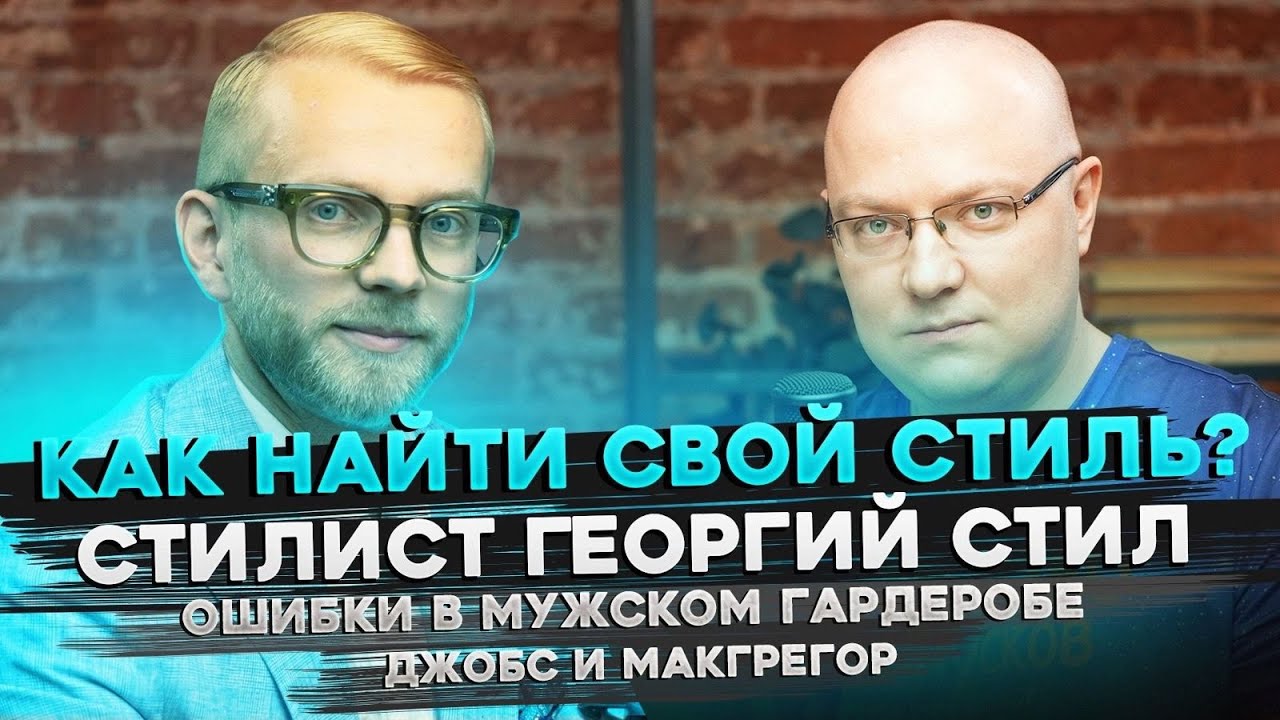
Как найти свой стиль? Джобс и Макгрегор. Ошибки в мужском гардеробе | Стилист Георгий Стил

I'll Never See Coraline the Same Way Again

Can the US and China Take On Climate Change Together? | Changhua Wu | TED

Evaluate: Mass, Volume, and Density
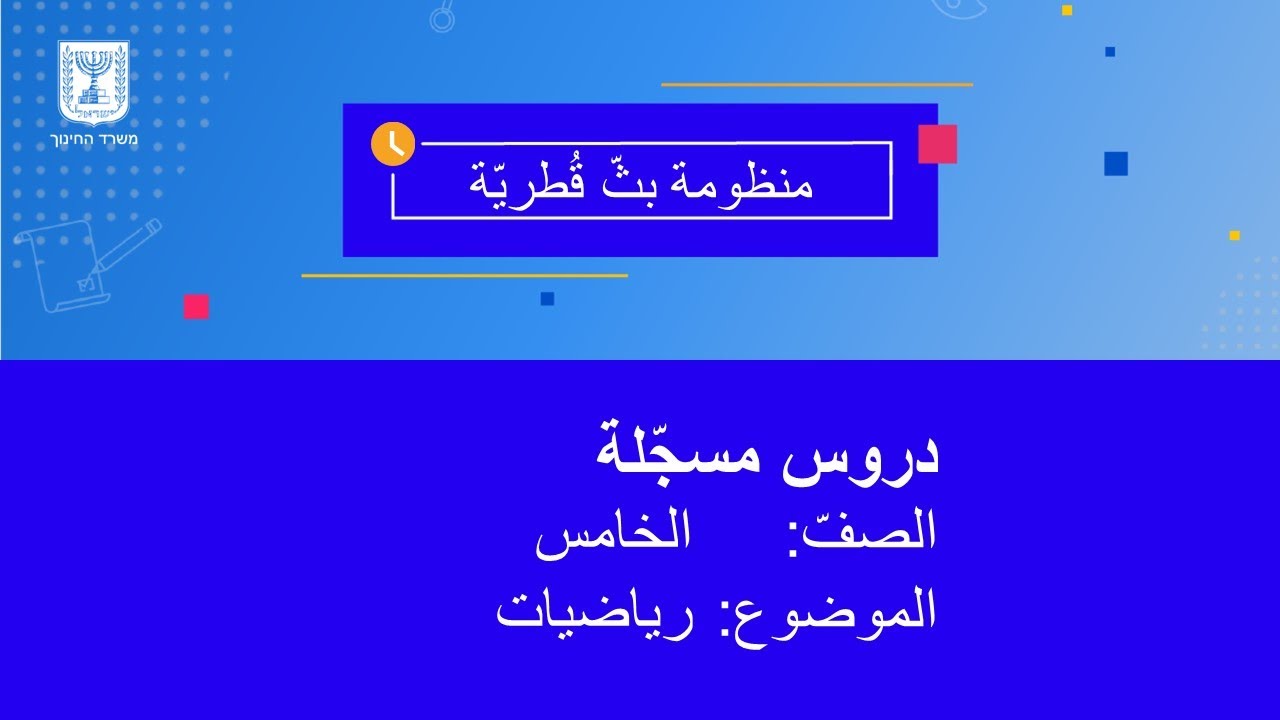
الصف: الخامس، رياضيّات - العلاقة بين التوسيع والإختزال

Why is Gen Z Slowly Giving Up?