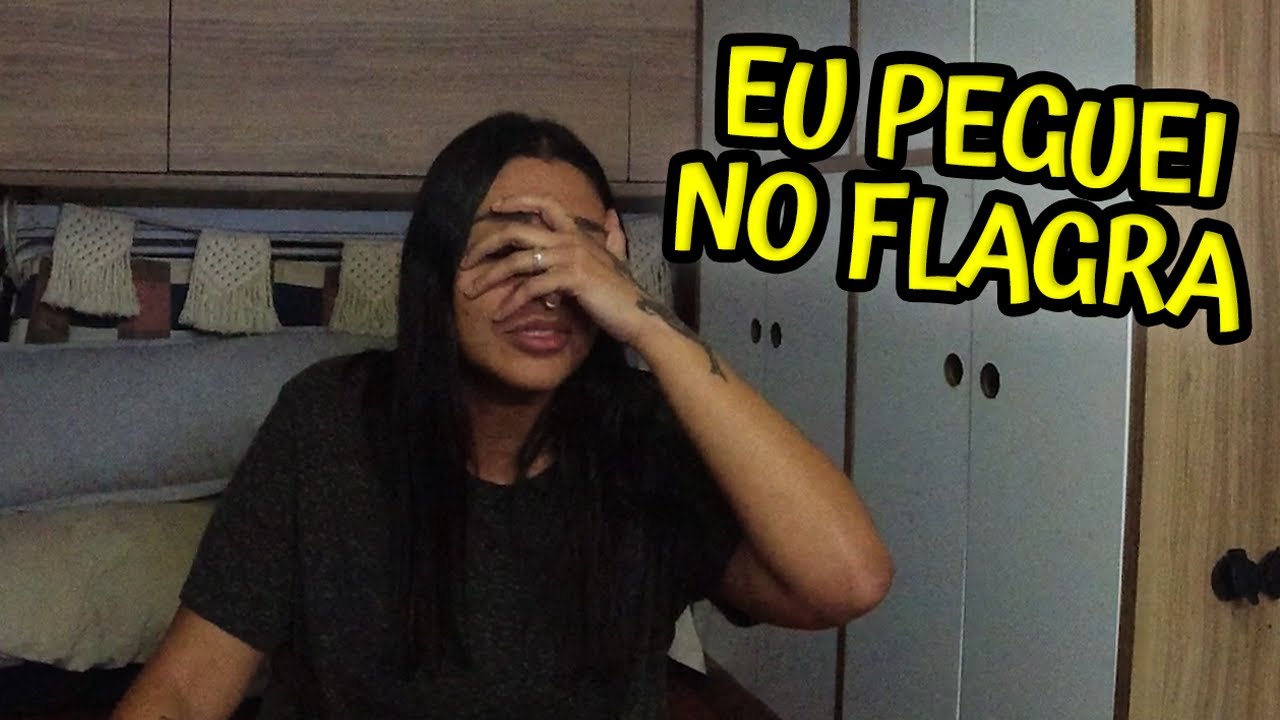Optimizing Workflow with AI Automation
An AI automation guide showcasing how to use AI for time-saving tasks like email summarization and content notifications on Slack.
00:00:00 Sit Back and Let AI Do The Work: An automation guide that demonstrates how to use AI to summarize emails and blog announcements, saving time and effort.
📧 Automated email summarization and reading.
🔀 Automated summarization of OpenAI blog announcements.
🤖 Building automations using AI tools.
00:03:57 Learn how make.com can automate tasks like summarizing emails and sending notifications on Slack. The integration with Gmail and OpenAI's chat GPT makes it a powerful automation tool.
🤖 make.com can integrate multiple tools and platforms to work together efficiently.
📧 Creating an automation that summarizes and displays specific emails in Slack.
🔎 Using Chat GPT from OpenAI to generate email summaries.
00:07:21 A guide to using AI for automation, focusing on GPT 3.5, which is more affordable than GPT 4. Summarizing emails is demonstrated using chat prompts in Gmail and sending the summary to Slack.
💡 Using GPT 3.5 turbo is recommended for summarizing emails as it is less expensive compared to GPT4.
📧 By adding the text content of an email and a prompt, GPT can summarize the email into a single concise paragraph.
💬 The summarized email can be sent to Slack, including the sender's name, email, and a link to the original email.
00:11:19 Automate email summaries and receive daily Slack messages with summarized content. Stay updated with instant announcements from big companies using RSS feeds and automated content summarization.
💡 Automating email responses and Slack message summaries using AI and automation tools.
⏰ Setting up scheduled automations to run at specific times and intervals.
📰 Using RSS feeds to stay updated with real-time news and summarizing relevant content.
00:15:15 Sit Back and Let AI Do The Work (Automation Guide).
🤖 Automation Guide: Utilizing AI to automate tasks.
💻 Scraping data from websites using RSS feeds and extraction rules.
🔍 Using OpenAI's GPT 3.5 turbo to summarize articles and explain them.
📰 Sending summarized articles to Slack for news updates.
00:19:14 Open AI has introduced new voice and image capabilities in their Chat GPT AI system, allowing users to have voice conversations and show images for analysis. This makes Chat GPT more versatile and intuitive.
🤖 OpenAI has introduced new voice and image capabilities in their chat GPT AI system, allowing users to have voice conversations and show images for analysis.
📸 OpenAI has also introduced a new system called GPT 4V that allows its AI model to analyze images provided by users, making language models like GPT4 more versatile.
🧒 The recent advancements by OpenAI, including chat GPT's voice and image capabilities, enable people to have new experiences with computers, ensuring safety and problem-free interactions.
00:23:10 This video demonstrates how to use automation tools like 11 Labs and GPT 3.5 to create fun automations. Check out futuretools.io for more AI tools and news.
🤖 Automation Guide using AI tools like 11 Labs and GPT 3.5
🎙️ Using AI to create custom voices and generate audio
🔗 Integrating Google Drive and Slack for file storage and sharing
00:26:41 Discover the power of automation with this AI guide. Learn how this tool can streamline your workflow and get a free trial to test it yourself.
🤖 AI can automate tasks and make processes more efficient.
💼 The importance of automation in the workplace.
🔗 The benefits of using a specific tool for automation.