Todoist Tutorial: Mastering the Notes Feature
Learn how to efficiently use notes in Todoist for better task management and organization.
00:00:01 Learn how to make the most of notes in Todoist to save time and stay organized. Enhance your task management with this premium feature.
📝 Notes is a premium feature in Todoist that allows you to capture additional information in a task and quickly get restarted.
💰 Todoist premium version subscription costs $28 per year and offers access to features like Notes.
📚 Project support materials in Todoist help organize and save information related to tasks.
00:01:05 Learn how to use the notes feature in Todoist to link tasks to material in your Dropbox account, Evernote, or Google Drive, making it easier to locate and complete tasks.
📂 Using the notes feature in Todoist, you can link your tasks to your Dropbox, Evernote, or Google Drive accounts.
📑 You can easily access and attach materials from your cloud storage or computer to your tasks in Todoist.
📝 Todoist allows you to efficiently organize and collaborate on tasks related to projects.
00:02:11 Learn how to use the notes feature in Todoist to add comments, reminders, and edit tasks. Simple and efficient task management.
📝 You can add notes to your tasks in Todoist.
✏️ Notes can be used to provide additional information or reminders for tasks.
🗑️ You can edit or delete tasks with notes in Todoist.
00:03:17 Learn how to add files and links to Todoist tasks for easy access and organization.
📂 Todoist allows users to easily upload files from their local storage or cloud storage services like Dropbox.
💬 Users can add comments to the uploaded files, making it convenient for collaboration and referencing.
🔗 Todoist also enables users to link to external files, such as PDFs, for easy access and integration with other applications.
00:04:23 Learn how to set up and use notes in Todoist to stay updated on project tasks. Access notes easily on any device.
📝 Notes in Todoist can be used to collaborate with team members and keep track of project tasks.
🔢 You can see the number of notes you've added and access them easily on any device.
📱💻 You can access your notes on your phone, tablet, or computer.
00:05:28 Learn how to use notes in Todoist with this tutorial. Leave a comment with your requests for future episodes!
📋 The video introduces the feature of using notes in Todoist.
📝 Notes can be added to tasks in Todoist to provide additional information or reminders.
💡 Viewers are encouraged to leave comments with requests for future episodes on specific areas of Todoist.
You might also like...
Read more on Howto & Style
Welcome to my Beijing tiny house!

The Cure - Episode 2: Parasite Paint
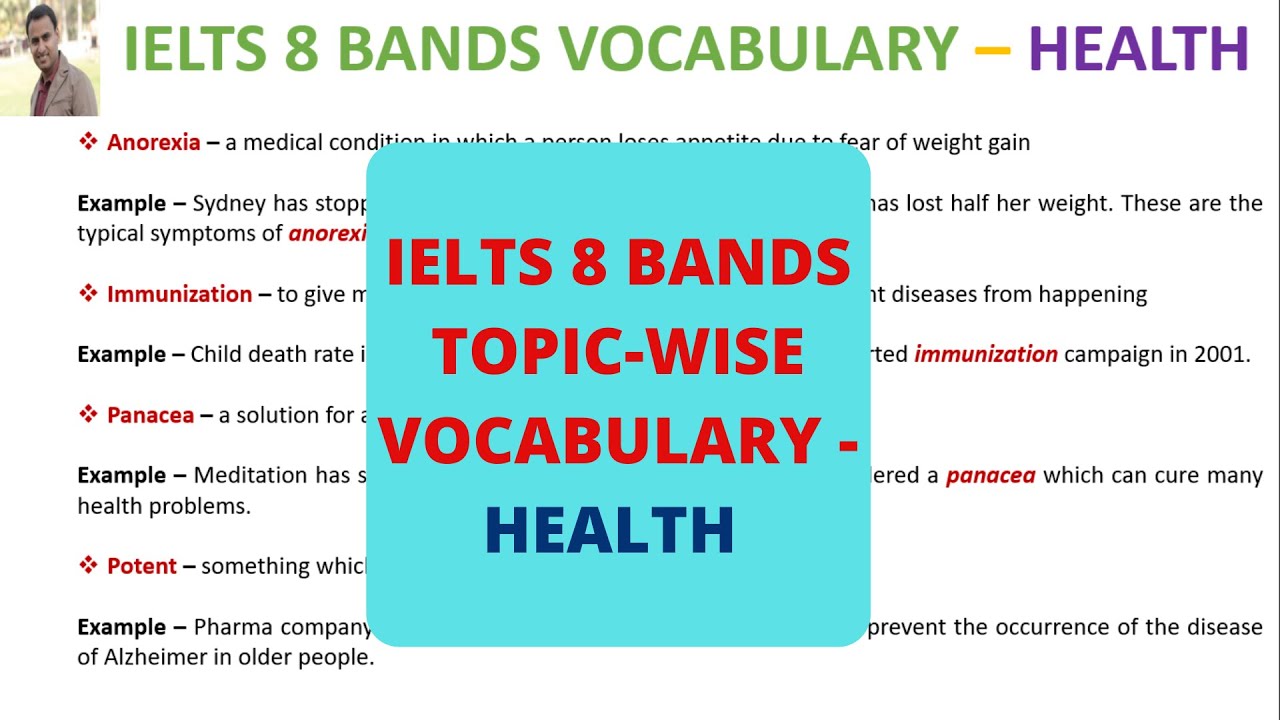
IELTS 8 BANDS VOCABULARY HEALTH

#2 Eclipse & Tomcat Server Install full setup | Advance Java Servlet & JSP Full Tutorial

LP | La valoración de la prueba y la prueba de oficio en el X Pleno casatorio | Luis Alfaro

Mettaliderazgo, creando líderes de alto desempeño | Roberto Mourey | TEDxBarriodelEncino