Master Adobe Acrobat Pro: Beginner's Guide to Creating, Editing and Organizing PDFs
Learn how to efficiently use Adobe Acrobat Pro to create, edit and organize PDF documents with this beginner's tutorial.
00:00:00 Learn how to use Adobe Acrobat Pro to create and edit PDF documents, including adding text, images, and e-signatures. Discover the powerful features of Adobe Acrobat Pro and how to get started.
📄 Adobe Acrobat Pro is a powerful software often overlooked by many organizations and individuals.
🖊️ You can easily create and edit PDF documents, including editing text, images, and reorganizing pages.
🖋️ Adobe Acrobat Pro allows you to quickly add an e-signature to documents and save them for future use.
00:03:32 Learn how to use Adobe Acrobat Pro to edit PDFs, delete and add text and images, and save documents in different formats.
📝 You can easily edit and delete elements in Adobe Acrobat Pro, such as text and images.
💾 You can save your edited PDF as a new file or convert it to a Microsoft Word document or image file.
📷 You can create a PDF from a picture, whether it is taken with a camera or scanned using a phone app.
00:07:00 Learn how to use Adobe Acrobat Pro for editing PDF files, including opening, scanning, and making text and formatting changes.
📂 Learn how to open and navigate files in Adobe Acrobat Pro.
📝 Discover how to edit and modify PDF documents, including text and images.
🔍 Explore different view options, zooming capabilities, and formatting tools.
00:10:29 Learn the basics of using Adobe Acrobat Pro, including adding text boxes, inserting images, cropping and replacing images, resizing objects, and creating hyperlinks.
📦 Adobe Acrobat Pro allows users to add text and format it within boxes.
🖼️ Users can also add and manipulate images within Adobe Acrobat Pro, including cropping and rotating them.
🔗 The software allows users to add clickable links to web pages and other documents within the PDF.
00:13:59 Learn how to use Adobe Acrobat Pro with this beginner's tutorial. Discover features like adding links, headers, footers, and watermarks, as well as organizing and combining PDF files.
📚 Adobe Acrobat Pro offers a range of editing features such as adding links, headers, footers, and watermarks to documents.
📝 The organizing pages feature allows users to change the page order, delete pages, extract pages, and insert new PDFs into existing documents.
🔀 The combine files feature enables users to merge multiple items into a single document.
00:17:29 Learn how to use Adobe Acrobat Pro for combining files, exporting PDFs, sharing files, and filling out forms using the fill and sign feature.
📚 Adobe Acrobat Pro allows users to combine multiple files into one document quickly and easily.
💻 The software also provides various exporting options, allowing users to save files in different formats like Microsoft Word, spreadsheet, PowerPoint, and more.
🔗 Users can share files through Adobe Cloud by generating a link, sending email, or directly sharing the file with others who have an Adobe account.
🖋️ Adobe Acrobat Pro offers a 'Fill and Sign' feature that enables users to add text, checkmarks, and even create their electronic signature.
00:21:01 Learn how to use Adobe Acrobat Pro for editing PDFs, combining PDFs, adding images, and creating e-signatures. Request e-signatures and save files as read-only copies. More tutorials coming!
💻 Adobe Acrobat Pro offers various options for adding signatures to PDF documents, including drawing, using an image, and creating a digital signature.
✍️ Users can easily add, resize, and delete signatures in Adobe Acrobat Pro, making it convenient for signing forms and documents.
🔒 The software allows users to save PDF files as read-only copies to prevent modifications and also offers the option to request e-signatures from others.
You might also like...
Read more on Education
Breaking 24 Fitness Laws in 24 Hours!

Recurring And Repeating Tasks In Todoist
![[Comunicação Assertiva] Como melhorar a comunicação no ambiente de trabalho](https://i.ytimg.com/vi/L34zglpWIHY/maxresdefault.jpg)
[Comunicação Assertiva] Como melhorar a comunicação no ambiente de trabalho

Motivation - leader and teamwork! animation video
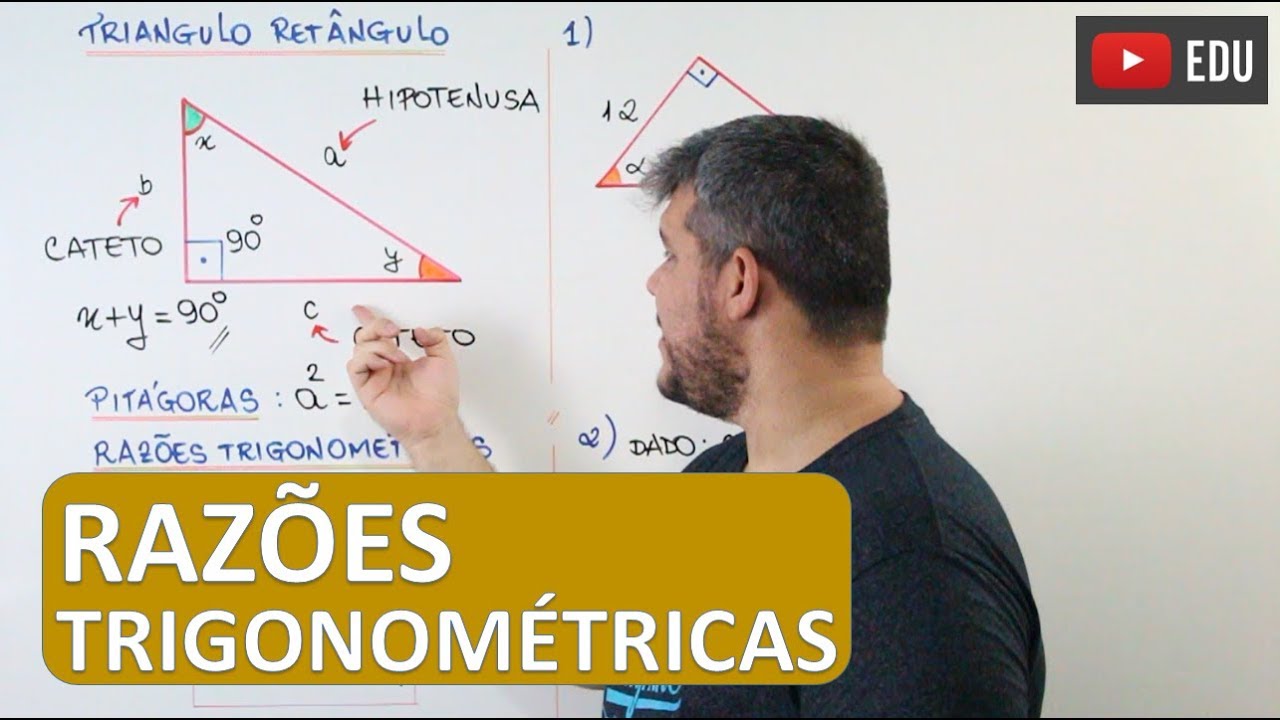
Razões Trigonométricas (seno, cosseno e tangente) - Trigonometria no Triângulo Retângulo

E105: Tech culture wars: Elon vs. SBF, Sabotaging Republicans with Trump