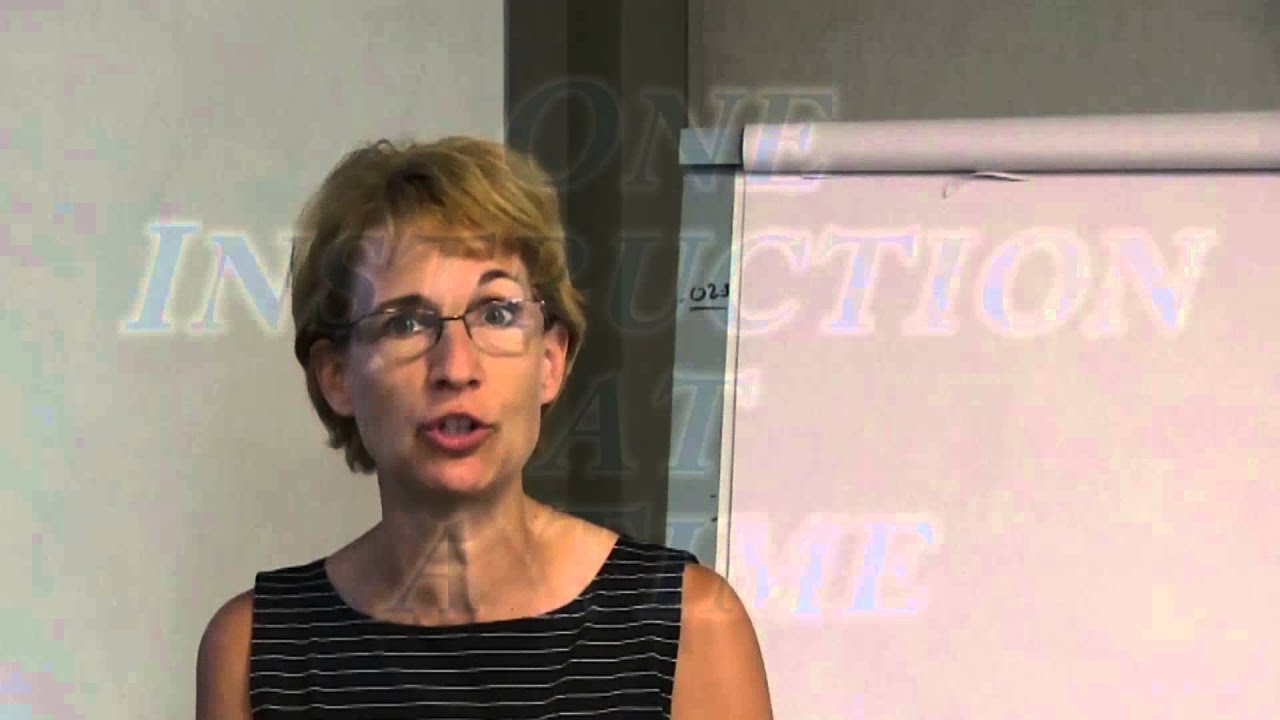Introduction to Exploratory Data Analysis (EDA)
Learn about the importance of Exploratory Data Analysis (EDA) in data science and machine learning. Discover problem-solving techniques and tools like histograms and scatter plots.
00:00:00 Learn about Exploratory Data Analysis (EDA) and its importance in answering data science questions and using machine learning algorithms.
🔑 Exploratory Data Analysis (EDA) is a crucial step in understanding and interpreting data for data scientists.
🔍 EDA helps identify patterns, trends, and relationships in the data, which can inform future analysis and decision-making.
📊 Through EDA, data scientists can gain insights into the data's distribution, outliers, and missing values, enabling them to make informed data-driven decisions.
00:01:36 This video explains the concept of Exploratory Data Analysis (EDA) in a simple and informative way. Watch for problem-solving techniques.
🔍 Exploratory Data Analysis (EDA) is a process of analyzing and visualizing data to gain insights and identify patterns.
📊 EDA techniques include data cleaning, data exploration, and data visualization.
🧩 The goal of EDA is to understand the data, uncover relationships, and make informed decisions based on the analysis.
00:02:54 Learn about Exploratory Data Analysis (EDA) and how to analyze variables and their relationships using calculations, behavior, and visualization.
📊 Exploratory Data Analysis (EDA) is a crucial step in data analysis.
🔍 EDA helps in understanding the relationships and patterns in the data.
🔢 EDA involves analyzing variables and identifying correlations.
00:04:11 The video provides an overview of Exploratory Data Analysis (EDA) and its importance in data analysis. It showcases various tools like histograms, scatter plots, and correlation matrices.
🔍 Exploratory Data Analysis (EDA) helps in identifying problems and opportunities in raw data.
📊 EDA involves using various tools and techniques to analyze data and derive actionable insights.
🧮 EDA includes exploring variables, visualizing data, and understanding data patterns.
00:05:30 Understanding Exploratory Data Analysis (EDA) techniques to analyze and visualize data using bar plots and histograms for frequency and values. Extracting customer data on account and loyalty points. No subscriptions required.
📊 Exploratory Data Analysis (EDA) involves visualizing data using histograms, bar plots, and frequency plots to understand the distribution and central tendencies of customer data.
📈 EDA helps analyze customer data by identifying patterns, such as the number of loyalty points and energy speed, to gain insights and inform decision-making.
🌍 EDA is widely used across industries and countries, including the United States and international markets, to create generalized and classified insights.
00:06:57 Learn about Exploratory Data Analysis (EDA) using Excel. Understand the concept and get started with the course to enhance your data analysis skills.
📊 Exploratory Data Analysis (EDA) is a process of analyzing data sets to summarize their main characteristics using visual methods.
🔎 EDA helps to identify patterns, outliers, and relationships between variables, providing insights for further analysis.
💻 Excel is a commonly used tool for performing EDA, and it is recommended for beginners to start with Excel courses to get started.