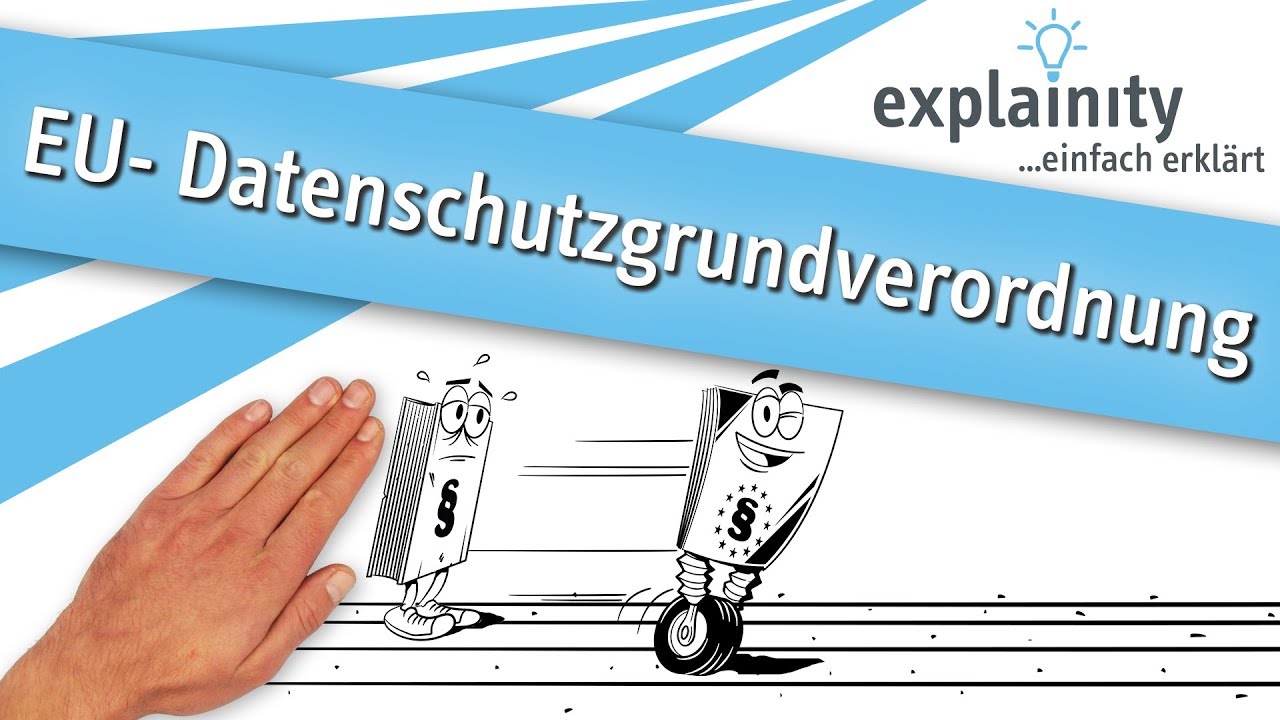Mastering the Header Builder: Create a Stunning Header for Your Website
Learn how to customize your website's header layout and design using the Header Builder.
00:00:04 Learn how to use the header builder to create and modify the header on different devices in this Flatsome tutorial.
📱 The video explains how to use the header builder to create and modify the header on different devices.
🔧 It is important to distinguish between the Builder and the theme options, as the Builder is for modifying page content while the theme options are for style-related customization.
📝 In the header builder, there are different menus for different devices and pre-built presets that can be customized for the website.
00:01:11 Learn how to use the Header Builder to customize your website's header layout, including the top bar, main header, and bottom header. Easily drag and drop elements into the header boxes for a personalized design.
📝 The header builder consists of top, main, and bottom headers, with drag-and-drop elements in each box.
🔀 Elements can be rearranged in the header builder by dragging and dropping.
🔍 The search form can be added to the middle box of the header.
00:02:21 Learn how to use the Header Builder to customize your website's header design and navigation options.
🔧 The video explains how to use the Header Builder and customize the elements in the header.
⚙️ Different options are available for the different header layers and elements, accessible through the settings wheel or blue buttons.
🖼️ The video also demonstrates how to change the style and position of the logo in the header.
00:03:27 Learn how to customize the header design, width, and button options for different devices using the Header Builder.
🔍 You can change the style and width of the search form in the header builder.
📱 The header's appearance can be previewed on both tablet and mobile devices, but the settings apply to both.
🖼️ The sidebar in the builder can be customized, and elements like the search form and menu can be rearranged.
00:04:36 Learn how to use the Header Builder to customize and optimize your website's header. Save and publish your changes in the theme options.
✨ Learn how to save and publish your site using the Header Builder.
🔧 Find out how to exit the 'theme options' after saving and publishing your site.