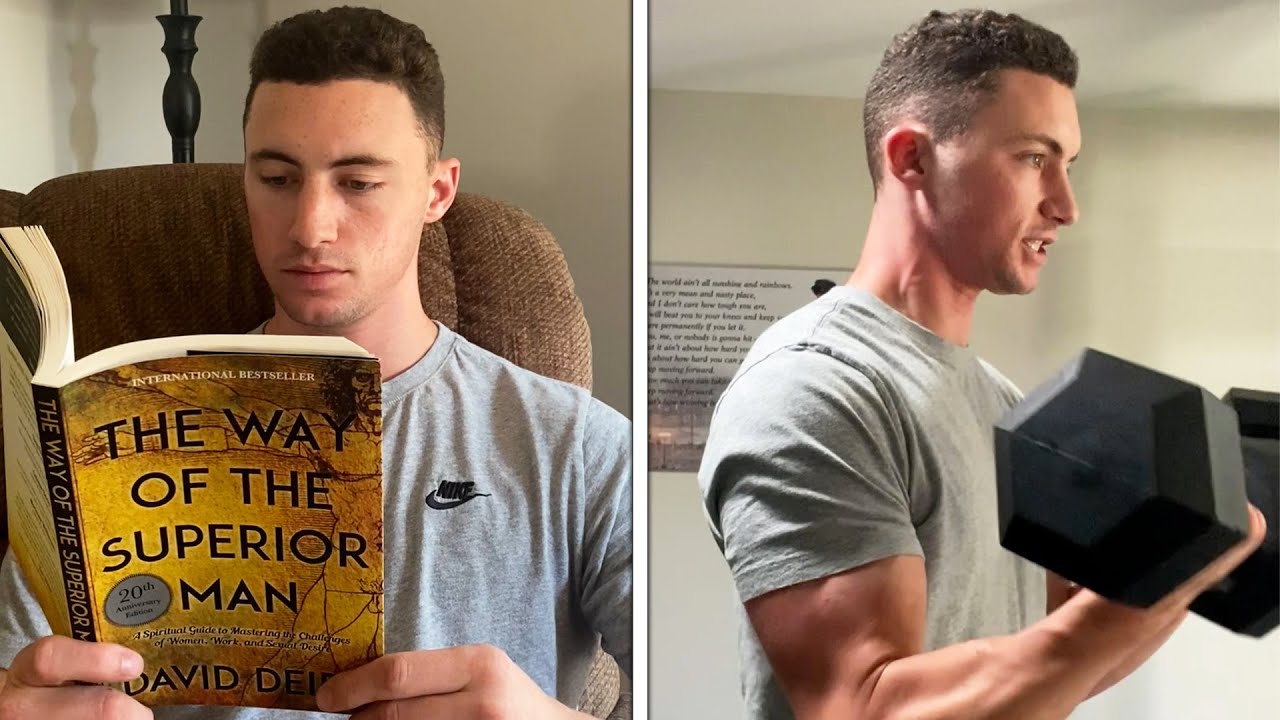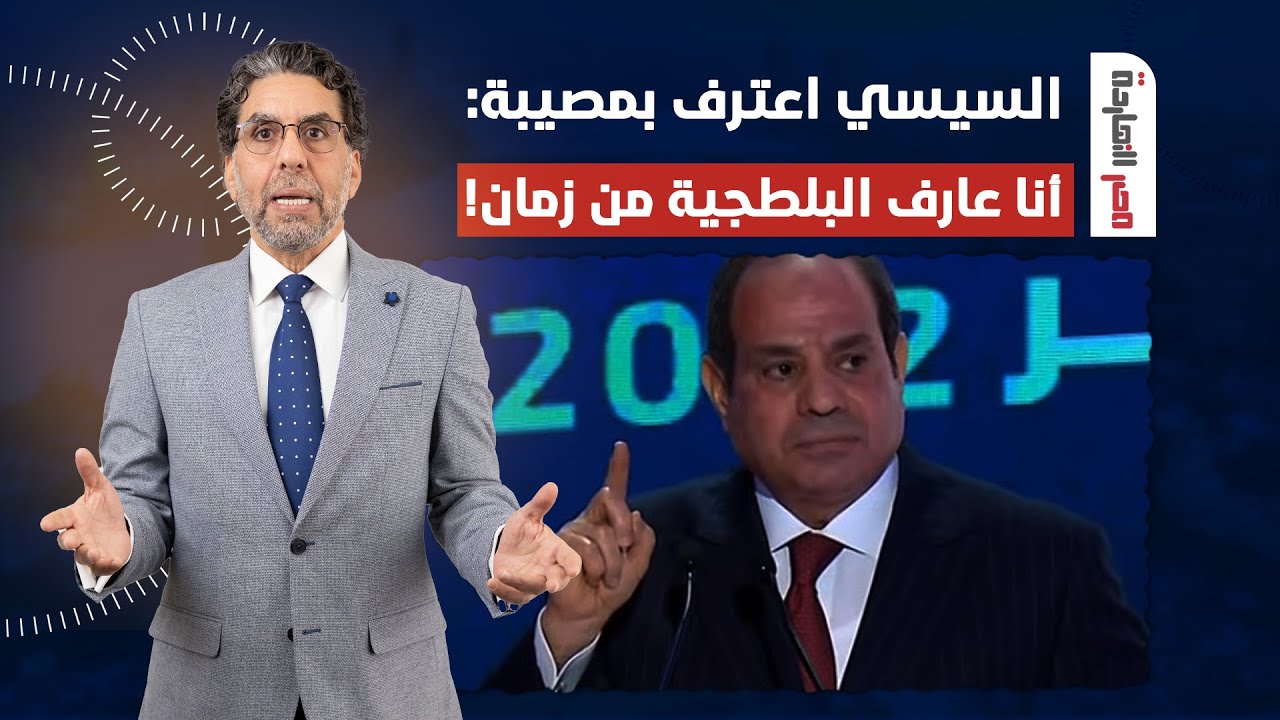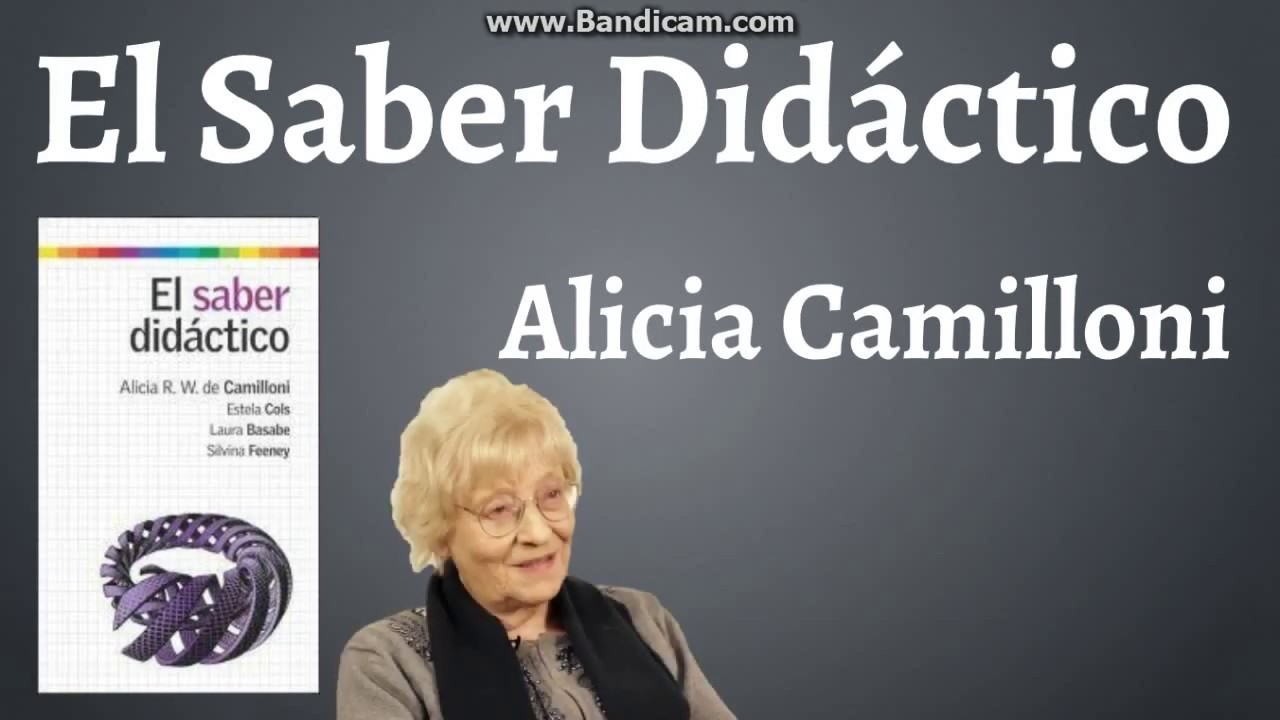Dealing with errors in Python: A guide to troubleshooting and debugging
Learn how to handle and fix various types of errors in Python using debugging tools and online resources.
00:00:00 Learn how to deal with different types of errors in Python, including syntax errors, and how to read and fix error messages.
🔍 Syntactic errors are common in Python, but can be prevented and resolved with careful coding and the help of text editors like Visual Studio Code, PyCharm, or Replit.
🔧 Understanding and interpreting error messages is crucial in fixing syntax errors in Python code.
💡 Newer versions of Python, such as Python 3.10 and 3.11, provide more readable error messages and improved error highlighting.
00:02:15 Learn how to identify and solve various types of errors in Python. Treat debugging as a game and use online resources when needed to maintain motivation.
🔑 Understanding Python error messages and their interpretation.
🎮 Treating debugging as a detective game to find the cause of the error.
⏰ Knowing when to seek external help or resources if stuck on a bug for too long.
⚖️ Finding a balance between independently solving errors and relying on external resources.
⚠️ Being cautious of error messages that may not provide accurate information.
00:04:32 Learn how to troubleshoot different types of errors in Python, including missing quotes in strings and type errors when concatenating strings and numbers.
🔑 One common error in Python is missing quotation marks for strings.
🏃♂️ Runtime errors occur during program execution due to dynamically typed variables.
🔢 To fix a type error, the 'int' function can be used to convert a string to an integer.
00:06:52 Learn how to handle different types of errors in Python, including value errors and logical errors, to make your programs more robust.
💡 Understanding and handling different types of errors in Python, such as ValueError.
🔧 Tips for preventing and managing errors in Python programs, including handling invalid inputs.
🐞 Dealing with logical errors in Python programs and the importance of understanding the problem or task correctly.
00:09:07 Learn how to debug Python programs by setting breakpoints and stepping through the code line by line to find and fix errors.
📝 Testing programs with different inputs is crucial to identify and solve errors in Python.
🔍 Debugging is an effective way to find errors in Python programs.
🔴 Setting breakpoints at specific lines in the code allows for effective debugging.
00:11:22 Learn how to debug and solve different types of errors in Python using Visual Studio Code's debugging tools.
🔍 Debugging in Visual Studio Code allows you to step through your code and examine variables.
🔄 The 'int' function in Python returns zero when called without any input.
🔺 The error in the program is caused by comparing negative numbers to zero in a 'For' loop.
00:13:36 This video demonstrates how to fix different types of errors in Python by using a debugger tool and Python Tutor for visualization. It also emphasizes the importance of testing the code after fixing errors.
💡 Debugging in Python: Identifying and fixing errors in code.
🔍 Using Python Tutor as a tool for visualizing program execution.
✅ Testing the code after fixing errors to ensure proper functionality.