Creating Powerful Applications with Weaviate and LangChain
Learn how Weaviate and LangChain enable powerful applications using large language models, including fact-checking and search result summarization.
00:00:00 Discover how Weaviate and LangChain can be used to create powerful applications using large language models in this presentation by Erika Cardenas.
📚 Large language models are transformative and can enable developers to build powerful applications.
🔗 Combining large language models with other sources of computation or knowledge can enhance their power.
💡 Using LangChain enables the combination of multiple inferences, solving the problem of limited token length.
00:01:38 A demonstration of using Weaviate and LangChain for LLM apps by Erika Cardenas. Sequential chains execute steps in order, and an example conversation between a bot and Erika is shown.
🔗 Sequential chains in Weaviate execute links in a sequential order, using one output as the input for the next step.
🤖 Example conversation between a bot and the speaker, demonstrating the use of sequential chains.
🔍 The bot acts as a fact checker, improving its answer based on a given statement and making a list of assumptions and assertions.
00:03:17 This video discusses the use of Weaviate and LangChain for LLM apps. It explores fact-checking and various techniques for handling input token length limitations.
🐘 Elephants are mammals and do not lay eggs.
🥚 Eggs come in different sizes.
⚙️ Weaviate + LangChain uses techniques like stuffing, map reduce, refine, and map rebrink to overcome limitations of input token length.
00:04:58 Using Weaviate and LangChain, Erika Cardenas presents a method for summarizing and refining search results to generate a concise description of a golden doodle.
📚 Weaviate and LangChain are used to process and analyze chunks of data.
🧩 Multiple prompts are combined to create a comprehensive answer.
📝 The large language model refines its output using local memory and previous summaries.
🔍 Mapri rank assigns scores to the answers based on certainty.
00:06:38 Weaviate + LangChain enable language models to execute code and generate responses accurately. Chat Vector DB enhances prompt-based conversation generation by utilizing context and Standalone questions.
🔧 Equipping language models with tools like Weaviate and LangChain to execute code and generate code.
💬 Using Chat Vector DB to implement a Vector database and answering questions by rephrasing them as standalone questions.
🧠 Addressing the hallucination problem by stating 'don't know' if the answer is not known.
00:08:18 Connecting Weaviate with LangChain for LLM apps. Demo of using chat history and query to vector database. Simple and cool, only 20 lines of code.
🔍 The video demonstrates how to use Weaviate and LangChain together to search for specific content.
🔌 The speaker explains how to connect to the Weaviate instance and specify the class and property for LangChain to search.
💻 The demonstration showcases the simplicity of the implementation with just a few lines of code.
00:09:58 Weaviate + LangChain for LLM apps demo by Erika Cardenas, showcasing how the large language model connected to a vector database can provide relevant context and explain hybrid search in Weaviate 117.
💡 Weaviate and LangChain were released in version 1.17.
🔍 The combination of a large language model and a vector database allows Weaviate to provide contextually relevant information.
📚 Hybrid search, introduced in version 1.17, is explained and demonstrated.
You might also like...
Read more on Entertainment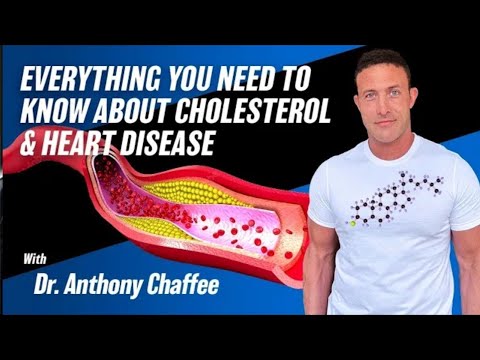
Everything You Need To Know About Cholesterol and Heart Disease

Dr. Martin Luther King - I Have A Dream Full Speech

Homilía de hoy | Martes, XXV semana del Tiempo Ordinario | 26-09-2023 | P. Santiago Martin FM.

What would you do in Rattlesnake Canyon?

Cárdenas se aprovechó de Karina cuando iban en secundaria | La rosa de Guadalupe 1/4 | El señor...

President Joe Biden condemns Hamas attacks on Israel as 'sheer evil' | ABC News