Boost Your Productivity with This Simple Todoist Reorganizing Trick
Discover a simple trick to efficiently reorganize tasks in Todoist and stay on track with your busy schedule.
00:00:00 Learn an efficient way to reorganize tasks in Todoist during your daily or weekly review, ensuring you stay on track with your busy schedule.
Episode 35 demonstrates a quick trick for reorganizing tasks during daily or weekly reviews in Todoist.
The week planning view in Todoist allows users to focus on tasks from Monday to Friday and easily assess their availability.
The example in the video shows the process of checking calendar availability and confidently completing tasks without the need for postponement.
00:01:04 Learn a simple trick to reorganize tasks in Todoist by dragging and shifting them to different days on the calendar.
🗓️ You can easily reorganize tasks in Todoist by dragging them to a different date.
✅ You can confirm and prioritize tasks by assigning them different levels of importance.
⏩ Todoist automatically adjusts task priorities when you move them to different dates.
00:02:08 Learn a simple trick to reorganize your tasks in Todoist based on priority, saving you time and increasing productivity.
✨ Reorganizing tasks in Todoist based on priority can save you time.
📋 Tasks with higher priority are placed at the top of the list.
⏰ Simple tricks like this can make your week more productive and efficient.
You might also like...
Read more on Howto & Style
Observational Study vs Experiment

Sor Juana Inés de la Cruz Biografia (Mujeres dignas de mencionar )
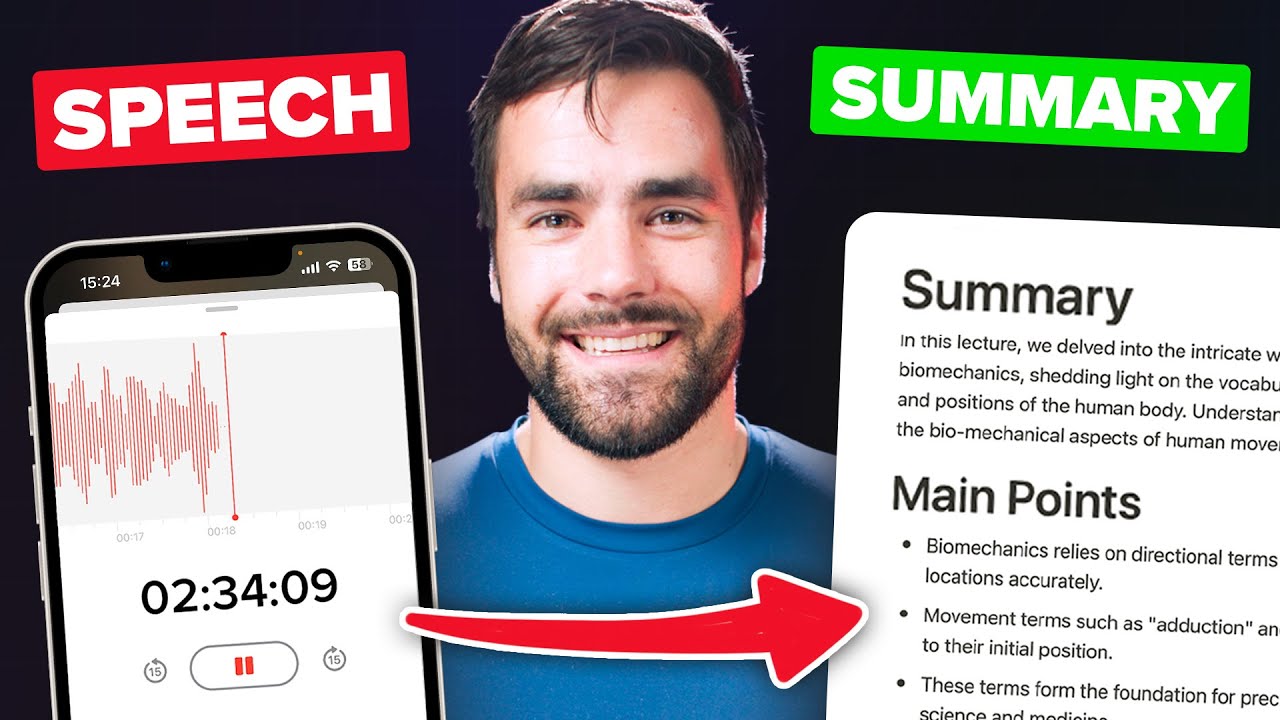
How I Use ChatGPT to Take PERFECT Notes with My Voice

Eightify: AI Youtube Summary with GPT

【ニッチ市場はメンズ脱毛に学べ】ライバルを蹴落とすよりも協力して市場を広げるべし/カギは「協会」の設立/BRAND PIVOT【後編】

Google's BARD NEW Insane Update Changes Everything! - Finally, Beyond ChatGPT!