A Clever Trick for Efficient Task Management
Learn a clever recurring task trick for working with a task management tool.
00:00:00 Learn a clever trick for setting recurring tasks in Todoist that allows them to recur exactly when you want them to.
📅 Recurring tasks in Todoist can be set to repeat exactly the amount of time you want them to recur, even if a task is completed late.
🔄 Normally, recurring tasks in Todoist would come up on the day that you set them to repeat, but a new trick allows you to set them to repeat on the same day of the month, regardless of when they were completed.
💡 This feature can help in situations where tasks need to be completed regularly, but the completion date may vary.
00:01:39 Learn how to modify recurring tasks in Todoist to repeat exactly one month after completion, increasing flexibility for task management.
📅 Learn how to modify recurring tasks in Todoist to repeat on a specific date each month.
🔁 Repeating tasks in Todoist offer more flexibility than many users realize.
🎓 A free online course called 'The Beginner's Guide to Getting Yourself Organized' is available on Udemy.
00:03:17 Learn how to modify recurring tasks in Todoist and become more organized and productive. Share the video to help others!
🔑 Being organized and productive leads to a sense of control and reduces stress.
🎥 Requesting viewers to share the video to reach more people and help them.
🔁 Explaining how to modify recurring tasks in Todoist.
00:04:56 A clever trick to set recurring tasks every two months in Todoist without strict date constraints.
📅 Setting a recurring task for every two months will repeat the task on the same date two months later.
⏰ If a task is set to repeat every two months, it will not adjust if completed on a different date.
💡 There is a workaround for setting a task to repeat every two months, regardless of the completion date.
00:06:34 Learn a clever recurring task trick for working with Todoist. Overcome the problem of tasks appearing overdue by using an exclamation mark in the due date.
📅 Using an exclamation mark after the 'every' command in Todoist allows you to schedule recurring tasks exactly two months from the completion date.
✅ This simple trick solves the problem of tasks showing up as overdue and ensures they are scheduled correctly.
🔑 The exclamation mark is a key differentiator that can greatly improve task management in Todoist.
00:08:14 Learn how to control recurring tasks in Todoist by using or omitting an exclamation mark, ensuring they repeat on specific dates or every two months.
⏰ Adding an exclamation mark to a recurring task in Todoist allows for precise control over the next due date based on the completion date.
🗓️ Without the exclamation mark, recurring tasks in Todoist will repeat on the same date every two months, regardless of the completion date.
🔁 By using the exclamation mark, recurring tasks in Todoist will repeat exactly two months after the completion date.
00:09:51 Learn a clever recurring task trick by watching this episode of Working With Todoist. Get organized for a productive 2018!
📚 Sign up for a free beginner's guide to getting organized
🗓️ Prepare for an amazing 2018 by organizing your thoughts and clearing your mind
🌟 Work towards being productive and organized for the rest of the year
You might also like...
Read more on Howto & Style
How Gravity Shapes The Human Body With Jim Al-Khalili | Gravity And Me | Spark
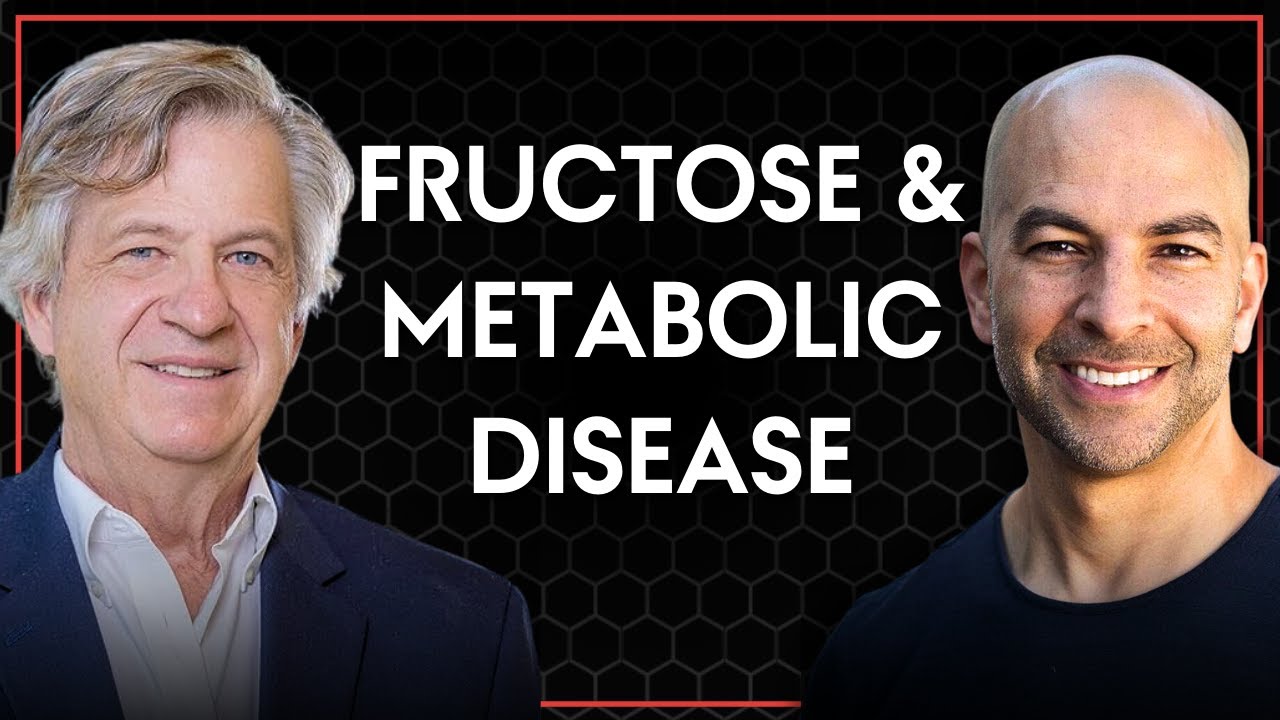
How Fructose Drives Metabolic Disease | Rick Johnson, M.D.

Dangers Of Hiking: 13 Most Common Ways To Die, and What You Can Do To Prevent Them

Complete Guide To ChatGPT Dropshipping (FREE Template)

There, Their, or They're - What is the difference? | ESL Homophones Mini Lesson | Sparkle English

Responsabilidad Social Alpina 2012