10 Easy Text Designs for Print on Demand Using Canva
Learn how to create over 10 simple text designs using Canva and free fonts for print on demand.
00:00:00 Learn how to create over 10 simple text designs using Canva and free fonts. Perfect for beginners or anyone looking to enhance their design skills.
🔑 This video showcases over 10 simple text-only design styles that can be created using Canva.
🎨 The designs focus on straight text without graphics, using free fonts available on Canva.
💡 While these text designs may not be top sellers, they can be used to fill portfolio gaps and add uniqueness to designs.
00:02:16 Learn how to create over 10 text only design styles for print on demand using Canva. Simple, bold, and easy to read fonts can make your designs stand out.
🔑 Text-only design styles can be used for print on demand.
💫 Choosing a bold and readable font is important for text-only designs.
🎨 Different colors and sizes can be used to create variety in text-only designs.
00:04:29 Learn how to create 10 different text-only design styles for print on demand using Canva. No cost required.
🔑 There are over 10 text-only design styles that can be used for print on demand.
💡 Different fonts, including serif and sans serif, can be used to create contrast and add emphasis.
📝 Typewriter fonts and bold fonts can create a different look and feel to the designs.
00:06:42 Learn how to create various text-only design styles for print on demand using Canva. Explore different fonts and effects to create unique designs.
⭐️ Different text-only design styles can be used for print on demand.
🔠 Changing the font can give a different style and feel to the design.
🎮 Using game-inspired fonts can appeal to gamers and nostalgic audiences.
00:08:55 Discover over 10 free text only design styles for print on demand. Learn about different color combinations and alignment techniques.
📝 Different text design styles can be used for print on demand.
🎨 Colors can be used to enhance text designs, such as orange-red or yellow-orange.
🔠 Various fonts, including monoton and Anton, can be utilized for text designs.
00:11:12 Learn how to create different text only design styles for print on demand using Canva. Use various fonts and colors to make your text design stand out.
🎨 There are over 10 text-only design styles that can be used for print on demand.
💡 The design can be enhanced by using different colors and font styles to highlight the text.
😄 Including a funny or popular phrase can make the design more appealing to customers.
00:13:23 Learn how to create various text-only design styles using Canva for free. Use these designs to enhance your print-on-demand projects.
🎨 There are over 10 text-only design styles that can be used for print on demand, all made for free with Canva.
💡 By utilizing the shared fonts and exploring different text designs, one can create various unique designs for different purposes.
🖨️ Using Canva, it is easy to quickly create and download high-quality designs for print on demand websites.
You might also like...
Read more on Howto & Style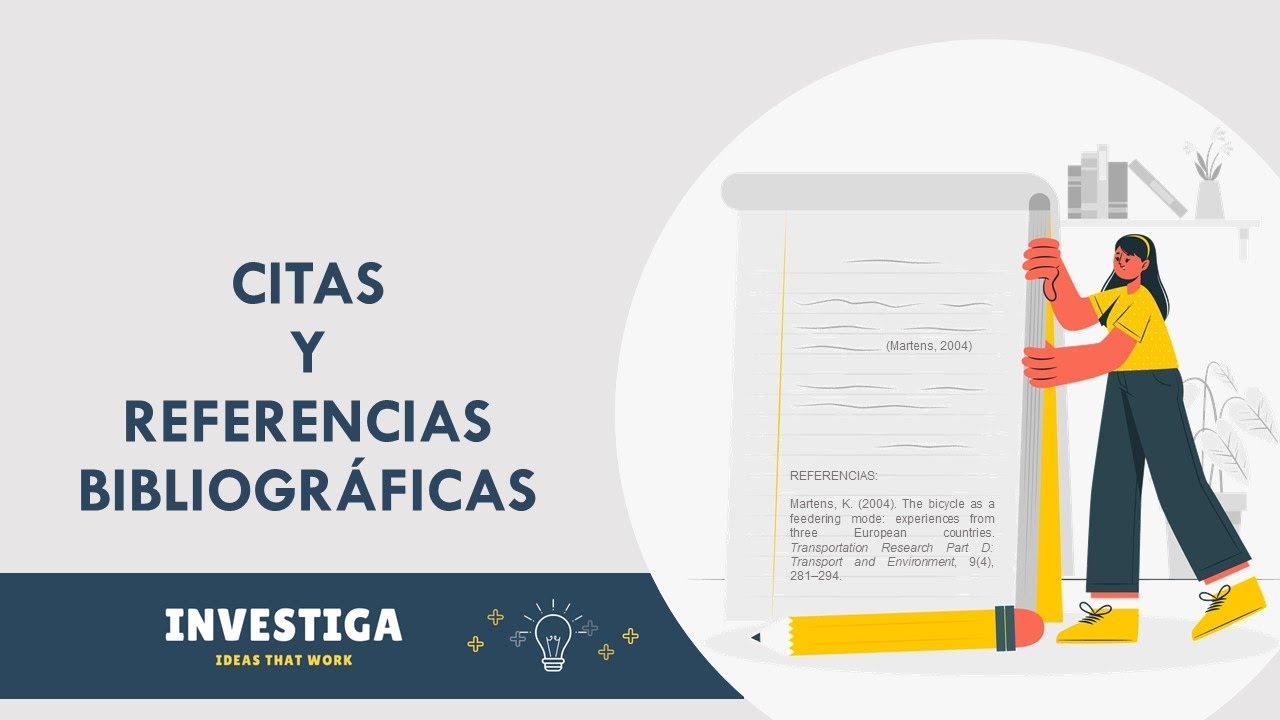
CITAS Y REFERENCIAS BIBLIOGRÁFICAS 💡 ¿Te confunden estos términos? 😲 ¿Normas APA? 😰

How to Make a Living on Social Media WITHOUT a Huge Following

APIs for Beginners 2023 - How to use an API (Full Course / Tutorial)

RunDiffusion: Step By Step - Custom Models - Stable Diffusion

Working With Todoist | Ep 63 | Processing Your Inbox

Illusto Review - Create videos like a PRO