Windows Right-Click Menu Customization - Remove and Add New Items
Customize the right-click menu in Windows by editing the registry or using a third-party tool. Remove unwanted items and add new menu items.
00:00:00 Learn how to customize the right-click new menu options in Windows by editing the registry or using a third-party app.
🔍 Learn how to clean up your right-click new menu options in Windows.
✏️ Remove unnecessary choices from the new menu by editing the registry.
🔄 Alternatively, use a third-party app to customize the new menu items.
00:01:05 How to edit the right-click menu in Windows by deleting specific file type options using the Registry Editor.
🔍 Navigate to the HKEY_CLASSES_ROOT folder and search for a specific file type.
❌ Delete the option to create a new file of a particular file type in the right-click menu.
📁 Ensure that the folder being modified is a subfolder of the HKEY_CLASSES_ROOT folder.
00:02:10 Learn how to customize the right-click menu in Windows by adding or removing new menu items, including exporting and importing keys.
🔑 You can export and save a key file in case you change your mind or make a mistake.
✖️ You can delete specific items from the right-click menu by navigating through the registry editor.
📄 Knowing the file extension is important to delete specific items from the right-click menu.
00:03:12 Learn how to customize the right-click menu in Windows by removing unwanted items using the 'Edit the Right Click' tool.
You can edit the right-click menu in Windows to customize the items displayed.
One way to remove unwanted items is by using a downloadable executable file called 'shell new handler'.
By using 'shell new handler', you can enable or disable specific items on the right-click menu.
00:04:18 Learn how to edit the right-click new menu items in Windows by either modifying the registry or using a third-party tool. Quick and simple!
✅ Learn how to bring back the compressed folder zip file on Windows by modifying the registry or using a third-party tool.
🔍 To delete the 'New' menu item for creating a new folder, navigate to the registry's 'HKEY_CLASSES_ROOT' folder and remove the 'shell new folder' entry.
💻 Alternatively, use a convenient tool that allows you to choose which menu items to enable or disable.
You might also like...
Read more on Science & Technology
26th Sunday in Ordinary Time A 540p with 29 97fps

Elon Musk anuncia que iniciará ensayos de chips cerebrales en seres humanos

La monetaù

Why New Russian Body Armor is Completely Useless

بربع كيلو دقيق وبيضة واحدة هتعملي ٦٥ بسكوتة من بسكوت النواعم 😋بتاع زمان هش ودايب ومقرمش 👍
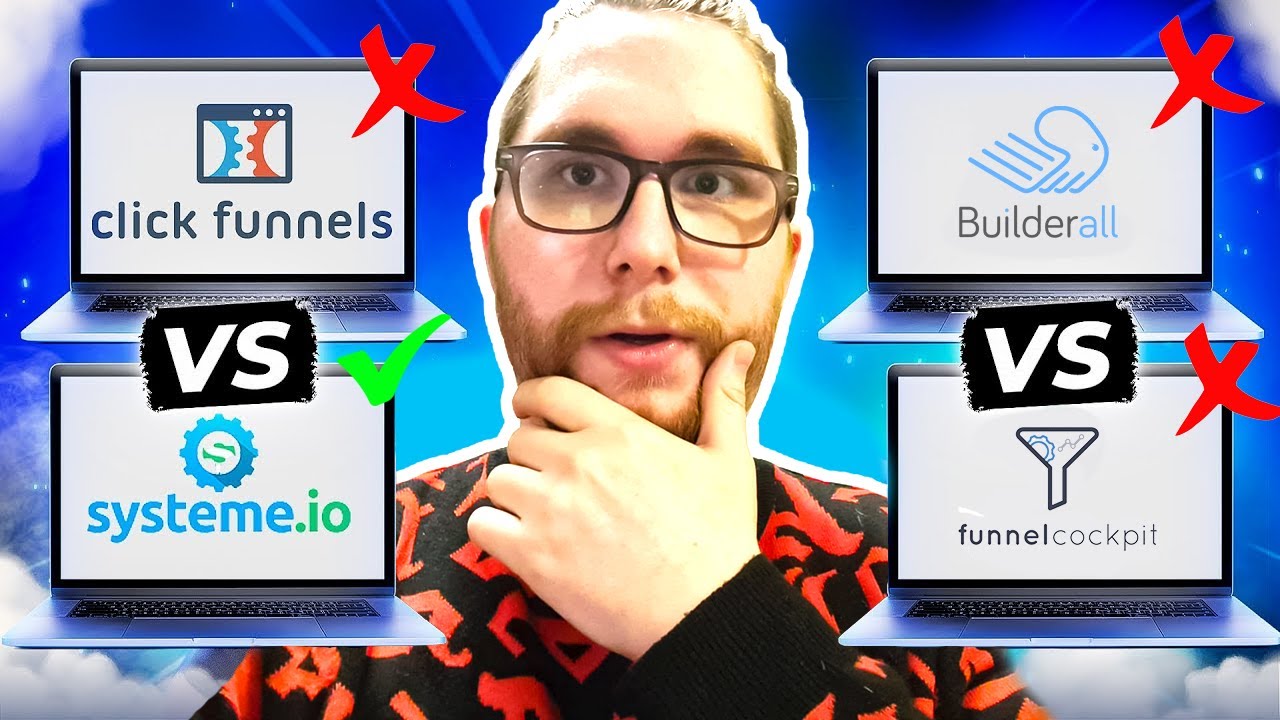
Das BESTE Marketing TOOL 2023! | Systeme.IO Review (Deutsch)