Which is the most secure password manager? A comparison of key features.
A comparison of password managers to find the most secure one based on key features like end-to-end encryption, password import, password generation, and browser integration.
00:00:00 In this video, we compare password managers and explore the advantages and disadvantages of using them. We discuss the benefits of generating unique and secure passwords, the convenience of remembering fewer passwords, and the ability to sync passwords across devices. However, storing all passwords in one place poses a risk, so it is crucial to encrypt the password manager with a strong password and use a second factor authentication.
🔐 Using a password manager allows for the creation and storage of unique and secure passwords, reducing the risk of being hacked.
💻📱 Password managers provide convenient synchronization across devices, allowing passwords to be easily accessible and backed up.
⚠️ The main drawback of password managers is the potential risk of storing all passwords in one place, requiring strong encryption and the use of a second factor for added security.
00:03:19 Comparing password managers to find the most secure one based on key features like end-to-end encryption, password import, password generation, and browser integration.
🔐 The most important feature of a password manager is end-to-end encryption, ensuring that only the user has access to their passwords.
🔁 Password managers should allow easy import of passwords from browsers or other password managers.
🔒 Password managers should have the ability to generate strong and random passwords.
💻 Browser extensions should be available to store and autofill passwords for convenience.
🔑 It is important to secure the password manager with a strong and unique password.
00:06:38 Comparison of password managers for security. Last Pass, KeePass, and bitwarden are reviewed. Last Pass had security incidents in the past.
🔒 The security of a password manager is crucial, and it involves features like additional verification codes and end-to-end encryption.
📱 Password managers should be available on multiple platforms and devices, including computers, browsers, and mobile phones.
💡 LastPass, Passwort, KeePass, and Bitwarden are some of the popular password managers available, each with its own advantages and disadvantages.
00:09:56 A comparison of password managers: LastPass, Dashlane, and OnePassword. Dashlane has an intuitive interface and features like dark web monitoring. OnePassword offers a cloud storage for passwords and additional secure storage for personal information.
🔒 Passwort Manager plays a crucial role in protecting sensitive information.
💻 Dashlane offers an attractive interface, intuitive features, and dark web monitoring.
🌐 One Password is the oldest commercial password manager with a sleek interface and versatile storage options.
00:13:15 Comparing password managers: Which one is the most secure? Features include secure storage of login credentials, automatic filling of login forms, and audits by external companies to ensure security. One Password stands out with its security audits. KeePass is popular for its open-source code.
🔐 Password managers are a secure way to store login credentials for various websites and platforms.
🔒 One Password offers the feature of automatically filling in login information and has the added benefit of security audits to ensure the safety of user data.
💰 One Password is the most expensive option among password managers, with no free version available.
🔓 KeePass is a popular open-source password manager that allows users to inspect the source code for security assurance.
00:16:33 This video compares password managers and discusses the advantages and disadvantages of using open source software like KeePass. It highlights the ability to customize and secure data, as well as the option to sync data across devices.
🔐 Open source password managers like KeePass are considered more trustworthy and secure.
💻 KeePass offers extensive capabilities and customization options, but requires users to handle certain aspects themselves.
💽 KeePass stores data in small files locally, allowing for multiple databases and personal responsibility for backup.
📱 KeePass has various client options across different platforms, including mobile and browser extensions.
00:19:52 Comparison of password managers: Which one is the most secure?
🔒 Bitwarden is an Open Source password manager with a simple interface and cloud storage.
💰 Bitwarden offers a free version with unlimited password storage and device synchronization.
⏰ Setting up a password manager is quick and provides increased security.
You might also like...
Read more on Science & Technology
Expert Secrets (Russell Brunson) Summary - 5 Most Impactful Lessons

Historias debidas VIII: Silvia Rivera Cusicanqui (capítulo completo) - Canal Encuentro

TEYL - Classroom Management Tips

COMO HACER UN DELANTAL FACIL Y PASO A PASO | Yuyis Creations
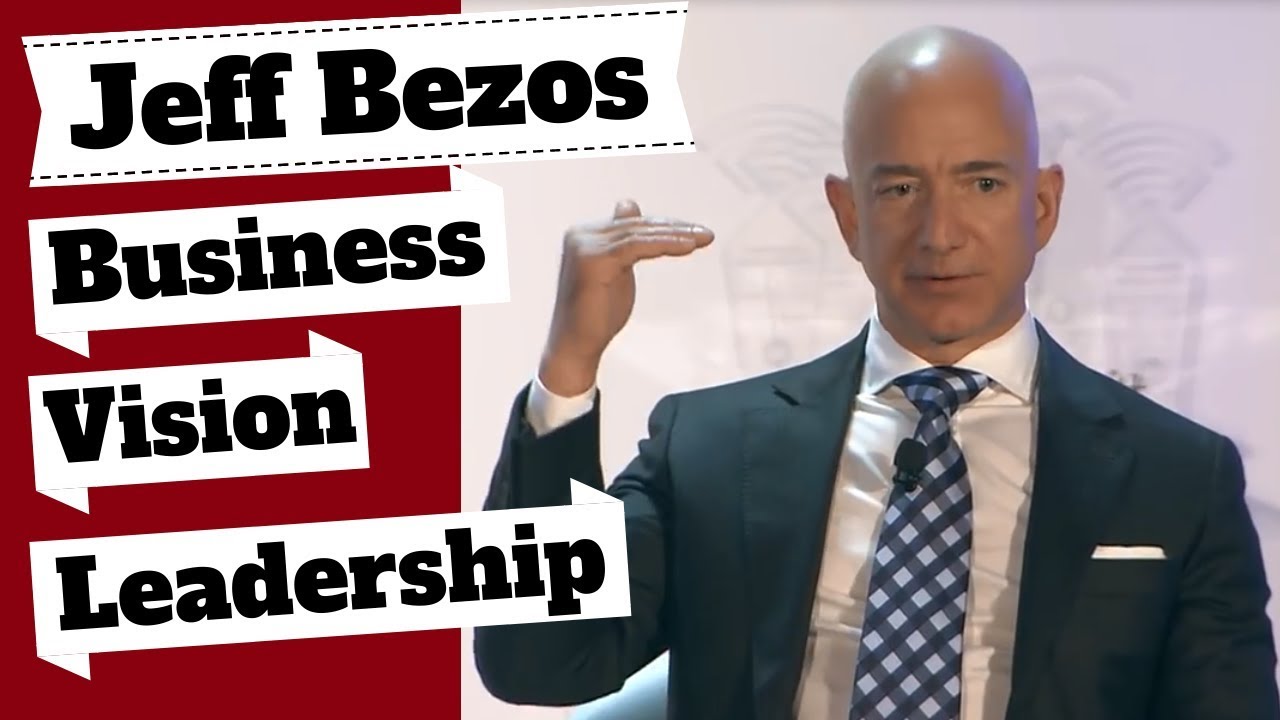
Jeff Bezos Talks Business Vision, Leadership & Entrepreneurship
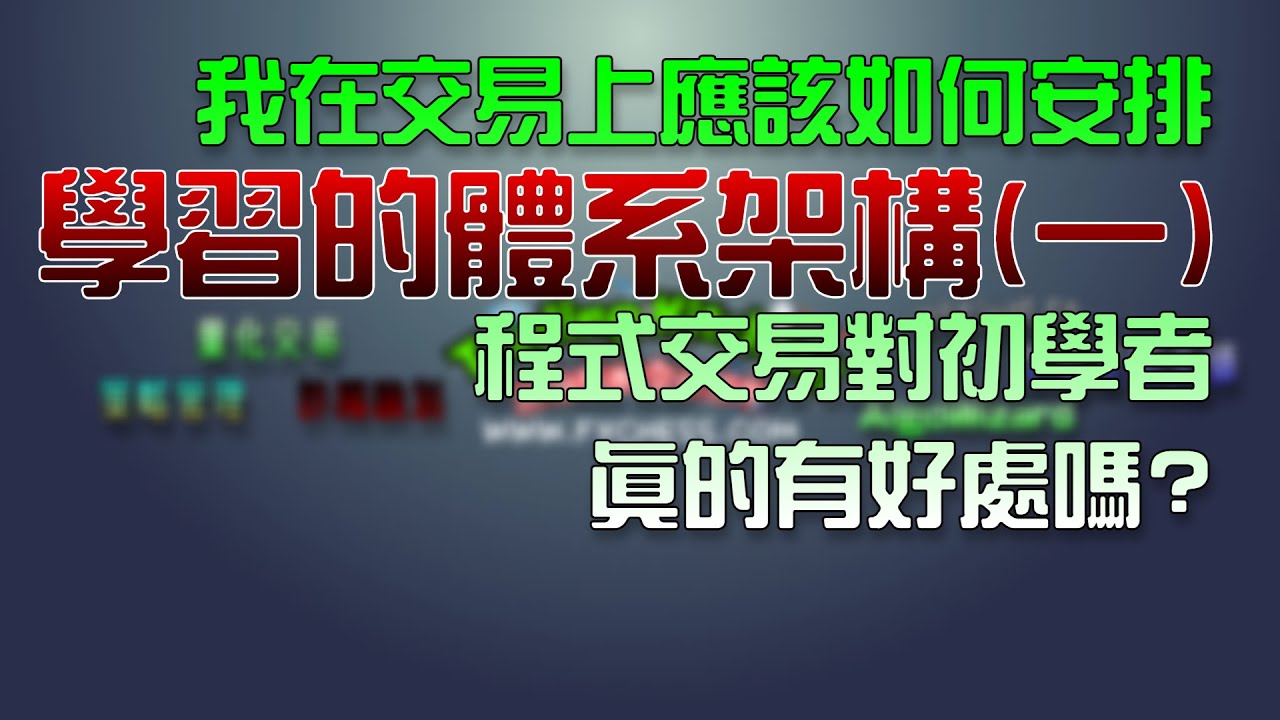
《初級》我在交易上應該如何安排學習的體系架構(一)/程式交易對初學者真的有好處嗎?