Jumping Game Tutorial in Scratch
Learn how to create a jumping game in Scratch with moving obstacles and sound effects using glide blocks and a scoring system.
00:00:00 Learn how to create a jumping game in Scratch. Make your character jump over moving obstacles and keep score. Follow five steps to complete the game.
🎮 Learn how to create a jumping game in Scratch with moving obstacles.
🐣 Choose a character and backdrop, and use Scratch blocks to make the character jump.
⏹️ Learn how to stop the game and add more obstacles.
00:00:57 Learn how to create a jumping game in Scratch with moving obstacles and sound effects.
🔊 By adding a sound effect, such as a bird chirping, our character's jump can be enhanced.
🥚 To create a moving obstacle, we can choose any object, like an egg, and make it smaller in size.
⏭️ The obstacle can be programmed to start on one side of the screen and glide to the other side using the 'go to x and y' block.
00:01:49 This tutorial explains how to make a jumping game in Scratch using glide blocks to move the sprite smoothly across the screen and implementing a forever loop for continuous movement.
📌 Drag the egg sprite to a specific spot and use the go to block to update its position.
🏞️ Use the glide to X Y block to make the egg sprite smoothly glide across the screen.
🐣 Put the gliding block in a forever loop to make multiple eggs continuously glide across the screen.
00:02:45 Learn how to create a jumping game in Scratch. Stop the game when the egg touches the chick, and fix bugs to ensure smooth gameplay. Add more obstacles for extra fun.
🛑 Stopping everything in the project with 'stop all' block
🐣 Making the chick stop the game when it touches the egg
🚧 Fixing the issue of the chick getting stuck in the air
🔁 Adding more obstacles by duplicating the egg
00:03:41 Learn how to make a jumping game in Scratch with this tutorial. Add eggs that glide in sync and create a scoring system for the player.
🥚 The first and second eggs glide simultaneously, so we need to space them out.
👻 The second egg is initially hidden and then shown after waiting for one second.
🔢 A score variable is created to keep track of the player's score.
00:04:31 Learn how to create a jumping game in Scratch with this tutorial. Customize obstacles and levels for endless possibilities.
🎮 Create a jumping game in Scratch using the provided tutorial.
✨ Customize the game by adding multiple obstacles and changing the backdrop at a certain score.
🖐️ Reset the player's score to zero when they lose and the project restarts.
You might also like...
Read more on Education
Snapdragon Summit 2022 Livestream: Day 1 Keynote

5 Components of Information Literacy

Diberkati Didalam Kerajaan Tuhan | Matius 5:1-12 | Morning Spirit - 2 Juli 2022
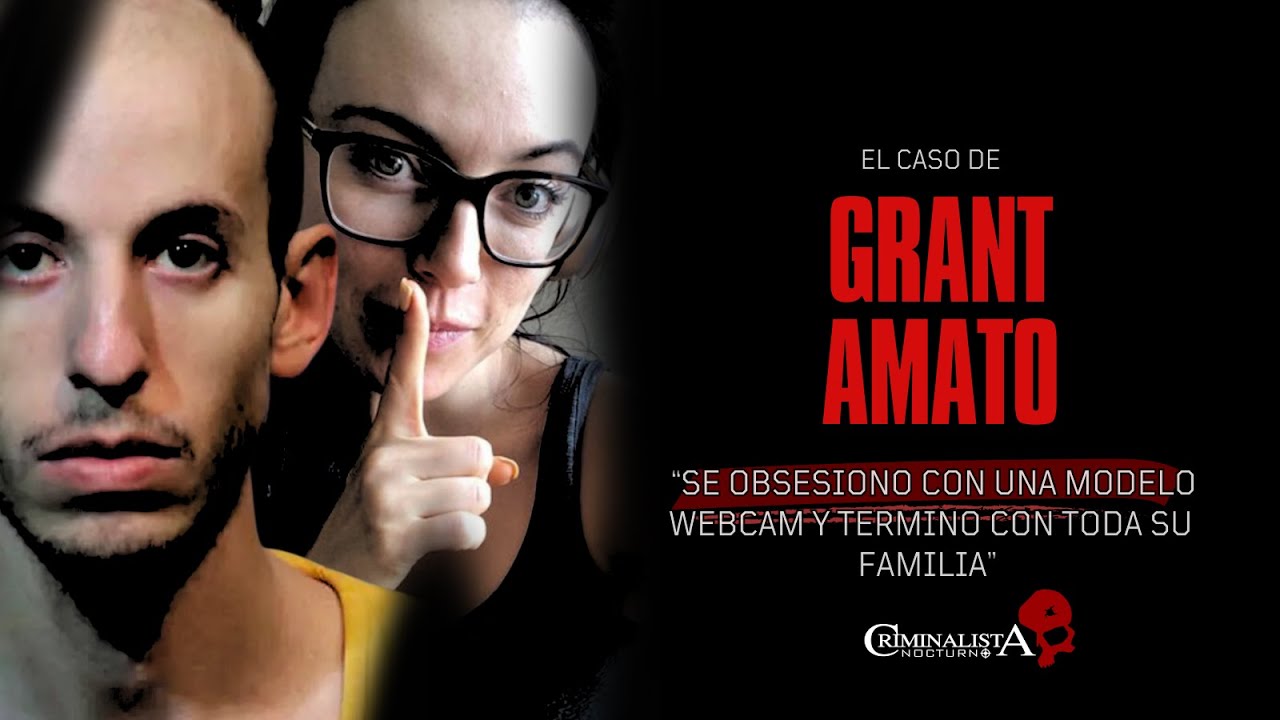
El caso de Grant Amato | Criminalista Nocturno

OCT 11 2022 VIDEO 1 THE PROCESS OF CONDUCTING RESEARCH
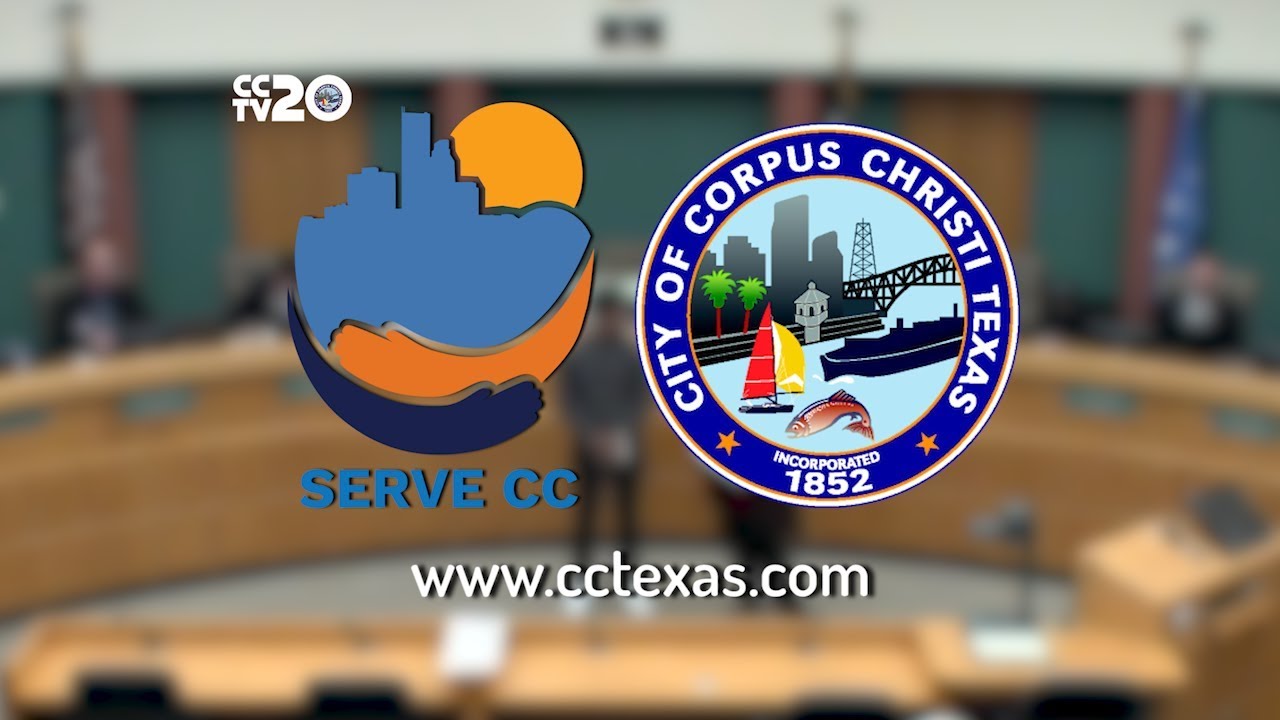
Join a City Board, Committee or Commission