Google Presentations: Creating Engaging Slides with Minimal Text
Learn the basics of Google Presentations and create visually appealing slides with minimal text.
00:00:00 In this video, we explore the basic functionalities of Google Presentations and learn how to start a new presentation and add text boxes. Stay tuned for advanced features in the next video.
💡 Google Presentations is a popular tool among teachers and students, offering basic and advanced features.
📊 To start a new presentation, you can either access Google Presentations through the nine-square menu or simply type 'slides.new' in the browser's address bar.
🖊️ You can customize your presentation by adding a title and text boxes, and choose different themes to personalize your slides.
00:02:45 Learn how to use Google Presentations and create visually appealing slides with minimal text. Customize the layout and incorporate images to enhance understanding and engagement.
Choose a theme before starting to work on Google Presentations to avoid inconsistencies in content.
Select the appropriate layout for each slide, such as text in a column or split screen, to encourage brevity and aid comprehension.
Keep the slides simple with minimal text, using images and simple concepts to aid visual memory.
00:05:29 Learn the basics of Google Presentations: how to move and format text boxes, change fonts, colors, and add effects to create attractive and readable slides.
💡 You can move and customize text boxes in Google Presentations by selecting and editing the text inside the box.
🔴 Pay attention to the readability of text on slides, such as avoiding using dark text on dark images.
🎨 You can change the font, size, and color of text to make it more visually appealing.
00:08:12 Learn how to use Google Slides to create engaging presentations, including adding and rearranging slides, inserting images, and adjusting transparency.
📊 You can easily move slides around in Google Presentazioni and rearrange them as needed.
🖼️ You can insert images directly from the web into your presentation, saving time and avoiding copyright issues.
✏️ You can adjust the size and transparency of images and add text to enhance your slides.
00:10:56 Learn how to use Google Presentations to create engaging slides by adjusting text size, transparency, and images. Explore shape options and connect shapes to create cohesive designs.
Resize and adjust text boxes for better visibility and balance.
Utilize various shapes, arrows, and symbols to enhance presentations.
Connect shapes and adjust their size and alignment for a cohesive design.
00:13:39 Learn how to insert videos into Google Presentations to make your slides more engaging. You can search for and add videos from YouTube, adjust the size and position, and customize the playback settings.
📊 Google Presentazioni can be used to create visually appealing and organized slide presentations.
🎥 Videos can be easily added to Google Presentazioni slides, either from Google Drive or by searching and inserting from YouTube.
⏯️ Various options are available for video playback, including starting and ending at specific times, autoplay, and disabling audio.
00:16:20 Learn how to navigate Google Presentations and use its basic functions in this tutorial video.
📽️ You can start a presentation from a specific point by using the 'Start Presentation' feature.
🎥 This feature allows you to focus on a specific part of a long video for teaching or explaining purposes.
📺 The video demonstrates the basic functions of Google Presentations, including inserting videos and diagrams.
You might also like...
Read more on Education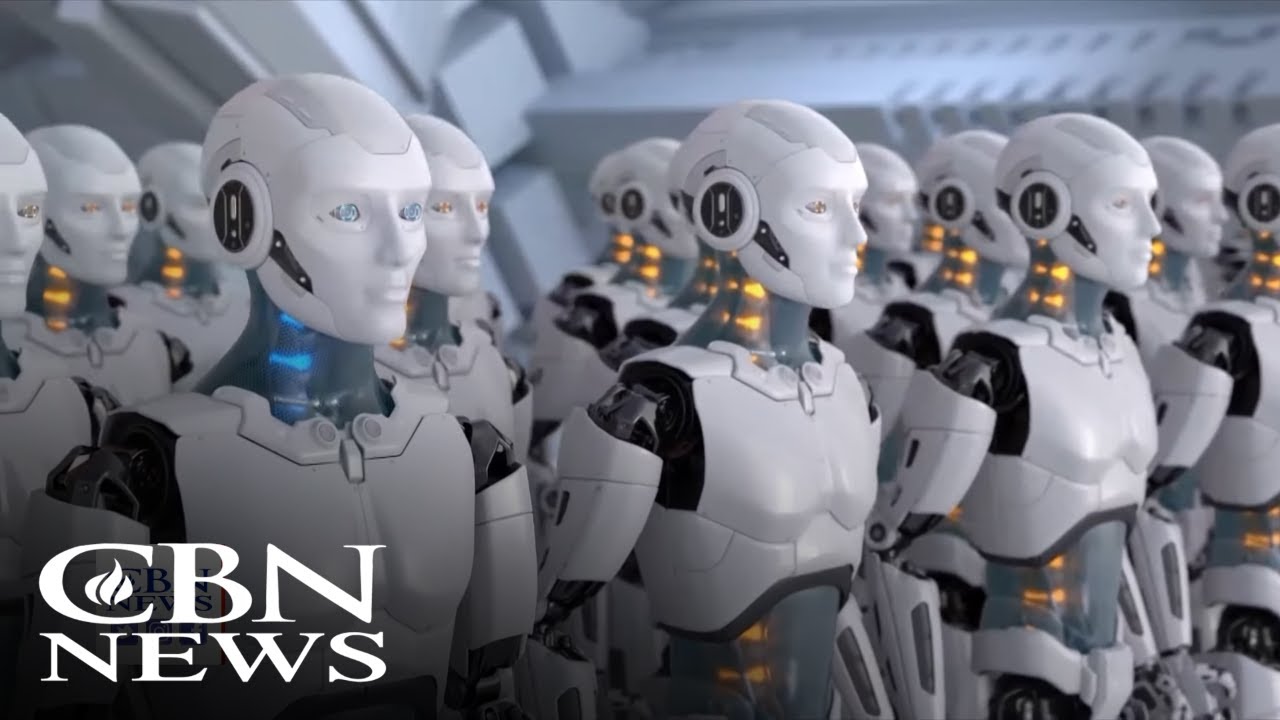
Why the Explosion of Artificial Intelligence Should Have Christians on Alert

Career & Money Lessons I Wish I Knew as a Software Engineer in My 20s

Dyslipidemia: New and Old Therapies for CVD Prevention - Cardiology Rounds with Ruth McPherson, MD

Escaping the Rat Race: What School Failed to Teach You About Money.

How to Be Productive *Without* Burning Out

Social Determinants of Health, Food Deserts, Personal Experiences | Lugina Guazhco | TEDxBU