Building a Question Answering PDF Chatbot in 5 Steps
Learn how to build a question answering PDF chatbot in just 5 steps using LangChain, OpenAI, Panel, and HuggingFace.
00:00:00 Learn how to build a question answering PDF chatbot using LangChain, OpenAI, Panel, and HuggingFace. The video covers installation, setting up the API, and demonstrates the chatbot in action.
🤖 This video is about creating a question answering PDF chatbot using LangChain, OpenAI, Panel, and HuggingFace.
💡 The process involves uploading a PDF file, setting up OpenAI API, and entering questions to get answers.
📚 The chatbot can provide relevant information from the PDF and return the answer along with source text chunks.
00:02:15 Learn how to build a question answering PDF chatbot using LangChain, OpenAI, Panel, and HuggingFace in just 5 steps.
🔑 The video demonstrates how to build a question answering PDF chatbot using LangChain, OpenAI, Panel, and HuggingFace.
⚙️ The process involves selecting a PDF file, entering a password, and setting up widgets for the prompt, run button, advanced settings, chain type, and number of chunks.
📚 The chatbot can be customized using different widgets and is runnable on the web using Pile Died and Pi script.
00:04:29 Learn the steps to build a question answering PDF chatbot using LangChain, OpenAI, Panel, and HuggingFace. See how to load documents, create vector stores, and use the retriever interface to search for similar text chunks.
📚 The video demonstrates how to build a question answering PDF chatbot using LangChain, OpenAI, Panel, and HuggingFace.
💡 The five steps for building the chatbot include understanding widgets, defining a question answering function, splitting documents into chunks, creating vector stores, and using the retriever interface.
🔑 The function takes input from a PDF loader, allows for different file types, performs a similarity search, and utilizes a language model to answer questions.
00:06:41 A tutorial on building a question answering PDF chatbot using LangChain, OpenAI, Panel, and HuggingFace.
📚 The video explains the process of building a question answering PDF chatbot using LangChain, OpenAI, Panel, and HuggingFace.
💼 The transcription mentions the steps involved in integrating the question answering function into the chatbot interface and saving the chat history.
💻 The speaker also covers the process of defining the OpenAI API key, saving the PDF file, and running the question answering function with the selected file and prompt text.
00:08:55 Learn how to build a question answering PDF chatbot using LangChain, OpenAI, Panel, and HuggingFace. Follow these 5 steps to create your own chatbot.
📦 The video discusses the process of building a question answering PDF chatbot using LangChain, OpenAI, Panel, and HuggingFace.
💡 The steps involved in building the chatbot include defining widgets, creating a question answering function, creating a panel object, and binding the run button with the QA result function.
🔗 The chatbot allows users to input questions and receive relevant answers from a language model using the source text from multiple documents.
00:11:07 Learn how to build a question answering PDF chatbot using LangChain, OpenAI, Panel, and HuggingFace. Deploy the app to your hosting space and share it with the world.
💡 The video demonstrates the process of building a question answering PDF chatbot using LangChain, OpenAI, Panel, and HuggingFace.
💻 The five steps involved in creating the chatbot are: setting up the widget box, defining the layout with Markdown, adding necessary widgets and API keys, serving the app, and deploying the app to a hosting platform.
📦 The video also provides information on the required packages and the file structure, including the requirements.txt file and the Notebook file.
00:13:22 Learn how to build a question-answering PDF chatbot using LangChain, OpenAI, Panel, and HuggingFace. Includes Docker setup and app configuration.
✨ The video demonstrates the 5 steps to build a question answering PDF chatbot using LangChain, OpenAI, Panel, and HuggingFace.
💻 The Docker file is used to set up the environment, install necessary packages, and copy the code into the working directory.
🚀 The panel app runs the chatbot on a specified address and port, allowing users to interact with it through a separate page.
You might also like...
Read more on People & Blogs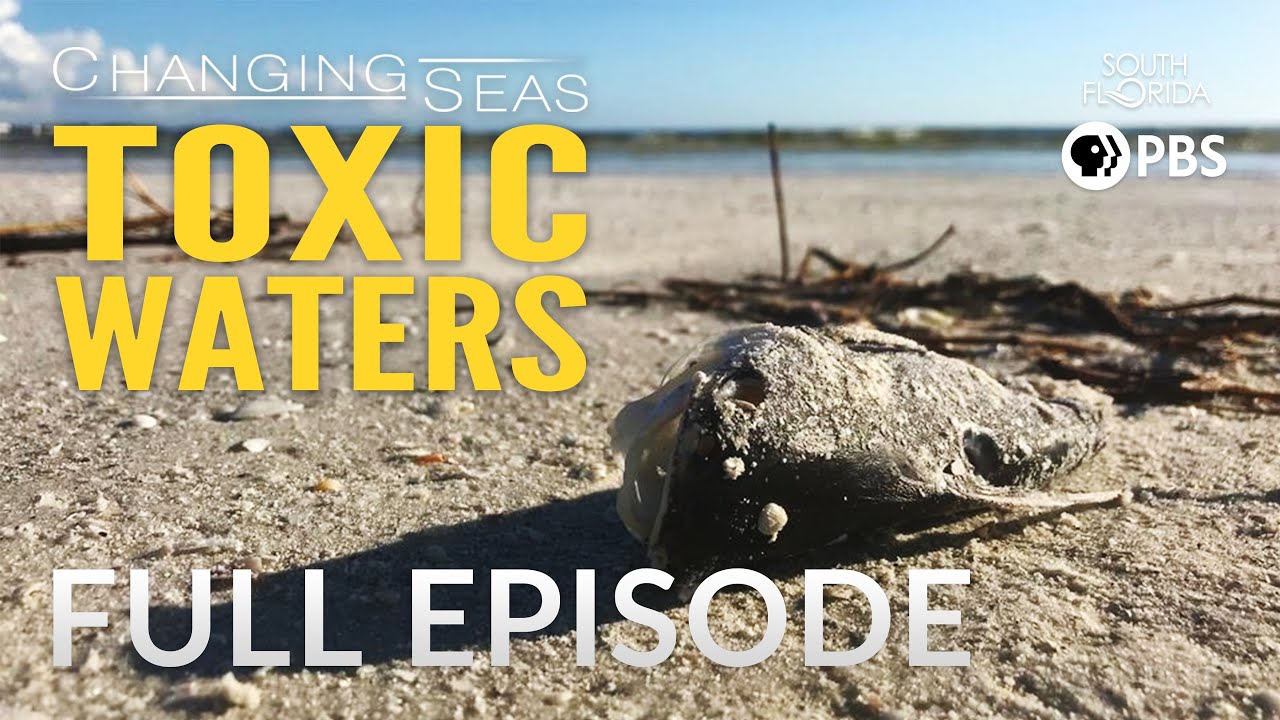
Toxic Waters | Changing Seas
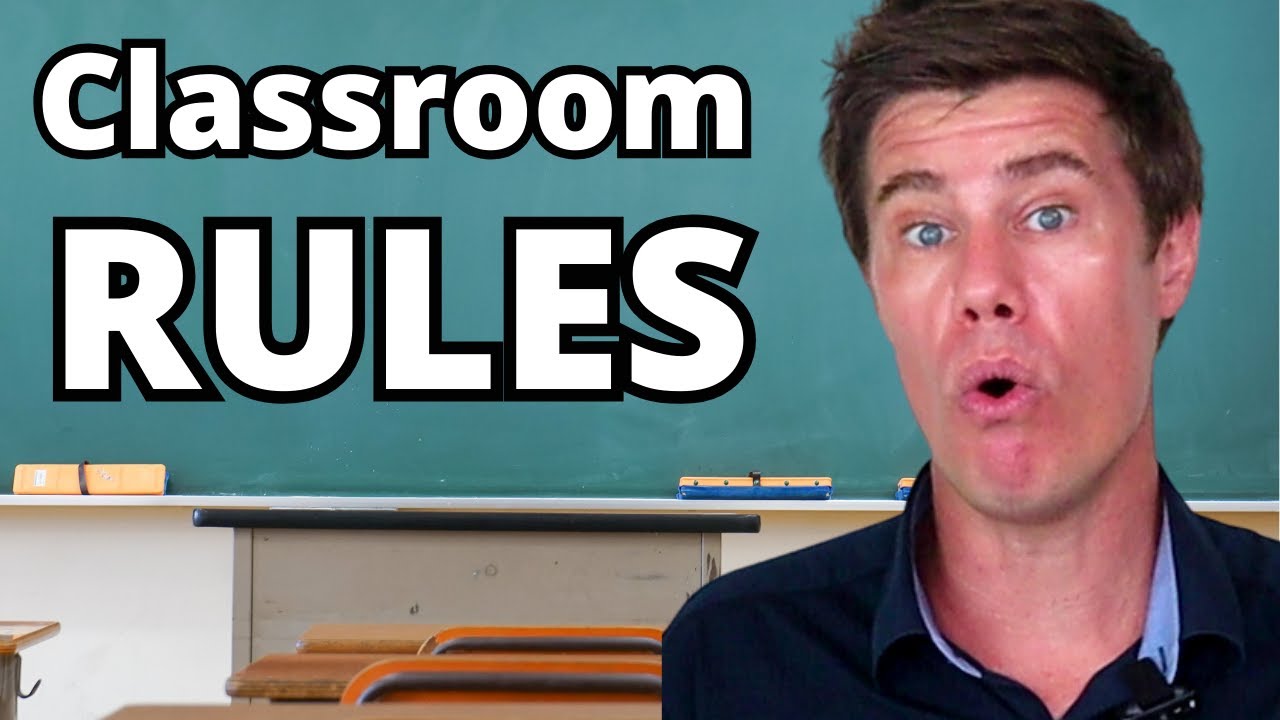
20 Must-Know Classroom Procedures for Educators

How To Make Money With ChatGPT || 5 SUPER Easy Ways to Make Money with AI || Best Side Hustles 2023

O Que é Gnosis?
![Program & Backtest Your Own EMA + RSI Trading Strategy! [NO CODING]](https://i.ytimg.com/vi/OC8KQZbUoXg/maxresdefault.jpg)
Program & Backtest Your Own EMA + RSI Trading Strategy! [NO CODING]

Review on the Client Ascension Coaching Program and Why You Should Utilize It To Grow Your Business