Running a Hugging Face LLM on your laptop without internet connectivity
Learn how to run a Hugging Face language model on your laptop without internet connectivity and use it for text-to-text generation.
00:00:00 Learn how to download and use a Hugging Face language model on your laptop using a Jupyter notebook and Hugging Face API key.
📚 Hugging Face is the home of Open Source large language models.
💻 Learn how to download a model from Hugging Face to your machine.
🔑 Generate a Hugging Face key and set it as an environment variable.
📥 Choose a model to download, preferably one with fewer parameters.
00:01:03 Learn how to run a Hugging Face LLM on your laptop using a model with 3 billion parameters, which is suitable for consumer Hardware.
💡 Running a Hugging Face LLM on consumer Hardware with parameters at 3 billion.
💻 Downloading the necessary files, including pytorch and configuration files, to run the model.
🔽 Using the HF hub download function to download and store the files in the cache folder.
00:02:02 Learn how to run a Hugging Face language model (LLM) on your laptop without internet connectivity. Initialize the model and create a pipeline for text-to-text generation.
🔍 We check the connectivity of our machine and toggle the Wi-Fi off to ensure it is disconnected from the internet.
💻 We initialize the model by importing classes from the Transformers library and creating a tokenizer and a model.
📝 Lastly, we create a pipeline for text generation after setting the model type as 'text to text generation'.
00:03:02 This video demonstrates running a Hugging Face LLM on your laptop. It shows how to use the model to ask a question and get a response, and discusses potential use cases.
👍 Running a Hugging Face LLM on your laptop
🕵️♂️ Performing a HTTP head request to check for the latest version
💡 Using the Hugging Face LLM to answer questions about competitors to Apache Kafka
🔍 Exploring the possibility of using the Hugging Face LLM with custom data
00:04:01 Learn how to run a Hugging Face LLM on your laptop with fictional data. Discover how to summarize and analyze different types of data.
📚 Running a Hugging Face LLM on your laptop.
💡 Generating summaries using different types of data.
🎥 Related video on getting a consistent JSON response when using Open AI.
You might also like...
Read more on Science & Technology![Ultimate Guide to Camera Shots: Every Shot Size Explained [The Shot List, Ep 1]](https://i.ytimg.com/vi/AyML8xuKfoc/maxresdefault.jpg)
Ultimate Guide to Camera Shots: Every Shot Size Explained [The Shot List, Ep 1]

Familia demanda a Google por muerte de un hombre que seguía instrucciones erróneas de Maps

Practice: From Novice to Virtuoso
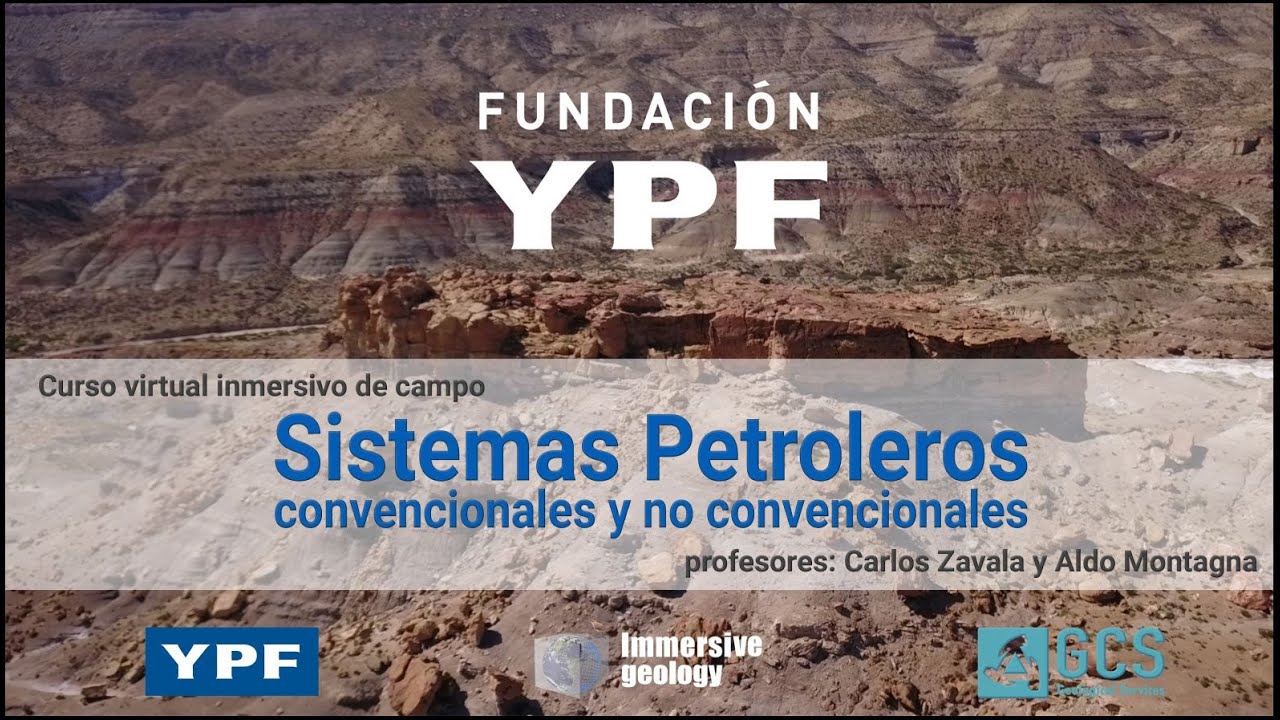
Curso virtual inmersivo de Campo - Módulo 4
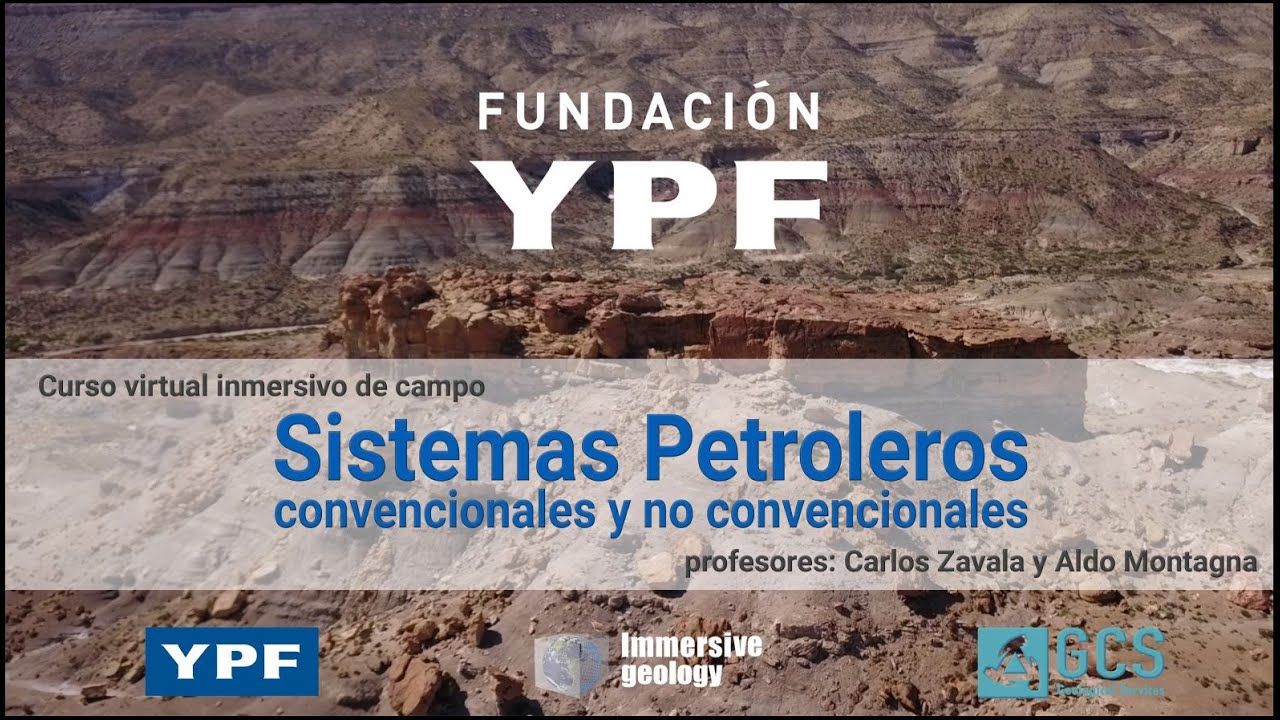
Curso virtual inmersivo de Campo - Módulo 5

¿En qué consiste el proceso de liquidación por deuda de alimentos en un juzgado de Familia?