Bootstrap 5 Website Development Tutorial
Learn how to build and deploy a responsive website using Bootstrap 5, with features like smooth scrolling, accordions, and a responsive layout.
00:00:00 In this video, we will build a Bootstrap 5 website using common classes like nav bars, cards, flexbox, and grid. The website will include smooth scrolling, a showcase area, newsletter, CSS grid, accordion, instructor cards, contact info, a map, and a responsive layout. No mention of sponsorships or brand names.
This video is a bootstrap 5 crash course for building a website.
The video covers setting up bootstrap and common classes for features like nav bars, cards, flexbox, and grids.
The project includes a navbar, smooth scrolling, showcase area with images, accordion for FAQs, instructor cards, contact info, map, footer, and a modal.
00:11:21 Learn how to create a responsive website using Bootstrap 5, including navigation and showcase areas with flexbox and text classes.
🔧 Bootstrap 5 allows for easy creation of responsive navigation menus using classes and HTML attributes.
💻 Flexbox and padding classes in Bootstrap 5 can be used to create a showcase section with dark background, centered text, and aligned image.
📱 Responsive design techniques in Bootstrap 5 ensure that the layout adapts to different screen sizes and adjusts the alignment and display of elements.
00:22:41 Learn how to align elements with flexbox and create a newsletter section, input group, and grid system using Bootstrap 5.
🔧 Using flexbox to align elements on the horizontal and vertical axis.
Adding padding and creating a newsletter section with a blue background.
📦 Implementing a grid system with three even columns using Bootstrap's grid classes.
00:34:01 Learn how to build and deploy a website using Bootstrap 5. Includes using Bootstrap icons and creating responsive layouts with grids.
📚 Bootstrap 5 has introduced new features and improvements, such as easier integration of icons and low-level classes.
🌈 There are pre-made styles available in Bootstrap 5, but it is important to customize them to avoid a generic look.
💻 The tutorial covers building a website using Bootstrap 5, including creating cards, grids, and accordion sections.
00:45:20 Learn how to build and deploy a website using Bootstrap 5. Includes tutorials on navigation, fixing the navbar, creating accordions, and adding instructors.
📌 The video demonstrates how to create a fixed top navbar and solve the issue of content being hidden underneath it.
🔍 The tutorial also covers building an accordion section with frequently asked questions.
👨🏫 Lastly, it explains how to create a grid with columns for displaying instructors.
00:56:38 Learn how to build and deploy a website using Bootstrap 5. Create a responsive layout and add card elements with images, names, and social media links. Also, include a contact section and map using Mapbox.
📚 The video is a crash course on building and deploying websites using Bootstrap 5.
💻 The video covers topics such as grid system, cards, images, social media links, and map integration.
📝 The video also includes instructions on creating a contact section with a list group, and a footer with a go back up button.
01:07:56 Learn how to build and deploy a website using Bootstrap 5. Includes features like smooth scrolling, modals, accordions, and a responsive design.
Creating a website using Bootstrap 5 by adding a footer with copyright text and a 'Go Back' link
Adding a modal to the website and configuring it to open when a button is clicked
Deploying the website using Hostinger and setting it up with GitHub
You might also like...
Read more on Science & Technology
TEYL - Classroom Management Tips

Get structured Json Output from OpenAI GPT API Consistently!

Expert Secrets (Russell Brunson) Summary - 5 Most Impactful Lessons
![《初級》你適合主觀交易還是程式交易?今天就讓我們來聊聊聊這個主題,透過我自己的經驗來跟你分享我的一些看法以及建議 [走進我的交易廚房/交易小貼士/你適不適合當交易員?]](https://i.ytimg.com/vi/0_gjhoAXidc/maxresdefault.jpg)
《初級》你適合主觀交易還是程式交易?今天就讓我們來聊聊聊這個主題,透過我自己的經驗來跟你分享我的一些看法以及建議 [走進我的交易廚房/交易小貼士/你適不適合當交易員?]

Алматы. Точечная застройка, освещение и многое другое
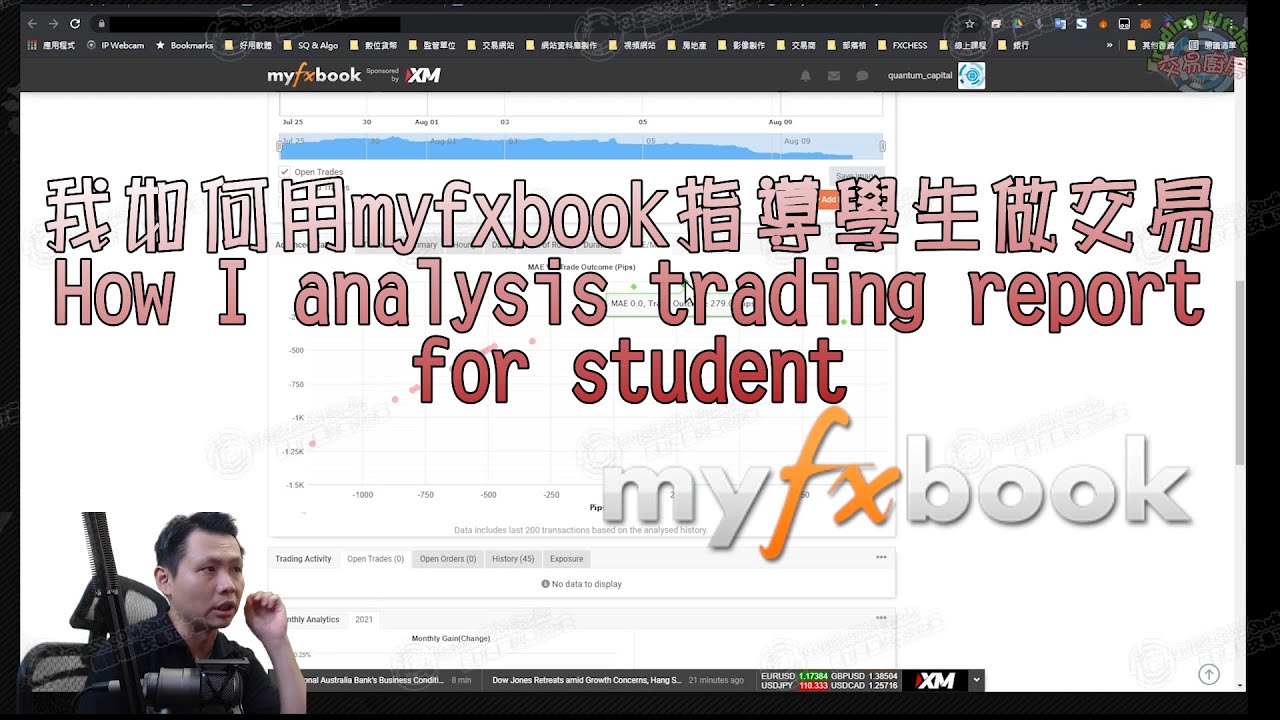
《初級》我的報表分析工具/我是如何透過myfxbook報表分析來給學生交易上的建議(精華版)