Building and Running a ChatGPT Model Without the OpenAI API
Learn how to build and run your own ChatGPT model without the OpenAI API using the Hugging Face API
00:00:00 Building a large language model using our own data using the Lang chain framework, including pre-processing, embedding, and using the Hugging Face API.
💡 The video discusses how to build a language model like ChatGPT using our own data.
🔧 The process involves using the LangChain framework to preprocess and convert textual data into chunks for the language model.
💻 The coding part involves loading the document, creating a text loader object, and passing the data file path.
00:03:45 Learn how to preprocess and split text in Python using the RAF text preservation library. Use wrap_text_preservation_newline to remove line breaks and join wrapped lines together. Then, split the text into chunks using a character-based text splitter.
📂 The video demonstrates how to load and save files using the 'loader.load' and 'file.save' functions.
🔧 The transcription explains the pre-processing steps for data, including removing backslash characters and wrapping and joining lines.
📝 The video also covers splitting the text into chunks using the 'text.splitter' function.
00:07:31 A tutorial on how to use Lang chain objects to split a document into chunks and perform embeddings using the hugging face API.
The code demonstrates passing values into a Lang chain object and splitting a document into chunks.
The code then performs embedding and back to restaurant processes on the chunks using hugging face.
The video also shows how to obtain and use the API key from the hugging face website.
00:11:16 This tutorial demonstrates how to use Hugging Face and implement a document similarity search using Hugging Face embeddings.
🔑 Initialize the Hugging Face API token and create an embedding instance.
📚 Import and use the five CPU Library to pass the embedding into the backdoor stores.
🔎 Perform a similarity search using the embedding and a query to retrieve relevant content.
00:15:03 In this tutorial, the speaker demonstrates how to create a question and answering board using the Hugging Face model. They also show how to use the similarity search function to find information about the creator of the Knowledge Doctor YouTube channel.
🔍 Using similarity search to find results based on page content and links.
❓ Creating a custom question and answering board using Hugging Face models.
🔗 Building applications on top of a large language model.
00:18:49 Learn how to run the Own ChatGPT model without the OpenAI API using the Hugging Face API. Avoid printing unnecessary information and utilize Jupiter Notebook or Google Colab for easy execution.
⚙️ Using the chain dot run method, the input documents and questions are passed to the model for processing.
📄 Running the code in a Jupyter notebook or Google Colab allows for easier execution and avoids repetitive printing functions.
🖥️ The advantage of using Jupyter notebook or Google Colab is the ability to easily run code without the need for an external GPU.
00:22:35 Learn how to run ChatGPT without OpenAI API in Google Colab, install the necessary libraries, load the model, and ask questions like the number of subscribers on a YouTube channel. Subscribe and stay tuned!
📚 This video demonstrates how to run an AI model without using the OpenAI API in Google Colab.
🔽 The video explains the steps to install the required library and make necessary changes in the Google Colab runtime.
💻 The presenter shows how to run the code, load the model, and make predictions using the installed AI model.
You might also like...
Read more on Education
Exposing Redbubble (Part 1)

9 FREE & EASY To Use Apps That Pay You Real Money For WATCHING VIDEOS On Your Phone
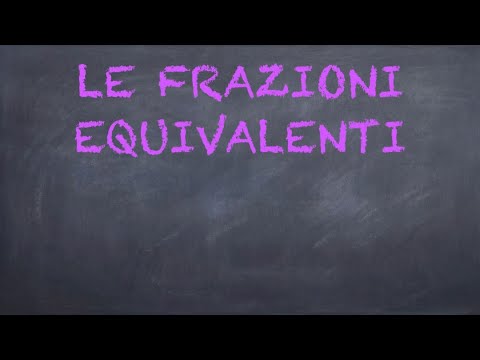
LE FRAZIONI EQUIVALENTI Scuola primaria

Do politics make us irrational? - Jay Van Bavel

Home equity loans 9.5%. Investing in oil, generating more income.

Wuthering Heights by Emily Brontë | Chapter 14