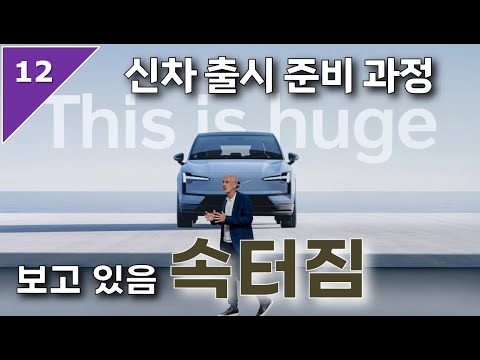Music Theory Tutorial: Chords, Counter Melodies, and Beautiful Progressions
Learn how to create chords and counter melodies in this music theory tutorial. Discover the difference between major and minor chords and how to make them. Unlock the secrets to making beautiful chord progressions.
00:00:00 Learn how to create chords and counter melodies in this music theory tutorial by Rio Leyva. Discover the difference between major and minor chords and how to make them. Unlock the secrets to making beautiful chord progressions.
🎶 This video is the first part of a melody tutorial series by Rio Leyva, focusing on music theory and sound selection.
🎵 Rio Leyva provides tips to shortcut learning music theory for chord creation, including distinguishing between minor and major chords and their patterns.
🔢 A chart is presented in the video showcasing different chords that can be used to create a full progression.
00:02:26 Learn how to create melodies by selecting chords and adding additional notes to make them sound full and in key.
🎵 You can experiment with different chords by adding them after the first one to see how they sound.
🎹 Adding more notes to your chords can make them sound fuller and more interesting.
🔊 Pitching certain notes up or down the octave can enhance the richness of the chords.
00:04:55 Learn how to experiment with chord rhythms and find notes in key to create beautiful melodies and counter melodies in music production.
🎶 Experiment with different rhythms and chord placements to create unique sounds.
🎹 Use scale highlighters in FL to find notes in key and experiment with adding different notes.
🎻 Add counter melodies using different instruments and utilize Ghost Notes for reference.
00:07:21 Learn how to create a catchy melody by experimenting with notes and rhythms. Also, discover techniques to add depth to your chords by duplicating bass notes onto a new sound.
🎵 Creating a melody by adding notes to an existing pattern.
🎶 Experimenting with rhythm and notes to create a counter melody.
🔊 Enhancing chords by duplicating bass notes onto a new sound.
00:09:48 Learn melody creation tips including chords, counter melodies, sound selection, and more. Experiment with different sounds to create unique combinations.
🎵 Pitching up bass notes in chords adds a low tone to the melody.
🎹 Experimenting with different sound combinations and thinking outside the box leads to unique and cool melodies.
🔊 Considering the frequency ranges of the sounds used and using EQ techniques can prevent sound clashes and improve the quality of the melody.
00:12:14 Discover Rio Leyva's favorite VSTs for live instrument sounds, including the Noir piano and string Ensemble. Cintronic 2 is a top choice for authentic analog synths, while wave station offers vintage vibes. Uhe plug-ins provide synthy sounds without the harshness of serum.
🎹 The speaker recommends using the Native Instruments Kontakt plugin for live instrument sounds, particularly the Noir piano and string ensemble.
🎵 Cintronic 2 is a recommended plugin for analog synth recreations, offering a wide variety of sounds and a user-friendly interface.
🌟 Wave Station is a plugin known for its vintage, Nintendo-like sounds, perfect for adding a retro vibe to music productions.
💡 Uhe plugins are suggested for synthy sounds that are not harsh or overly EDM-sounding, providing a different texture to melodies.
00:14:40 Rio Leyva's Melody Guide: Chords, Counter Melodies, Sound Selection & More. Learn about free plugins, One-Shot kits, and finding new sounds to experiment with. No secret sauce, just transparency and endless creativity!
There are various banks and resources available online for plug-ins and free plugins for those on a budget.
One-shot kits can be a good tool for sound selection, and there are both paid and free options available.
Experimentation and combining different elements is key to creating new and unique sounds.