Choosing the Right Note-Taking App for Productivity and Second Brain Enhancement
Comparing note-taking apps for a second brain: Obsidian, Notion, Logseq. Obsidian for organization, Logseq for outlining. Visual note-taking and knowledge graphs on the rise.
00:00:00 Discussing different note-taking apps for enhancing productivity and second brain capabilities.
The video discusses different note-taking apps for enhancing productivity.
The speakers introduce themselves and discuss their interests in music and academia.
The main focus is on the benefits of note-taking apps and the importance of effective note-taking.
00:09:56 A discussion about various note-taking apps for a second brain, including Obsidian, Notion, and Logseq.
📱 There are various note-taking apps available, such as Obsidian, Notion, and Roam Research, each with different features and purposes.
📝 The choice of note-taking app depends on individual preferences and needs, as well as past experiences with different apps.
💻 Transitioning from mobile-based note-taking to computer-based note-taking offers more functionalities and organization options.
00:19:51 Choosing the right note-taking app for a second brain, considering Obsidian, Notion, and Roam Research without mentioning sponsorships or brand names.
📝 Note-taking apps for second brain: Obsidian, Notion, Logseq, etc.
💻 Differentiating factors: visual organization, handwriting, design
☁️🖥️ Cloud vs Local storage: preferences based on purpose and convenience
00:29:47 A comparison of note-taking apps for a second brain: Obsidian, Notion, Logseq. The speaker prefers Obsidian for organizing everything, but Logseq has a great outlining feature. Tanai and Bear are also mentioned.
📝 Note-taking apps like Obsidian, Notion, and Roam Research have different advantages, such as open source and flexible note organization.
📑 Obsidian and Logseq offer excellent outlining features, which are useful for structuring notes and using indentation.
💡 The choice between note-taking apps depends on individual preferences and the need for specific features like Markdown support and synchronization.
00:39:45 A comparison of note-taking apps like Obsidian, Notion, and Roam Research. The rise of visual note-taking and knowledge graphs as important features.
📝 Note-taking apps like Obsidian, Notion, and Logseq offer the flexibility to switch between devices and provide features like tagging and syncing.
⚙️ Migrations from Evernote to other note-taking apps have been made easier with the development of various tools.
📊 The concept of knowledge graphs allows for visual organization and connection of notes, enhancing the second brain experience.
00:49:39 A comparison of note-taking apps, including Obsidian, Notion, and Roam Research, for creating knowledge graphs and organizing thoughts.
The speaker discusses the advantages of using a note-taking app that allows for easy connection and extension of thoughts.
The speaker mentions the limitations of current note-taking apps, such as the lack of connection to VR and the complexity of visualizing notes in a 3D environment.
The speaker shares their preference for an app that provides a good balance of cost-effectiveness and functionality, mentioning Obsidian as a potential choice.
00:59:36 Choosing a note-taking app for your second brain: Obsidian, Notion, Roam Research, etc. Notion is great for beginners, while Obsidian offers more customization and powerful databases. Both have limitations in search and knowledge organization.
📝 Choosing the right note-taking app depends on the individual's needs and preferences.
💡 For beginners, Notion is a great option as it offers a well-designed platform and framework for organizing notes and data.
🔍 However, if someone wants more flexibility and the ability to try new things, Obsidian provides a powerful knowledge management system.
You might also like...
Read more on People & Blogs
Part1-தமிழர்மரபு#ThamizharMarabu#annauniversity#B.E/B.Tech#firstyearengineering#academic#enginnering

Cali, ciudad de inmigrantes | Malaki Ghattas y la gastronomía libanesa

Copy my ZERO Backlink SEO Strategy for Massive Google Traffic

கரகாட்டம்- தமிழர் மரபு அலகு 3-(நாட்டுப்புற கலைகள் மற்றும் வீர விளையாட்டுக்கள்)
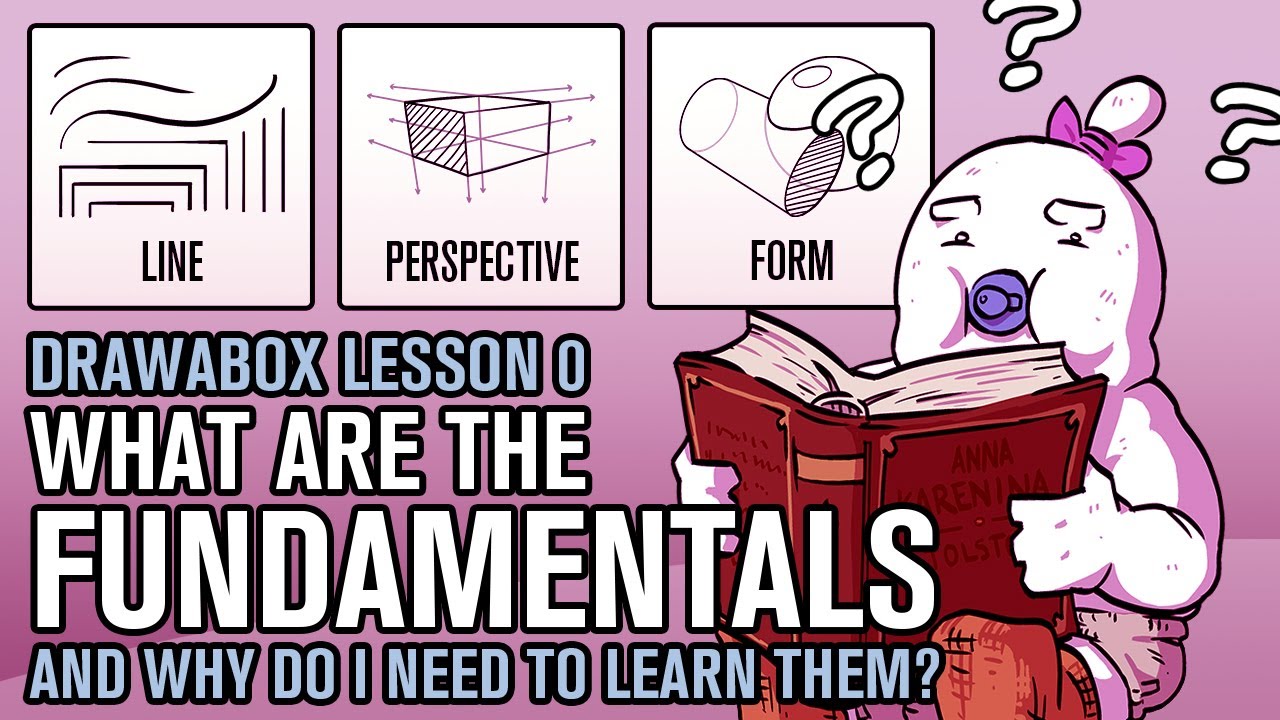
Drawabox Lesson 0, Part 2: What are the FUNDAMENTALS?
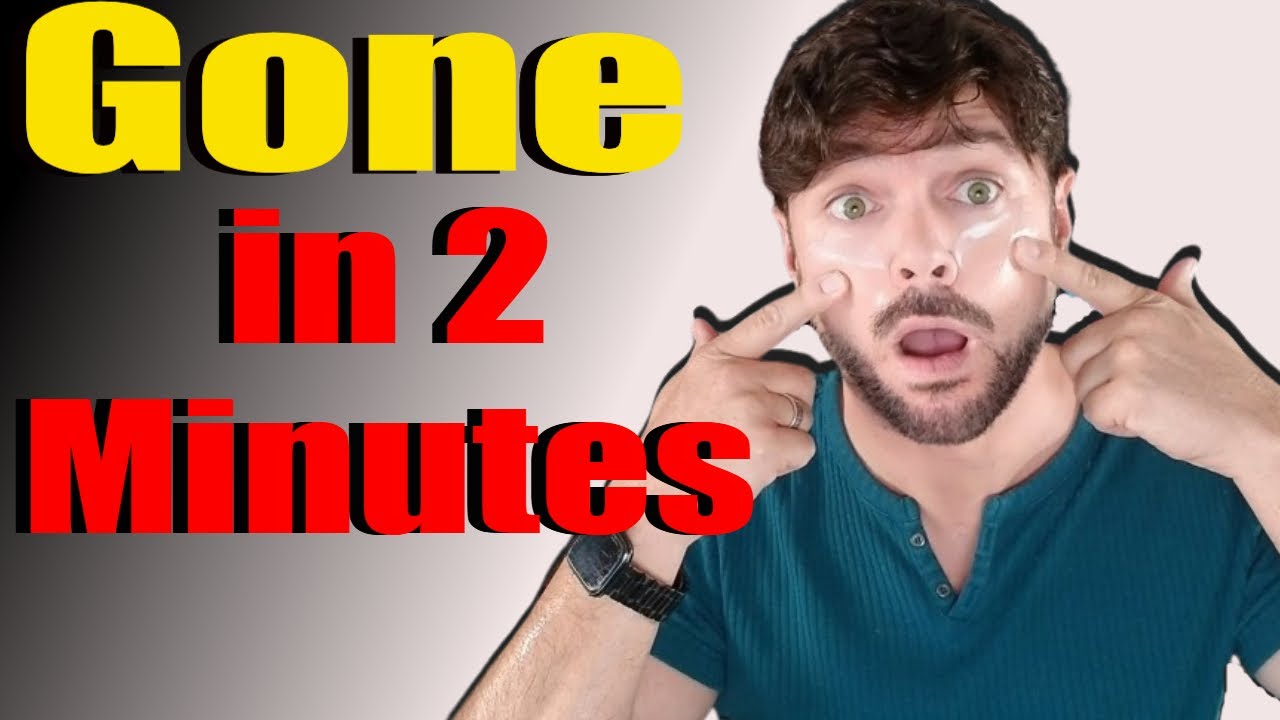
Under Eye Bags Treatment That Works in 2 Minutes! | Chris Gibson