Choosing the Perfect Monitor Setup for My Mac
A review of a new monitor setup for a Mac, highlighting the features and power provided through the USB-C cable.
00:00:00 In this video, I showcase my new monitor setup for my Mac and discuss the alternatives I considered. No sponsorships involved.
💻 The speaker purchased new monitors to alleviate neck pain from their previous setup.
💰 Considered options for their MacBook Pro, including the expensive Apple Studio display.
📊 Compared the LG 40-inch ultrawide to two 4K displays in terms of pixels per dollar.
🔌 Having two monitors makes screen sharing and recording easier compared to just one.
🖥️ Tested the scaling on Mac OS and shared the results.
📦 The new monitors come with a factory calibration sheet and necessary cables.
00:01:03 A review of a new monitor setup for Mac, highlighting the built-in power supply and hub features, as well as the 90-watt power provided through the USB-C cable.
🖥️ The new monitor setup has a built-in power supply and acts as a hub.
⚡ It provides 90 watts of power through the USBC cable.
00:02:09 Testing out monitor scaling and reviewing a cool PDF editing app for Mac.
✨ The video showcases a new monitor setup for a Mac and discusses the scaling options.
🔎 The speaker demonstrates zooming in to focus on individual pixels on the monitor.
💼 The video mentions a sponsor, PDF element, which offers AI features and the ability to edit PDFs.
00:03:14 A review of a new monitor setup for a Mac. The speaker adjusts the brightness and contrast for a better match, compares backlight bleed, and mentions future desk setup plans.
🖥️ The speaker compares two monitors and adjusts the settings to match the colors.
⌨️ The speaker prefers a dual monitor setup for a more comfortable viewing experience.
💡 The speaker is planning a new desk setup and asks for recommendations in the comments.
🔌 The speaker shares their DIY cable management solution.
00:04:23 A YouTuber discusses their new setup and plans to add a desk shelf and monitor arm. They will provide updates on the progress. Like and subscribe for more content.
The speaker is planning to add a desk shelf and a monitor arm to their cable-free setup.
The speaker promises to provide updates on the progress of their desk setup.
They encourage viewers to like and subscribe for more similar content.
You might also like...
Read more on People & Blogs
Effects of Fasting & Time Restricted Eating on Fat Loss & Health | Huberman Lab Podcast #41

How I Create Faceless Youtube Channel Videos With ONE PROMPT in 5 MINS FOR FREE (AMAZING NEW METHOD)

I Tested 1-Star Yelp Reviews
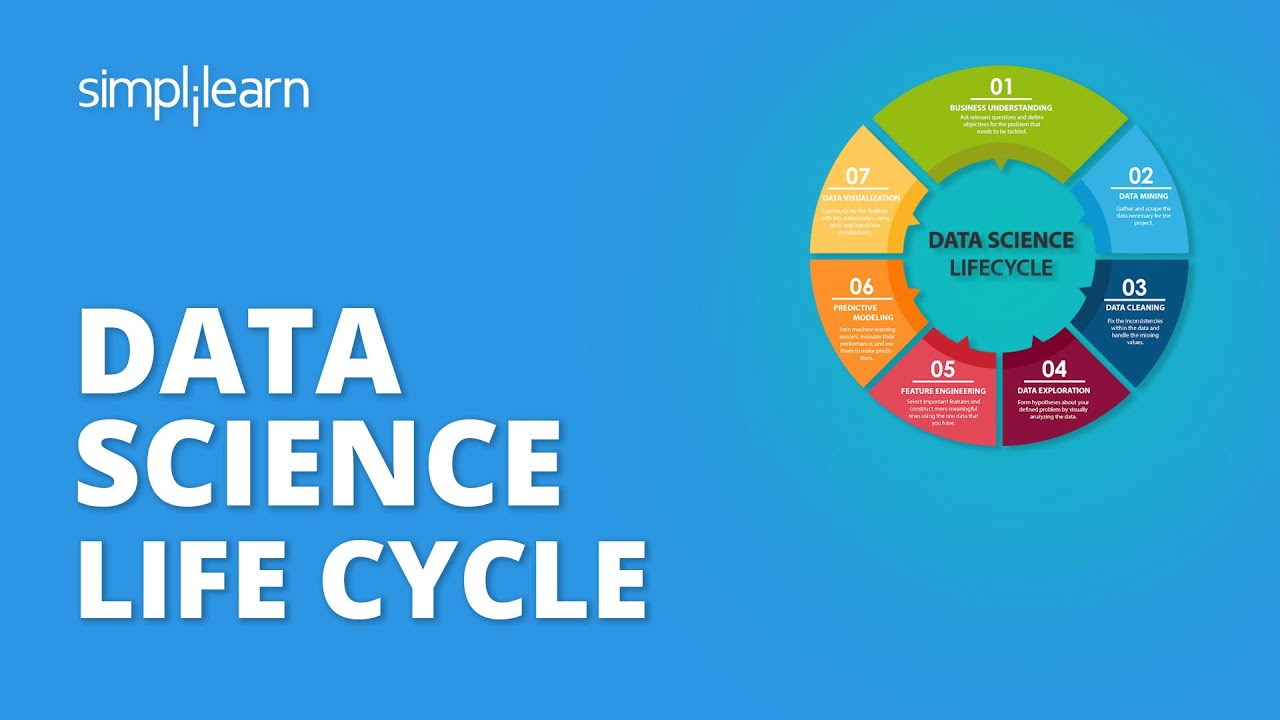
Data Science Life Cycle | Life Cycle Of A Data Science Project | Data Science Tutorial | Simplilearn

She Hit The Wall and Her Only Option is to Marry A Young Pookie

Preserve Color Treated Hair: Is Sulfate-Free Shampoo Just Marketing? | Dermatologist Hair Tips