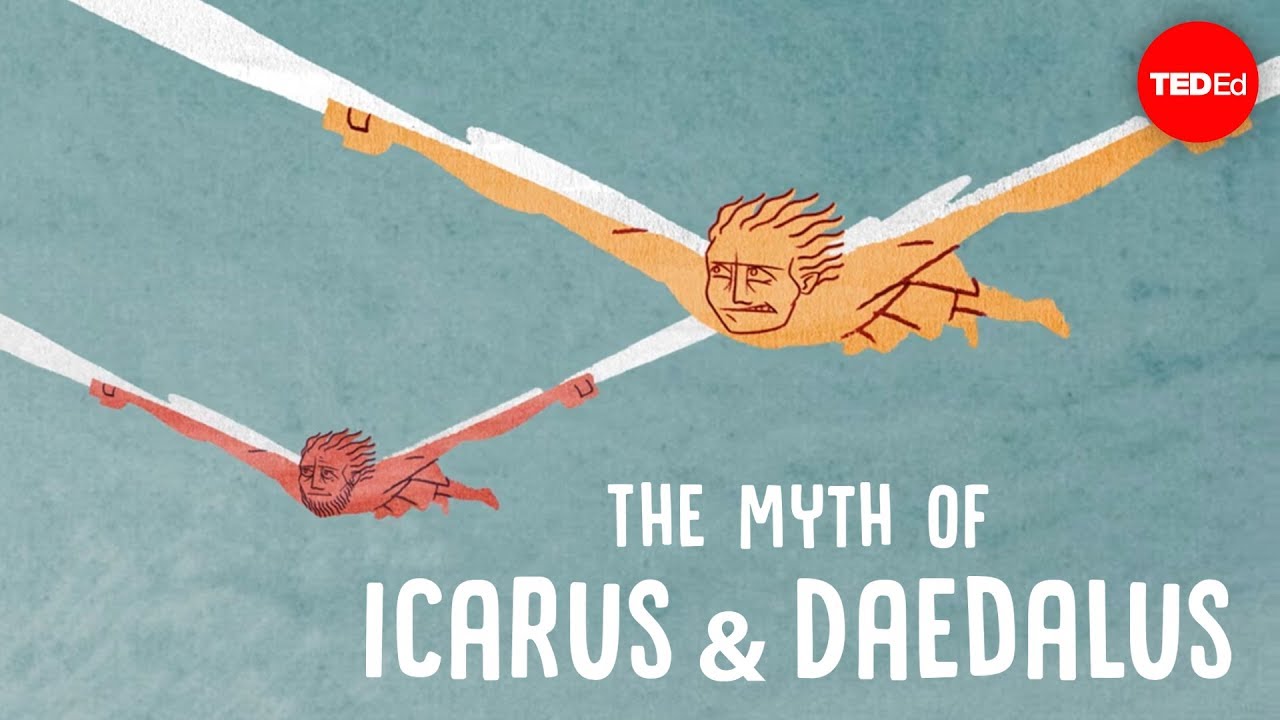Mastering Note-Taking Efficiency with ChatGPT's Voice Commands and Customization
Learn how to use ChatGPT to take perfect voice notes, transcribe them to text, and send them to your note-taking database with improved customization options. Boost productivity with easy voice commands and custom note-taking features.
00:00:00 Learn how to use ChatGPT to take perfect voice notes, transcribe them to text, and send them to your note-taking database with improved customization options.
📝 The speaker created a bot that transcribes voice notes to text and sends them to a note-taking database.
⌛ The new version of the workflow is easier to set up, can handle longer audio files, and offers more customization options.
📱 The workflow allows users to record voice notes on their smartphones, upload them to cloud storage, and have them transcribed and summarized automatically.
00:01:55 Learn how to use ChatGPT to take notes with your voice using the Dropbox version. Easy step-by-step guide provided. No subscription needed.
📥 The video demonstrates how to use ChatGPT to take notes using voice commands.
💻 The tutorial provides step-by-step instructions for setting up the note-taking workflow in Dropbox and Pipedream.
🔗 The presenter highlights the option to upload audio files to a specific folder in Dropbox and demonstrates how to generate a test event to test and deploy the workflow.
🎧 A link is provided for downloading a sample audio file to use for testing purposes.
00:03:48 Learn how to use ChatGPT to take notes with your voice using a custom component on Notion. Connect your Notion account and start automating your note-taking process.
📁 The speaker explains how to upload an audio file to a specific folder using Dropbox.
🔌 A custom component called Notion Voice Notes is introduced, which replaces complex workflows for note-taking automation.
🔑 The speaker connects their Notion account and grants access to a specific workspace and database for automation.
00:05:47 Learn how to use AI to transcribe and summarize audio using ChatGPT, without mentioning sponsorships or brand names.
💡 You can use an AI account to transcribe audio and summarize text using ChatGPT.
🔑 To connect your ChatGPT account, obtain an API key from OpenAI's platform, set up billing details, and create a secret key.
💰 Setting a usage limit can ensure you don't exceed a certain amount each month, and this workflow is inexpensive to use.
00:07:45 Learn how to take perfect notes using ChatGPT with voice commands and custom database properties. Choose the chat model and enjoy transcribing and working with longer audio files.
📝 You can customize the formatting and properties of your notes using ChatGPT.
📚 You select a database, like Notion, to store your notes.
🔧 You can choose different properties to include in your notes, such as note title, duration, and cost.
💻 You can choose the ChatGPT model to use, ranging from GPT 3.5 turbo to GPT4.
⏰ Through code optimizations, you can transcribe and work with longer audio files within time constraints.
00:09:43 This video demonstrates how to use ChatGPT to take notes using voice commands. It showcases various features and options available for customizing the note-taking process in Notion.
💡 Using ChatGPT to take perfect notes with voice.
📝 Setting up a transcript for note-taking with customizable options.
⚙️ Enabling advanced options for improved performance and updates.
🎧 Using the workflow with any notion database and the ultimate brain template.
00:11:41 Learn how to use ChatGPT to take notes efficiently and boost productivity. Explore ultimatebrain, an all-in-one personal productivity system that simplifies app juggling. Get a $50 discount at Thomas jfrank.combrain with code let's go 2023.
📝 UltimateBrain is an all-in-one personal productivity system that eliminates the need for multiple apps.
💻 UltimateBrain offers useful dashboards, a task manager, and integration with GTD and para.
🌟 UltimateBrain provides active support and a full support community for users.