Tutorial: Arduino-Based Resistance/Ohm Meter with Proteus Simulation
Learn how to create an Arduino-based resistance/ohm meter using Proteus and accurately measure resistance values.
00:00:01 Learn how to create and simulate an Arduino-based resistance/ohm meter using Proteus. Explore the components required and the process involved.
🔧 To create and simulate an Arduino ohm meter using Proteus, you will need a 5V DC input as a power supply.
📟 An Arduino Uno R3, an open-source microcontroller board, is required for this project.
🖥️ An LCD display (LM016L) is necessary to display the outputs of the ohm meter.
00:01:03 Learn how to measure an unknown resistance using an Arduino-based resistance/ohm meter. Use a potentiometer as the unknown resistance and a known resistor to measure the value.
🔍 The experiment is to measure the unknown resistance using an Arduino-based resistance/ohm meter.
💡 To measure the resistance, a potential potentiometer is used as the unknown resistance, and a known resistor is also needed.
⚡ The resistance is measured using a voltage divider network with the known and unknown resistors.
00:02:07 Learn how to create an Arduino-based resistance/ohm meter using Proteus. Measure unknown resistance values with a 5V supply voltage and display results on an LCD.
The video discusses an Arduino-based resistance/ohm meter using Proteus.
The voltage divided network equation is used to calculate the unknown resistance.
The Arduino code includes the liquid crystal display library and initializes the pins.
00:03:11 This video demonstrates how to create an Arduino-based resistance/ohm meter using Proteus. It shows the process of reading the analog value, converting it to voltage, calculating the unknown resistance, and displaying the result in real-time.
💡 The video demonstrates how to create an Arduino-based resistance/ohm meter using Proteus.
🔧 The Arduino is interfaced with an LED and the ohmmeter is displayed to show the experiment.
📏 The unknown resistance value is calculated using the analog pin voltage and displayed in real-time.
00:04:14 This video demonstrates an Arduino-based resistance/ohm meter using Proteus. It accurately measures resistance values and displays them in real-time.
👉 The video demonstrates the use of an Arduino-based resistance/ohm meter.
🔍 The resistance values displayed by the meter are accurate and responsive to changes in a potentiometer.
✅ The Arduino resistance/ohm meter is shown to be functioning properly.
00:05:17 A tutorial on creating an Arduino-based ohmmeter using Proteus simulation.
🎥 The video is about creating and simulating an Arduino-based ohmmeter using Proteus.
You might also like...
Read more on Education
How to Test External Connectivity to Databricks Delta Databases using JDBC Drivers from DIS Machine

How to Get CURLS THAT LAST | Easy Curlformer Hairstyle (NO HEAT REQUIRED)

Coge el control de tus pensamientos

If Blender Is Free Why Studios Don't Use it

Liberan mosquitos en tres barrios de Medellín - Teleantioquia Noticias
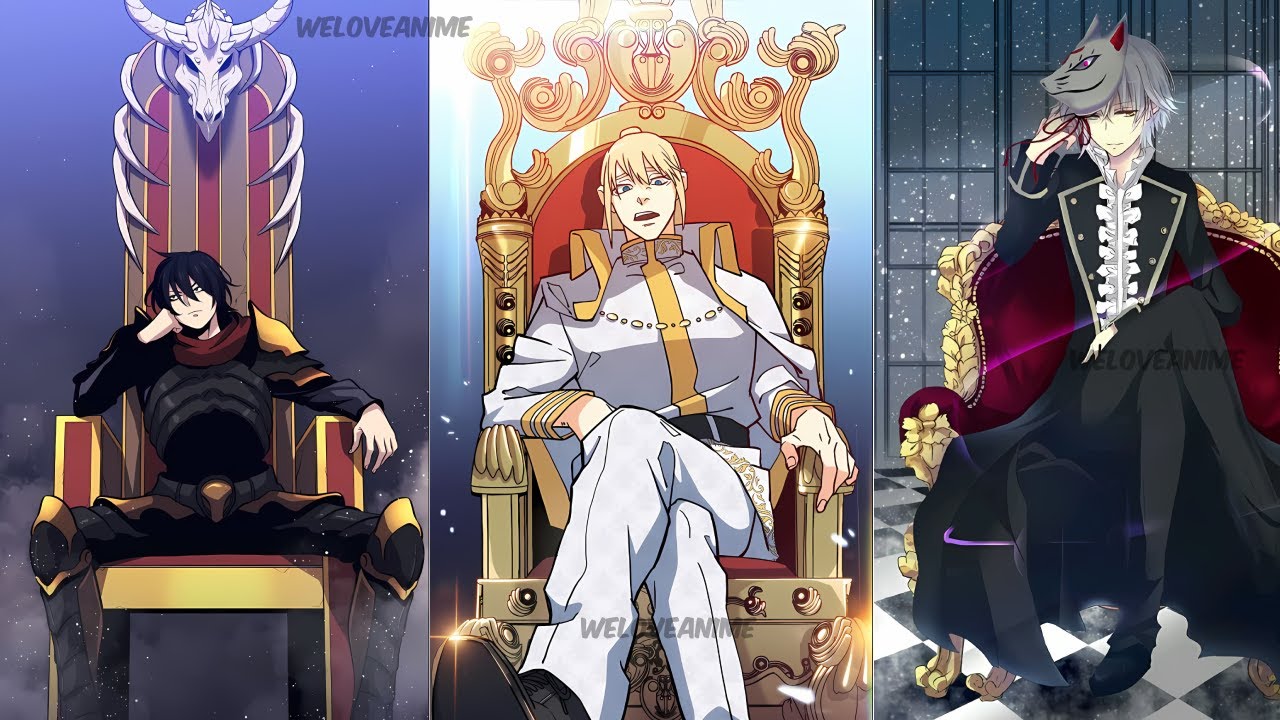
Top 10 Manhwa/Manhua Where The MC Builds A Kingdom