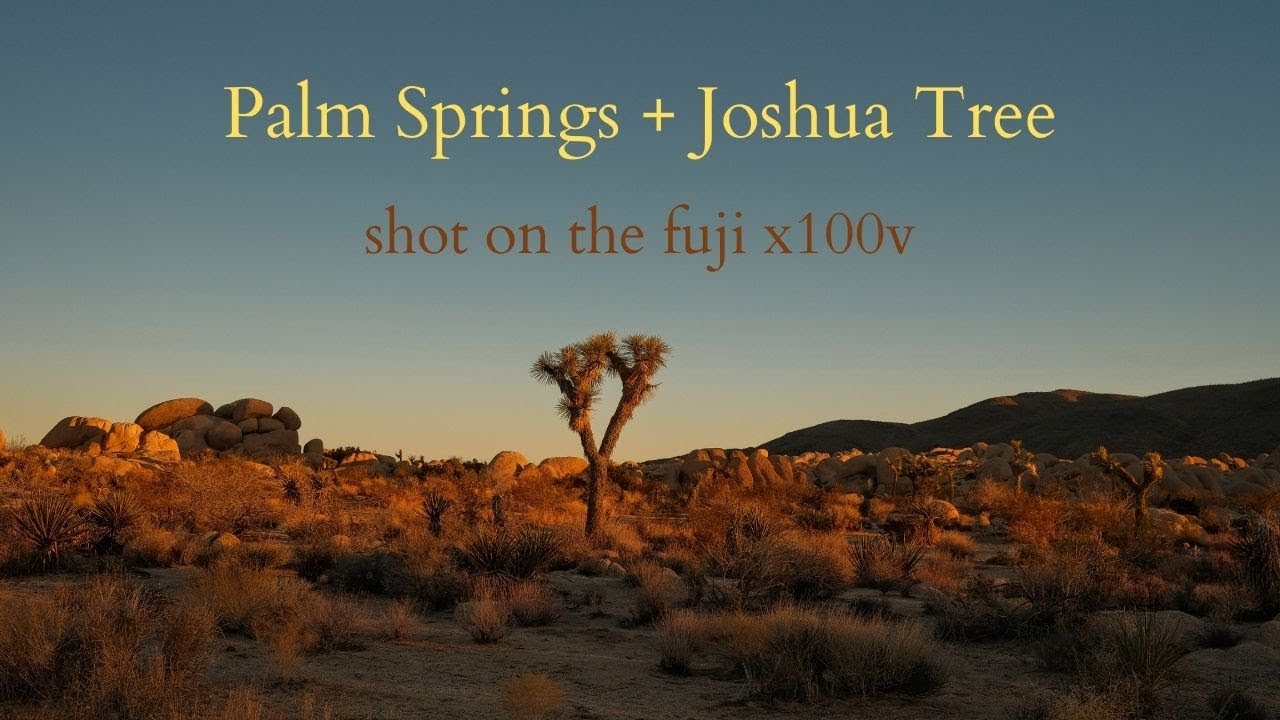Advanced Tutorial: Mastering Technical Analysis with Automated Chart Patterns
Learn advanced technical analysis techniques using an automated chart pattern tool. Customize and filter patterns for precise analysis. Discover unique trading opportunities.
00:00:00 Learn how to use an automated chart pattern tool for technical analysis. Discover patterns on your chart and understand their significance. Perfect for beginner and expert traders.
📊 Automated chart pattern tool makes technical analysis accessible to anyone.
🔍 Chart patterns are important in technical analysis as they repeat over time and indicate potential price movements.
📈 By using the automated chart pattern tool, traders can instantly identify patterns on their charts.
00:01:33 This tutorial explores technical analysis for trading stocks, including trend lines, support, and resistance. It also discusses using the automatic chart patterns tool for additional insight.
📉 The video discusses the process of technical analysis in trading, specifically focusing on finding support and resistance levels.
📈 The trend line is used to identify the downward force on the stock, and a bottom is found indicating potential buyers.
⚙️ The automated chart patterns tool is utilized to double-check the analysis and gain additional insights.
00:03:06 Learn advanced technical analysis techniques, including drawing trend lines, identifying support and resistance levels, and setting price targets.
💡 Drawing a line further back in price history reveals a stronger trend than initially thought.
📈 The tool shows lines of support, waves of movement, and a price target based on previous patterns.
🔍 The price target serves as a reminder of the expected breakout and can be customized.
00:04:40 Learn how to customize and filter technical patterns and price targets on the chart, making your analysis more precise and effective.
💡 The automated technical analysis tool has improved filtering options for patterns and price targets on the chart.
🔢 Users can adjust the settings to expand or narrow the possibilities of patterns and drawings they want to analyze.
🟢 The tool allows users to change the color of the chart elements to visually represent bullish or bearish moves.
00:06:12 Learn advanced automated technical analysis using the chart patterns tool. Discover unique and interesting trading opportunities.
📈 The automated chart patterns tool allows users to customize labeling options for their preferences.
💡 The tool continuously searches for specific technical patterns selected by the user, even when in replay mode.
🔎 Multiple falling wedges were detected over a specific time frame on a four-hour chart.
00:07:46 Learn about using automated chart patterns to identify potential market movements and determine if certain patterns have been respected in the past.
📊 Automated Technical Analysis: Advanced Tutorial discusses the use of automatic chart patterns to identify market trends.
🔎 It is important to determine if wedges in the market have been respected before and if technical traders are following and respecting a particular stock.
💡 The availability of the automatic chart patterns tool depends on the tier of your subscription plan in TradingView.
00:09:22 Learn how to use the automated technical analysis tool to discover various chart patterns, including falling wedges and inverse head and shoulders, across different time frames without manual searching.
📊 The video introduces the concept of automated technical analysis using chart patterns.
⌛ With the all chart patterns tool selected, it continuously searches for various patterns on any time frame.
🔍 By enabling the pattern selection in the indicators menu, users can focus on specific patterns like the inverse Head and Shoulders.