Tutorial: Arduino-Based Resistance/Ohm Meter with Proteus Simulation
Learn how to create an Arduino-based resistance/ohm meter using Proteus and accurately measure resistance values.
00:00:01 Learn how to create and simulate an Arduino-based resistance/ohm meter using Proteus. Explore the components required and the process involved.
🔧 To create and simulate an Arduino ohm meter using Proteus, you will need a 5V DC input as a power supply.
📟 An Arduino Uno R3, an open-source microcontroller board, is required for this project.
🖥️ An LCD display (LM016L) is necessary to display the outputs of the ohm meter.
00:01:03 Learn how to measure an unknown resistance using an Arduino-based resistance/ohm meter. Use a potentiometer as the unknown resistance and a known resistor to measure the value.
🔍 The experiment is to measure the unknown resistance using an Arduino-based resistance/ohm meter.
💡 To measure the resistance, a potential potentiometer is used as the unknown resistance, and a known resistor is also needed.
⚡ The resistance is measured using a voltage divider network with the known and unknown resistors.
00:02:07 Learn how to create an Arduino-based resistance/ohm meter using Proteus. Measure unknown resistance values with a 5V supply voltage and display results on an LCD.
The video discusses an Arduino-based resistance/ohm meter using Proteus.
The voltage divided network equation is used to calculate the unknown resistance.
The Arduino code includes the liquid crystal display library and initializes the pins.
00:03:11 This video demonstrates how to create an Arduino-based resistance/ohm meter using Proteus. It shows the process of reading the analog value, converting it to voltage, calculating the unknown resistance, and displaying the result in real-time.
💡 The video demonstrates how to create an Arduino-based resistance/ohm meter using Proteus.
🔧 The Arduino is interfaced with an LED and the ohmmeter is displayed to show the experiment.
📏 The unknown resistance value is calculated using the analog pin voltage and displayed in real-time.
00:04:14 This video demonstrates an Arduino-based resistance/ohm meter using Proteus. It accurately measures resistance values and displays them in real-time.
👉 The video demonstrates the use of an Arduino-based resistance/ohm meter.
🔍 The resistance values displayed by the meter are accurate and responsive to changes in a potentiometer.
✅ The Arduino resistance/ohm meter is shown to be functioning properly.
00:05:17 A tutorial on creating an Arduino-based ohmmeter using Proteus simulation.
🎥 The video is about creating and simulating an Arduino-based ohmmeter using Proteus.
You might also like...
Read more on Education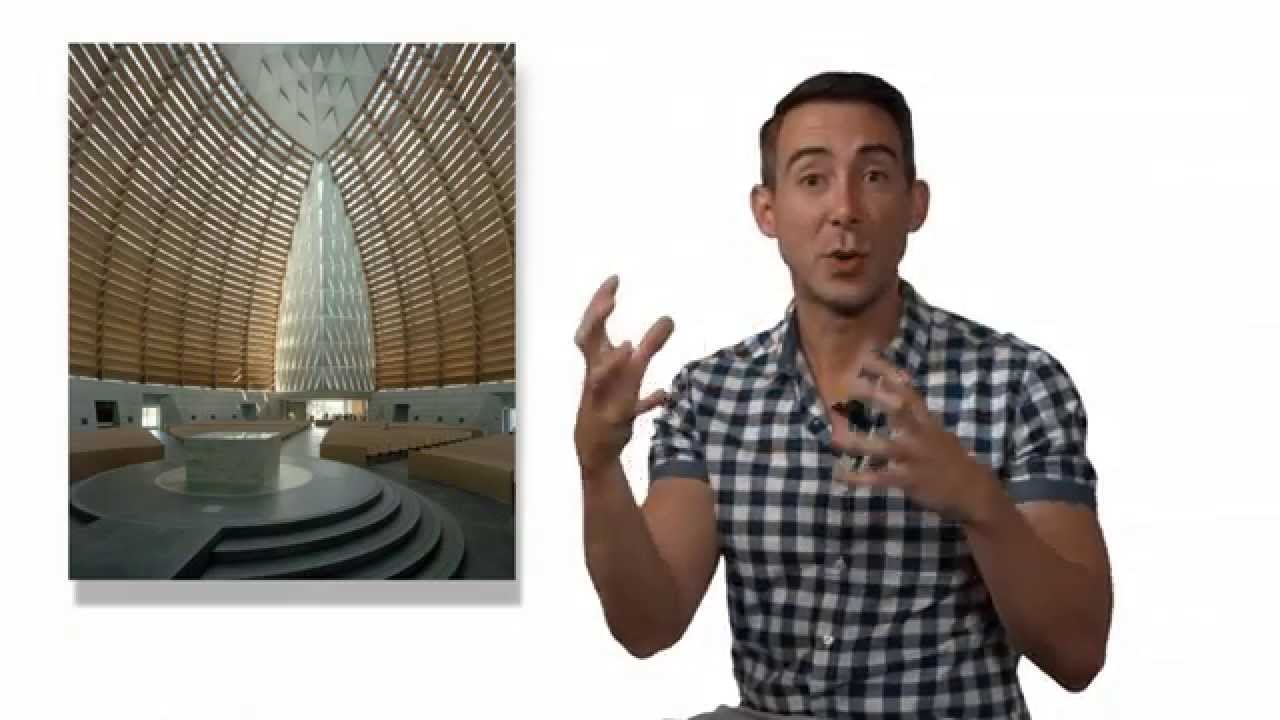
Architectural Engineering - Will Srubar

How To Build Topical Authority For New Or Existing Blog

A 61% Increase in New Customers and a 45% Drop in CAC Selling a “Meta-Friendly” Product | EP 516

Americans Try To Pronounce British Towns Ft. Kelsey, Freddie & Jazzmyne

The Trusted Agent Podcast Phil Harris
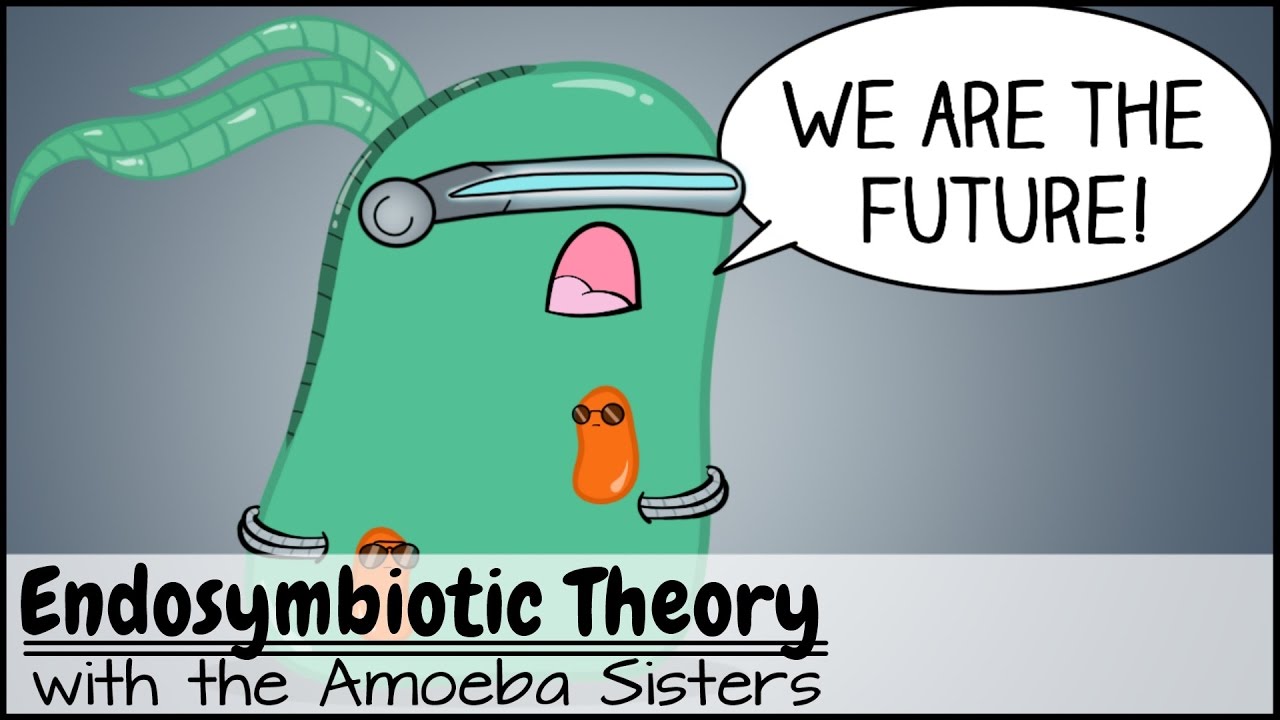
Endosymbiotic Theory