Mastering Obsidian HTML for Custom Text Styles
Learn how to create custom text styles in Obsidian HTML for better note organization and emphasis.
00:00:00 Learn how to create custom text styles in Obsidian HTML for better note organization and emphasis.
📝 The video discusses the need for custom text styles in Obsidian to enhance note-taking and readability.
🎨 The current Highlight feature in Obsidian is limited in terms of customization and does not provide enough emphasis on important text.
💡 The speaker demonstrates a new feature in Obsidian that allows users to create their own custom text styles, offering more flexibility and control over note-taking.
00:01:04 Learn how to use HTML in Obsidian to create custom text styles and design elements. Easily style and build a website within Obsidian.
HTML can be used in Obsidian to style text and create custom text styles.
Using HTML in Obsidian allows for the possibility of styling and building a whole website within the application.
There is a way to download existing code for free to create custom text styles in Obsidian.
00:02:08 Learn how to create custom text styles in Obsidian using a plugin called Text Snippets. No coding required. Increase productivity in note-taking.
🔌 There is a plugin called Text Snippets that allows you to easily create custom text styles in Obsidian HTML.
📚 Using Text Snippets, you can create code blocks and style them according to your preferences.
💻 To access Text Snippets, go to the community panel, browse plugins, and install it.
00:03:12 Learn how to create custom text styles using the new Obsidian HTML. Set up hotkeys for quick access to styling blocks without looking at any code.
📝 Obsidian HTML allows for the creation of custom text styles.
💻 The process includes pasting the text, setting the hotkeys, and adding the code.
⚡ Once set up, users can quickly apply the desired text style without needing to look at any code.
00:04:16 Learn how to create custom text styles in Obsidian using CSS Snippets. Enhance your Vault with code blocks and improve your Obsidian experience. Stay tuned for more plugins!
📁 Open the CSS Snippets folder in the Appearance settings and download the file from the Patreon link.
💡 Access custom code blocks in Obsidian using the downloaded file.
🔌 Upcoming video on useful plugins for Obsidian.
You might also like...
Read more on Education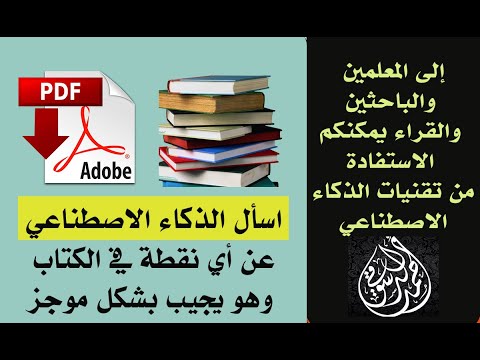
اسأل الذكاء الاصطناعي في ملف pdf وهو يجيب بشكل موجز ومختصر| موقع رائع
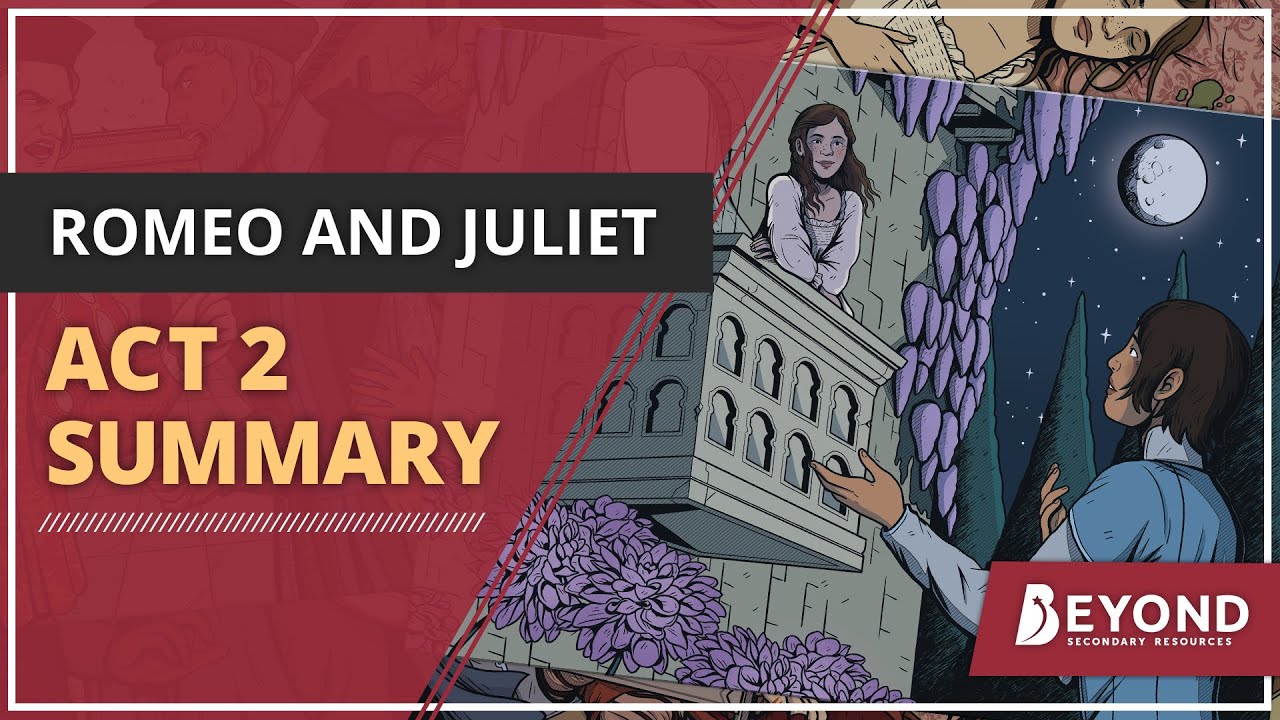
Romeo and Juliet: Act 2 - A Beyond Summary

4 - Parametric vs Nonparametric Methods

Every kid needs a champion | Rita Pierson | TED

Jak bych se naučila programovat, kdybych mohla začít znovu?
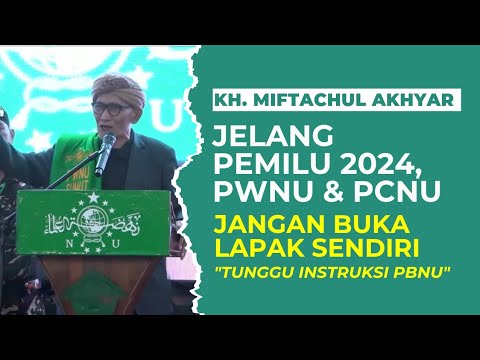
Full Ceramah Pimpinan Tertinggi NU Kiai Miftachul Akhyar