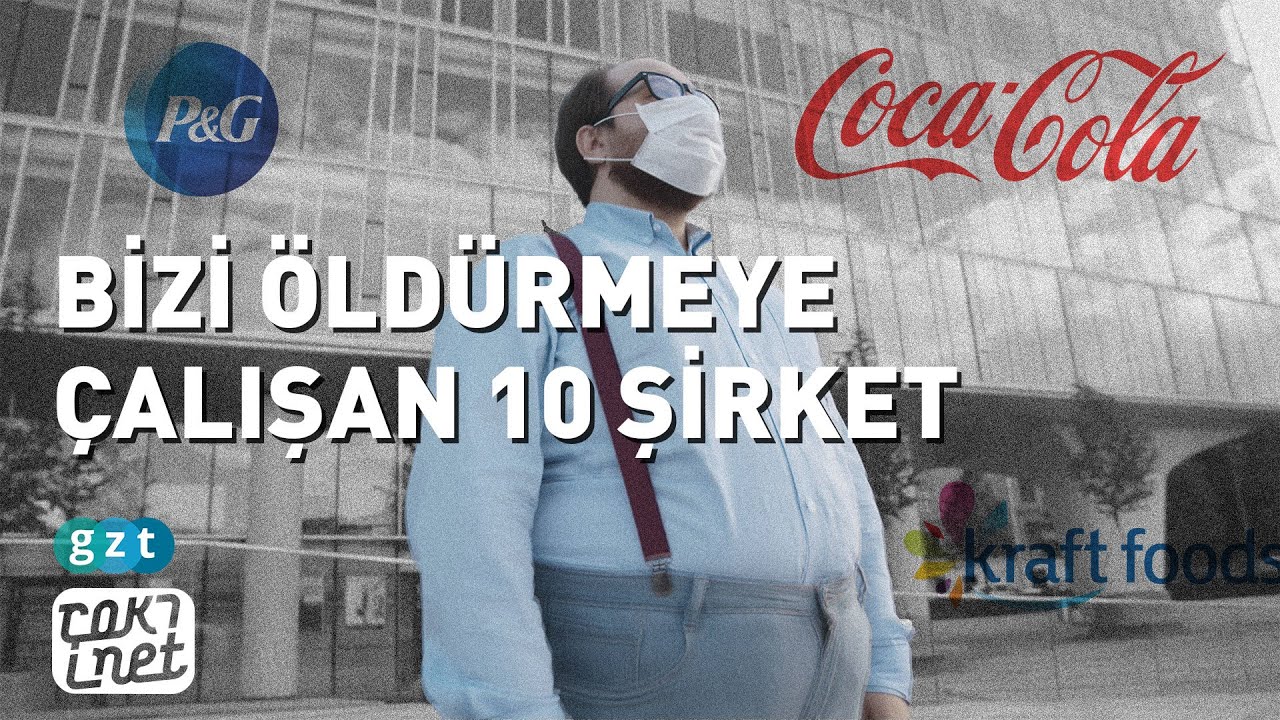Building Applications on EPIC Orchard | SMART on FHIR
Learn how to build applications on EPIC Orchard using SMART on FHIR. Sign in, access test data, and use access tokens.
00:00:00 Learn how to build a SMART on FHIR app on top of the EPIC Orchard or the EPIC App Store. Access the Fire resources and create a patient app with read and search capabilities.
📲 Build a SMART on FHIR app on top of the Epic Orchard or Epic App Store.
🔑 Access a wide range of FHIR resources through Epic's EMRs.
🔧 Create a new app in the Epic App Store, specifying the desired resources and OAuth specifications.
00:01:47 Learn how to build applications on EPIC Orchard using SMART on FHIR. Clone the project, replace the client id, and explore the app's functionality.
📱 Building an application on EPIC Orchard using the SMART on FHIR framework.
💻 Preparing the application for production and using a non-production client ID.
🔧 Exploring the structure and logic of the application.
00:03:39 Creating authorized link for EPIC Orchard on SMART on FHIR app and explaining the URL construction process.
🔑 Generating the authorized link is a crucial step in building applications on EPIC Orchard.
🔐 OAuth endpoints, including the authorized and token endpoints, are used for authentication.
🔁 The redirect URI and scope are important parameters for requesting and allowing specific actions in the app.
00:05:28 Summary: This video demonstrates how to build applications on EPIC Orchard using SMART on FHIR. It showcases the sign-in process and the available test data. No mention of sponsorships or brand names or subscriptions.
✨ Building Applications on EPIC Orchard using SMART on FHIR.
🔒 The sign-in button calls the authorized link function and takes us to the desired domain.
🌈 The video demonstrates filling in test username and password and using sandbox test data.
00:07:17 Learn how to build applications on EPIC Orchard using SMART on FHIR, including the process of obtaining and using access tokens.
🔑 The app uses an access code, which is a JWT, to grant access to specific subjects and their related information.
🔒 The app checks if an access token is present and retrieves a new access token through a post request to the token parameter.
🔧 The app follows the OAuth process by redirecting to authorize and then requesting a new access token.
00:09:11 Learn how to build applications on EPIC Orchard using SMART on FHIR protocol. Explore network calls and authentication process.
🔑 The video explains how to obtain an access token to make requests to the patient resource in SMART on FHIR.
🔄 The presenter demonstrates the flow of the application, showing the process of signing in and the requests being made.
ℹ️ To better understand the implementation, it is recommended to review the code and network calls.
00:11:00 Learn how to build applications on the EPIC Orchard using the SMART on FHIR framework. Use OAuth supported client libraries for a seamless launch experience.
🔍 The SMART app launch framework provides documentation on building applications on EPIC Orchard.
💡 OAuth supported client libraries can be used to automate the process of setting parameters.
❓ Any questions can be asked in the comments or through email.