Tutorial: Using ImageCreator for Photoshop with SDXL1.0&LoRA plugins
Learn how to use the latest version of ImageCreator, an AI plugin for Photoshop, which supports SDXL 1.0 models for realistic outputs.
00:00:00 Learn how to use the latest version of ImageCreator, an AI plugin for Photoshop, which now supports SDXL 1.0 models for more realistic outputs. Discover how to customize and upload other SDXL models in Model Hub.
🆕 Image Creator plugin for Photoshop has been updated to support SDXL 1.0 models, which are tailored towards more photorealistic outputs.
🔨 In the Model Hub, users can customize models and upload other SDXL models for use in the plugin.
🎨 The video demonstrates how to use Model Hub to create a painting using the new LoRA models.
00:01:23 Learn how to use ImageCreator for Photoshop with the SDXL1.0&LoRA plugins. Browse and filter models, upload your own, and share them easily.
✨ Model Hub is a platform that connects to a plugin and handles the heavy lifting of creating art.
🔎 You can browse and filter models in Model Hub, with options to upload your own models or add models through links.
📤 You can easily share your models by choosing the right permissions, generating a link, and sharing it.
00:02:47 Learn how to edit and arrange models in the ImageCreator plugin for Photoshop. Also, discover where to find free Mecha models for your futuristic and high-tech style pictures.
🔧 You can disable specific models in the plugin by clicking the edit button and turning them off.
🔄 You can rearrange the order of the models in the plugin by dragging and dropping them.
🔍 If you're looking for free models, Civitai is a good website to browse.
00:04:10 Learn how to use and download the Laura model in ImageCreator for Photoshop. Create a Future Soldier with great outfit using this detailed and versatile model.
📚 The tutorial is about using an image creator for Photoshop called SDXL1.0&LoRA.
💡 The Laura model can be used to create various types of armor suits and meccas for a Future Soldier.
🔧 Users can upload the model to the model hub, fill in the required information, and choose the appropriate settings.
00:05:35 Learn how to use ImageCreator for Photoshop, specifically the SDXL1.0&LoRA version, in this tutorial. Experiment with different models to generate cyber style images with extremely detailed quality.
📷 The video is about using an image creator for Photoshop called SDXL1.0&LoRA.
⚙️ The tutorial shows how to pick a thumbnail image, publish it, and check if it has been uploaded successfully.
🎨 The tutorial also demonstrates how to experiment with different models and prompts to generate cyber-style images.
00:06:59 Learn how to enhance a flat image into a surreal, futuristic scene using SDXL1.0 and LoRA. Add more Laura for detailed effects and a stronger sense of technology. Experiment with a 3D animation style Laura for a unique look.
🔮 Using Magic Generate, the tutorial showcases the process of upgrading the futuristic armor and adding surreal textures to it.
🎨 By applying LoRA, the armor becomes more detailed and mechanical, enhancing its visual appeal and sense of technology.
🖼️ Adding a 3D animation style LoRA improves the overall image, making the eyes larger, enhancing contrast, and drawing the sky better.
00:08:22 Compare generated images using different Laura modes in ImageCreator for Photoshop. Choose your favorite and explore various effects. Tutorial on using Model Hub to generate images.
🖼️ Comparing the influence of different Laura settings on generated images.
🔧 Steps to use Model Hub and generate images using ImageCreator.
🎮 Using different Laura modes to explore various effects like a never-ending game.
You might also like...
Read more on Science & Technology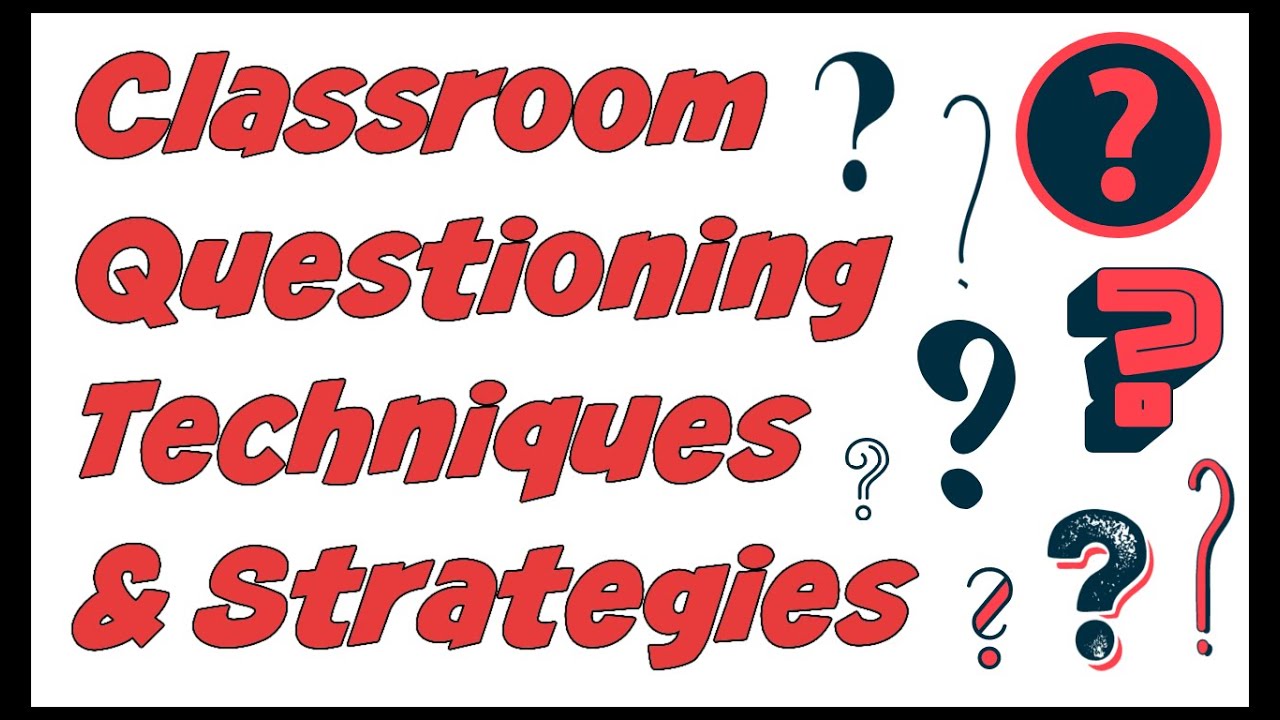
Classroom Questioning: Teacher Question Techniques & Strategies
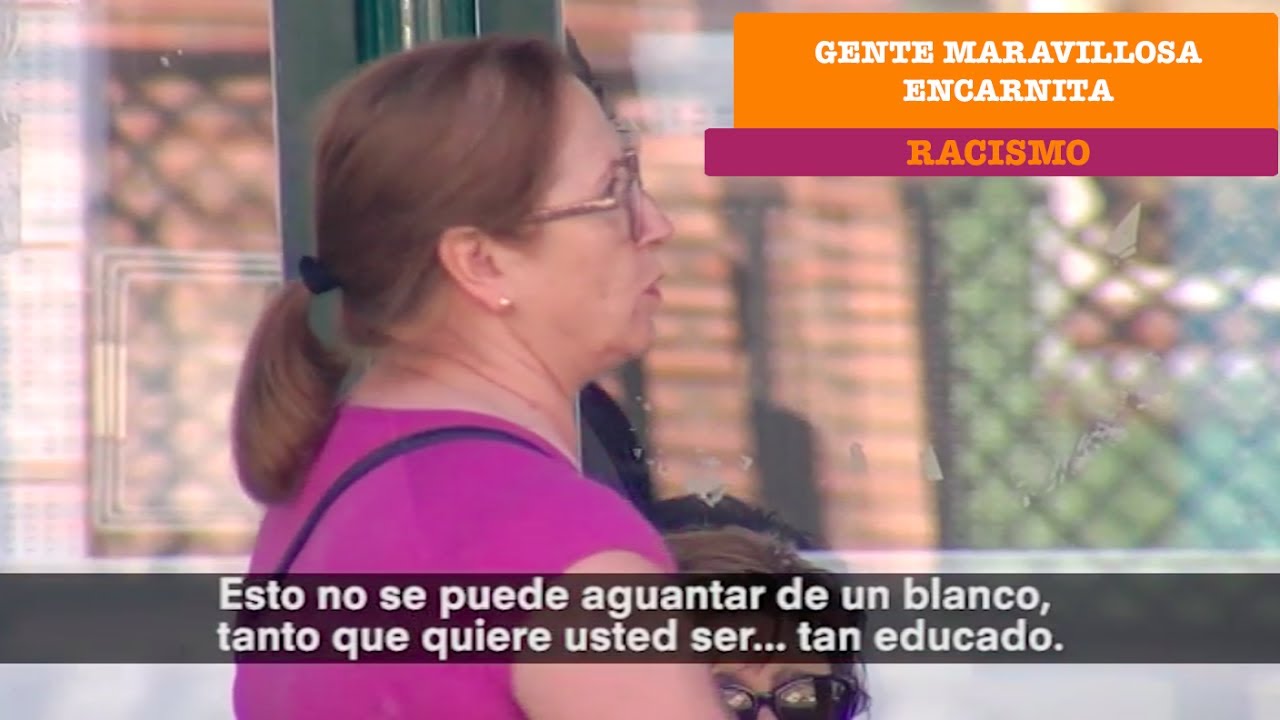
"Yo no me siento al lado de un negro" | Gente Maravillosa

Contracts & Invoices for Freelance Artists & Illustrators

Entrevista a Giacomo Rizzolatti, descubridor de las neuronas espejo | Ezequiel Mikulan (TECtv)

Starbucks' CEO Talks Business

Snack Attack | Animated Short Film