A step-by-step guide to setting up SuperAGI with Docker Hub.
Learn how to set up SuperAGI using Docker Hub with this step-by-step guide.
00:00:00 Learn how to set up SuperAGI using Docker Hub in this step-by-step guide. Activate Docker, create a new folder, and run the commands to build the docker. Access SuperAGI in Dev mode and learn how to run it in production mode with GitHub auth.
📋 This video is a step-by-step guide on how to set up SuperAGI using Docker Hub.
🐳 To start, activate Docker on your system and create a new folder. Then, go to the Docker Hub URL mentioned in the description and copy the commands to build the docker.
⚙️ For production mode with GitHub authentication, open Visual Studio Code, navigate to the config.eml file, and change the variable from Dev to prod. Additionally, configure an S3 bucket for input or output resources.
00:01:06 Learn how to set up SuperAGI using Docker Hub with this step-by-step guide. Fill in the required fields, register the application, and generate a client secret. Then, rebuild the Docker and authenticate with GitHub to run SuperAGI locally.
🔑 To setup SuperAGI using Docker Hub, you need to fill in the GitHub client ID and secret, register for a new application, and enter the required fields.
💡 After registering, you can generate a new client secret and paste it in the config file in Visual Studio Code. Rebuild the Docker and authenticate with GitHub to run SuperAGI on your local machine.
📚 Follow the step-by-step guide in the video description to find the necessary details and complete the setup process for Docker Hub and SuperAGI.
00:02:10 A step-by-step guide to setting up SuperAGI using Docker Hub.
📺 The video is a step-by-step guide on how to set up SuperAGI using Docker Hub.
🔧 The tutorial provides detailed instructions on the setup process.
💻 SuperAGI can be easily installed and configured using Docker Hub.
You might also like...
Read more on People & Blogs
Litio: Por qué Argentina tiene que hacer algo YA

Collars & Co Owner Refuses To Back Down In Negotions With The Sharks | Shark Tank US

Crypto CEO Accidentally Describes Ponzi Scheme
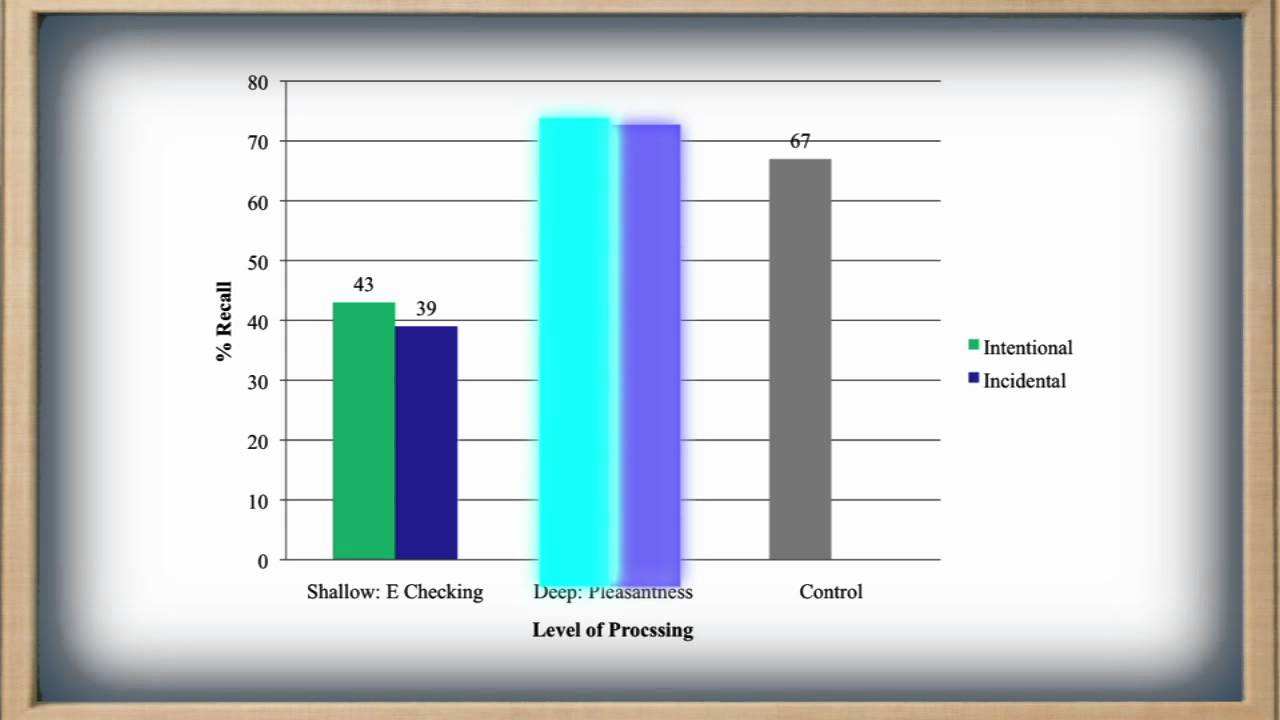
How to Get the Most Out of Studying: Part 2 of 5, "What Students Should Know About How People Learn"

NO-SELLING Method To Earn $3,000+ Online Right Now (Make Money Online FAST!)

The Blue Planet Episode 1 Part 11