Boosting Teaching Ideas with AI-Powered Tools
Learn how to boost teaching ideas with AI-powered tools and improve student performance.
00:00:04 Learn how educational co-pilot, an AI-powered tool, can help teachers streamline their work, create engaging lessons, and improve student performance.
🎓 Education Copilot is a cloud-based AI tool that helps teachers with various tasks like creating lesson plans and personalized instruction.
⏰ It can automate grading and provide detailed reports on student performance, helping teachers save time.
💡 Education Copilot is a valuable resource for teachers to streamline their work and create more engaging lessons.
00:01:56 Explore AI-powered teaching tools and boost your teaching ideas with Education Copilot. Join the Facebook group for educators and plan your lessons easily with the unit planner.
💡 The video introduces an AI-powered education tool called Education Copilot.
💰 The tool offers a free trial for 30 days and a subscription package for $9 per month.
📚 Education Copilot provides various AI templates, documents, videos, and training resources for teachers.
00:03:49 Boost teaching ideas with an AI-powered tool. Features include recipe builder, lesson planner, Hangouts, PowerPoints, and quiz creator. Easily generate resources for any topic and class level.
📚 The Education Copilot workshop offers several AI-powered tools for teachers, including the recipe Builder, lesson planner, PowerPoints, and more.
💡 The recipe Builder allows teachers to generate a comprehensive lesson plan, quiz, and resources in one place by simply entering the topic and class level.
⏰ Using the Education Copilot tools saves teachers time and energy by automating the creation of digital lesson plans and providing educational resources.
00:05:39 Education Copilot Tutorial: Boosting Teaching Ideas with AI-Powered Tools
📚 The video is about using AI-powered tools to enhance teaching ideas.
⚙️ The tools mentioned include a lesson plan PowerPoint context builder and educational handouts.
🌸 The lesson plan focuses on teaching students about the different parts of a flower and the reproductive process.
00:07:30 Boost teaching ideas with AI-powered tools for common struggles in understanding flower structure and pollination. Lesson plans and handouts provided.
🌸 Students may struggle with understanding the different parts of a flower and their role in the reproductive process.
📄 A lesson plan with handouts can be generated instantly, eliminating the need to write notes on the board.
🌼 The handouts cover topics such as the structure of flowers, pattern of flower function, and examples of different flowers.
00:09:25 A tutorial on boosting teaching ideas with AI-powered tools. The tutorial covers the structure of flowers, PowerPoint presentations, and context building.
🌺 The video discusses the structure of flowers and provides an example.
💻 PowerPoint slides are available for teaching the lesson on flower structure.
🔍 The video mentions other resources like the Context Builder and brainstorming tools.
00:11:19 Learn how to boost teaching ideas with AI-powered tools, including lesson plans, Powerpoints, contextual views, and educational Hangouts. Enhance classroom engagements, save time, and streamline student assessments.
🔑 The Education Copilot tutorial demonstrates the use of AI-powered tools to enhance teaching ideas.
⚙️ The tutorial covers various features of the tool, such as lesson planning, Powerpoints, contextual view, and educational Hangouts.
👩🏫 Teachers can benefit from this tool by increasing classroom engagement, saving time, and personalizing student assessments and instructions.
You might also like...
Read more on People & Blogs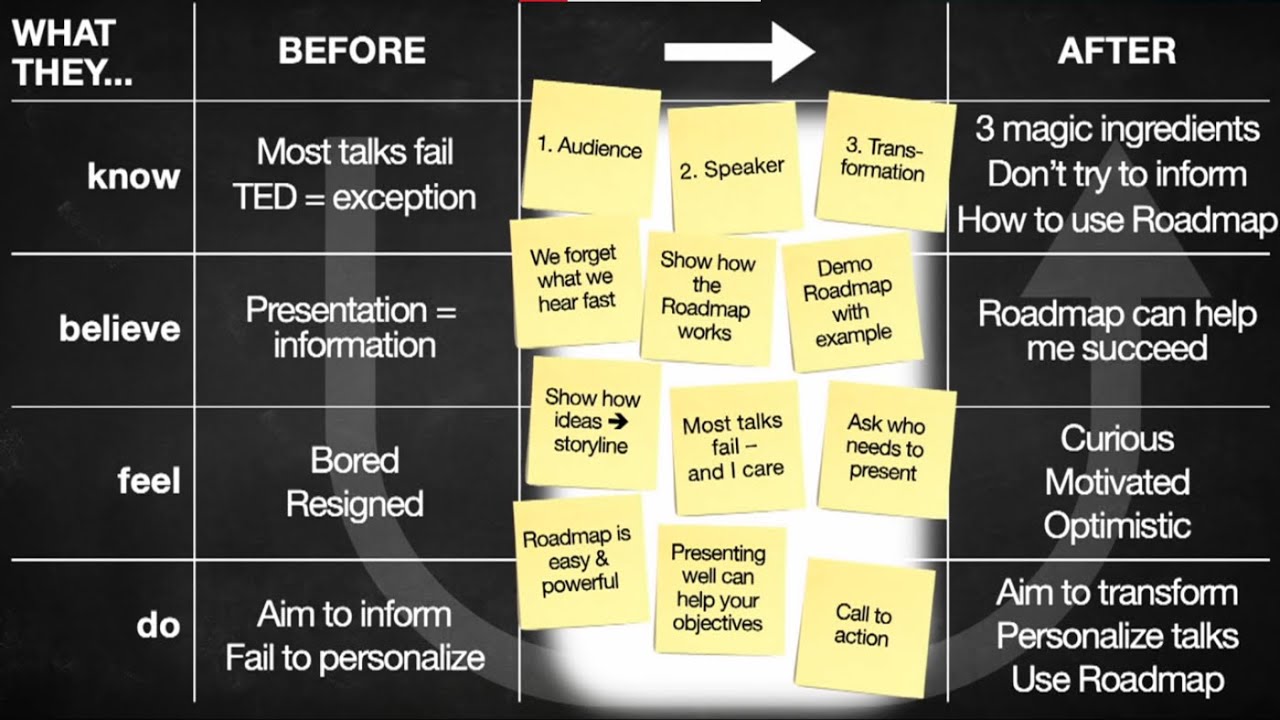
The 3 Magic Ingredients of Amazing Presentations Phil WAKNELL

What is Cybersecurity?
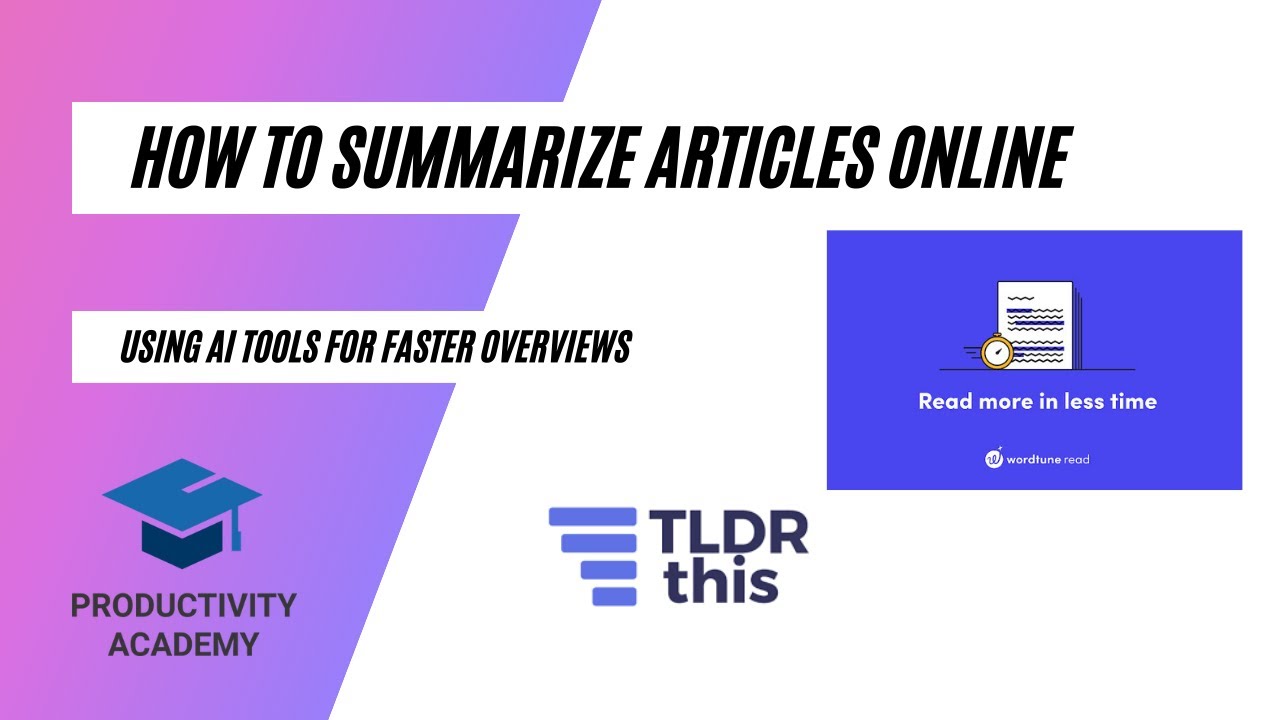
How To Summarize Articles Online For Overviews Using TLDR This & Wordtune Read

Prophetic Word: Rosh Hashanah With Apostle Tomi Arayomi
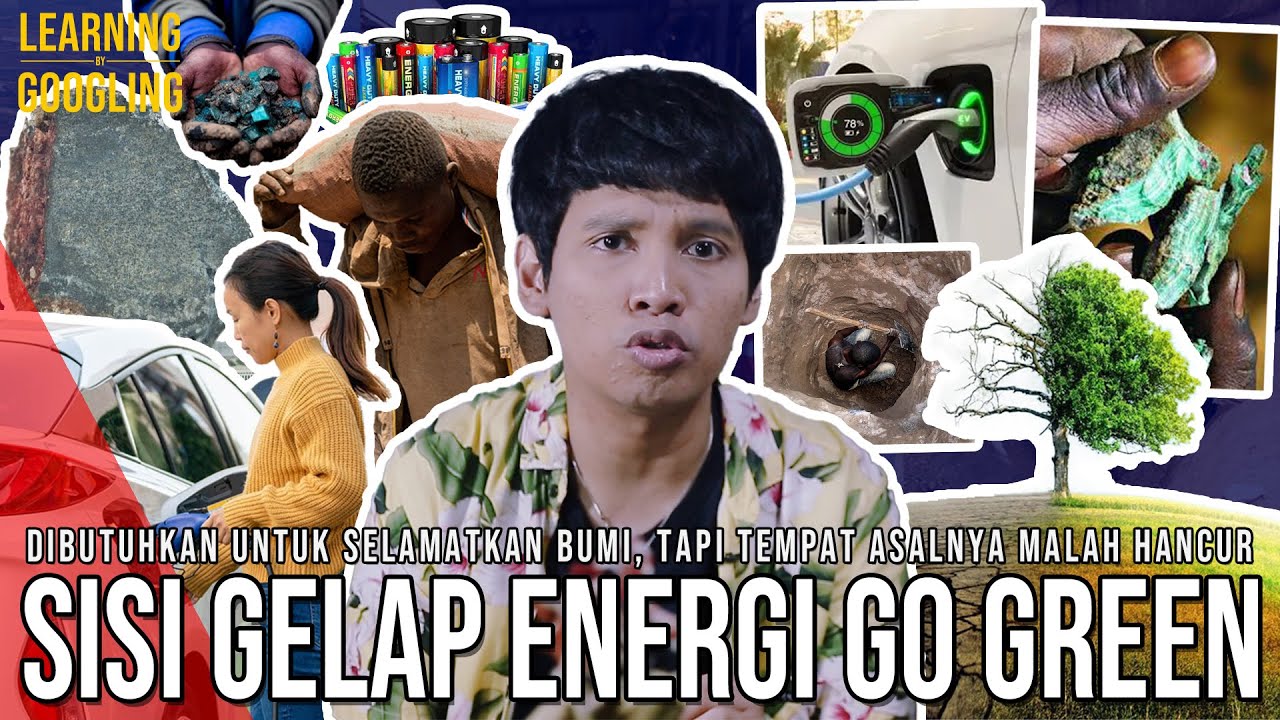
Nasib Tumbal Energi Go Green! Jadi Cacat Demi Bumi! Negerinya Tetap Miskin! | Learning By Googling

6 AI Tools I Use to Boost My Productivity