Installation and Introduction to Python Coding Environments
Learn how to install Anaconda and explore Google Colab for offline and online coding in Python, respectively.
00:00:00 Learn how to install Anaconda and explore Google Colab for offline and online coding in Python, respectively.
📥 Anaconda Navigator and Google Colab are two tools for Python programming.
🌐 Google Colab allows coding online, while Anaconda enables offline coding.
🔍 To install Anaconda, search for 'Anaconda Python' online and download the top result.
00:01:03 Learn how to install Anaconda and get introduced to Google Colab without mentioning any sponsorships, brand names, or subscriptions.
📥 Download and install Anaconda for your operating system.
🖥️ Configure Anaconda to your preferences and set environment variables.
🔗 Use Google Colab for collaborative coding and data analysis.
00:02:05 Learn how to install Anaconda and get an introduction to Google Colab. Anaconda provides pre-installed libraries for data science and makes managing multiple projects with different library versions easier.
💻 Anaconda is a recommended tool for installing Python and comes with various libraries that support data science.
📚 Using Anaconda eliminates the need for separate installations of additional libraries for different projects.
🔧 Anaconda simplifies the process of managing library versions and configurations for multiple projects.
00:03:09 Learn how to install Anaconda and get introduced to Google Colab. Two environments with different versions can be created, ensuring efficient installation without wasting time.
📦 Anaconda installation does not require manual installation and can create two different environments.
💻 Google Colab provides an efficient and time-saving way to install libraries.
⏳ The installation process may take a long time to complete.
00:04:14 Learn how to install Anaconda and get acquainted with Google Colab. Explore the features of Jupiter notebook and how to navigate through folders using Anaconda.
The video provides instructions on how to install Anaconda and introduces Google Colab.
Users can launch Jupiter notebook and choose Google Chrome as their browser.
The video explains how to navigate folders and move files using the command prompt.
00:05:19 Learn how to install Anaconda and use Google Colab. Open Anaconda Navigator to access a browser tab. Login to Google Colab for file creation and storage in Google Drive.
📂 Open Anaconda Navigator and navigate to the browser tab.
🔎 Search for Google Colab and open the top result.
💻 Login to Google Colab and create a new notebook for coding.
00:06:23 Learn how to install Anaconda and get an introduction to Google Colab.
The video is about the installation process of Anaconda and an introduction to Google Colab.
This summary is for a college student who wants to take notes on the installation process of Anaconda and the features of Google Colab.
The video ends with a farewell message.
You might also like...
Read more on People & Blogs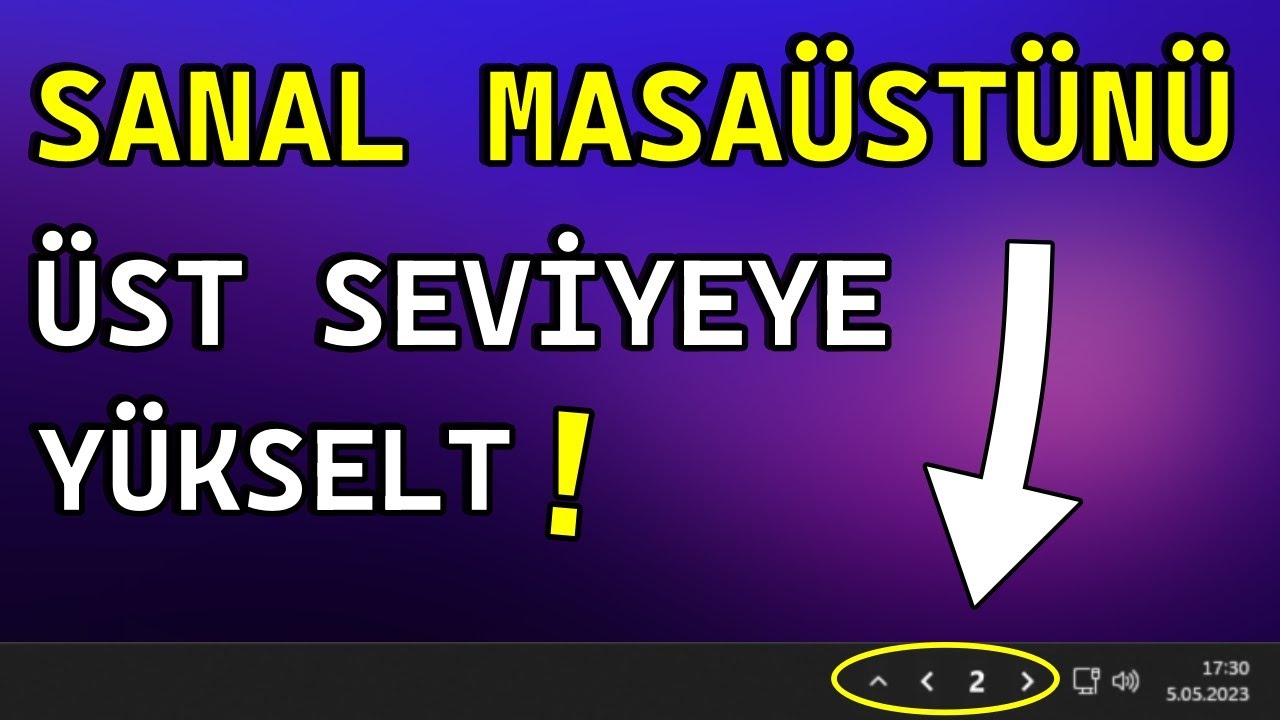
Windows Sanal Masaüstü İçin Muhteşem Program (Windows 10/11) ✅
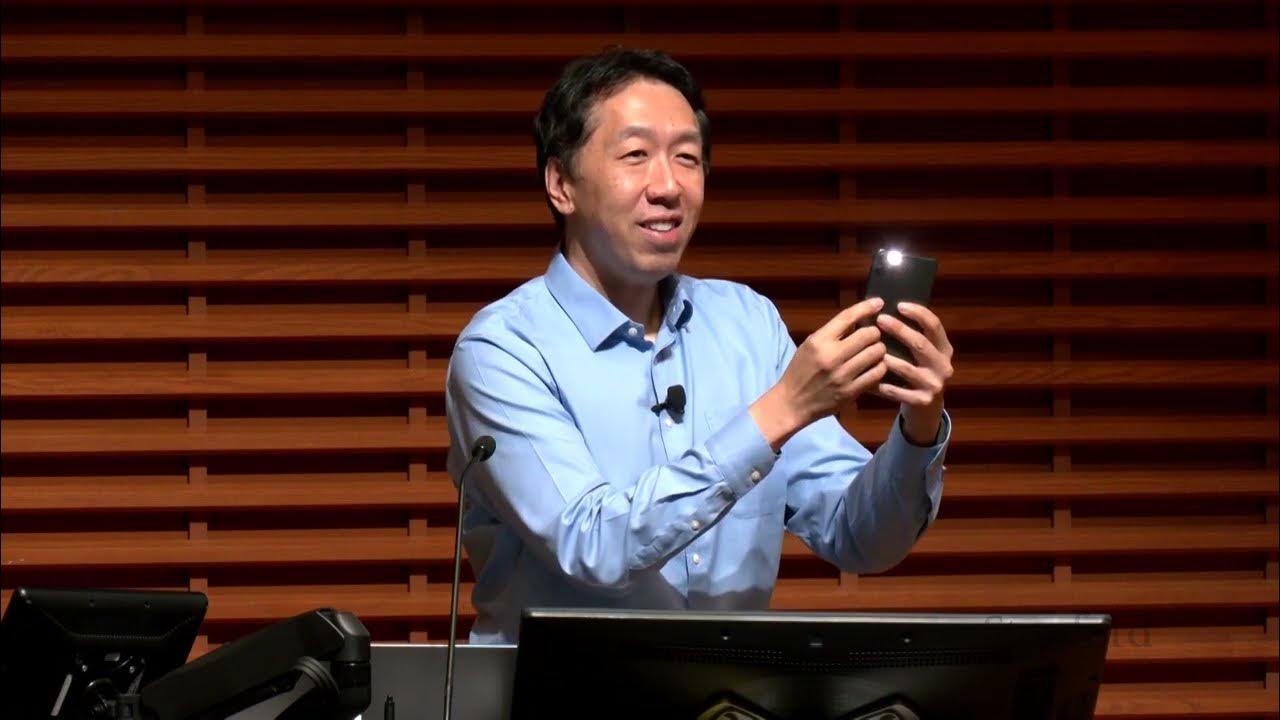
Andrew Ng: Opportunities in AI - 2023

White Label Debrief Video

Secure the REAL BAG with Options Trading | Special Guest @DiamondDave1

How I Would Start Dropshipping with $0 - Step by Step | NO SHOPIFY, NO ADS & NO TIKTOK (FREE COURSE)

Antik Yunan: Dini, Felsefesi, Siyaseti ve Diğer Yönleri | Sapien Tarihi #17