Boost Your Productivity with Todoist | Ep 142
Maximize productivity using Todoist, a versatile task management app available on multiple platforms. Efficiently capture and process tasks using different devices to optimize productivity. #ProductivityTips
00:00:00 Learn how to maximize your productivity with Todoist in this episode of Working With Todoist.
🎯 This video is about maximizing productivity using Todoist on a day-to-day basis.
💻 The video primarily focuses on using the desktop version of Todoist to set up projects, labels, and filters.
👀 The host suggests different ways to make the most out of Todoist and improve personal productivity.
00:01:02 Learn how to maximize your productivity using Todoist, a beautiful and versatile task management app available on multiple platforms.
📱 Todoist is a visually appealing task management app that can be used on various devices.
💰 Todoist's subscription model allows users to access the app on multiple devices without extra charges.
🔄 The speaker switched from OmniFocus to Todoist due to the latter's subscription model and usability.
00:02:07 Learn how to maximize the benefits of Todoist, a cost-effective task management application that offers free upgrades and access on all devices, including web.
📱 Todoist offers upgrades and access to every application on multiple devices without extra cost, including a web version.
💼 The speaker demonstrates how they use Todoist on their phone for capturing ideas and checking their tasks while on the go.
00:03:12 Learn how to optimize your productivity with Todoist by efficiently capturing and processing tasks using different devices.
Using filters in Todoist to prioritize tasks
Capturing ideas using 3D touch on iPhone and processing them later
Avoiding processing tasks on small devices
00:04:16 Learn how to maximize productivity with Todoist by using your iPhone for capturing tasks and your laptop for processing and planning.
Using a laptop or desktop is recommended for using Todoist effectively.
For daily tasks, the iPhone is used as a capture tool and quick reference tool.
The laptop or desktop is used for processing and planning tasks, including organizing the inbox.
00:05:21 Learn how to maximize the use of Todoist across different devices and optimize your productivity. #ProductivityTips
📱 Todoist offers free applications for phones, tablets, laptops, and desktops.
💡 Choosing the right tool for each task is essential for maximizing Todoist's effectiveness.
🔑 This video provides tips and information to help users get the most out of Todoist.
You might also like...
Read more on Howto & Style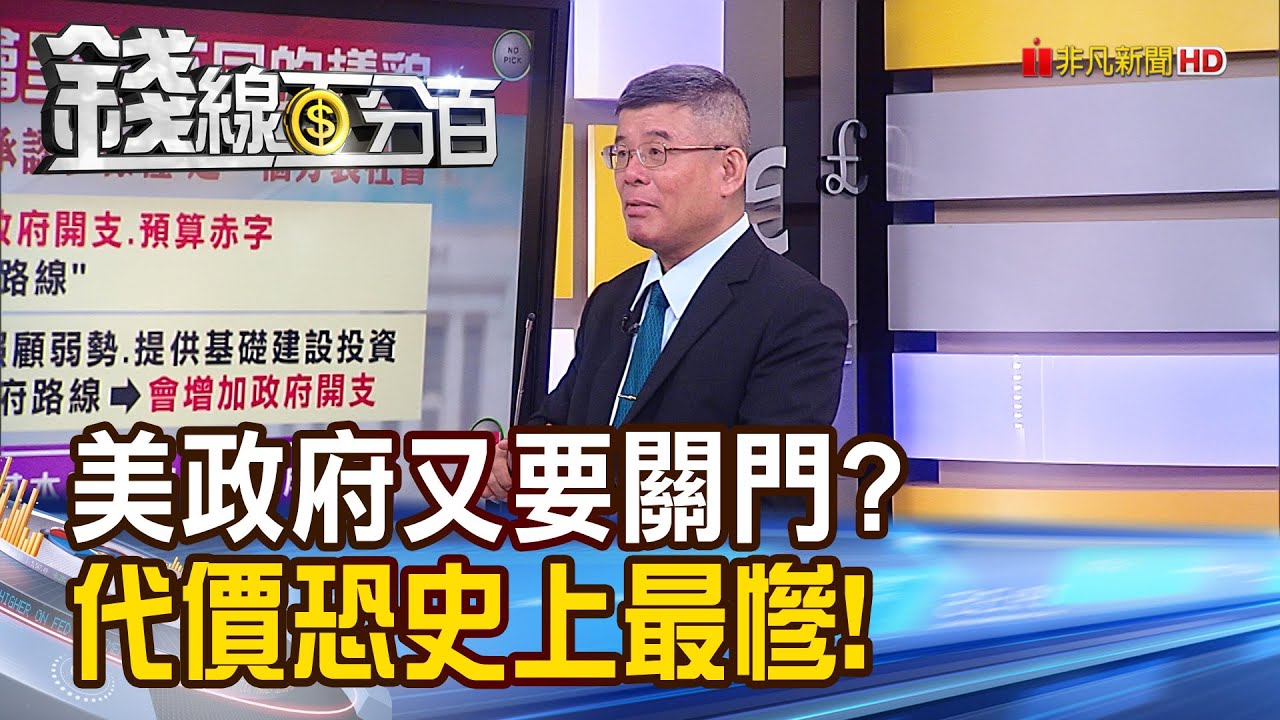
《美政府又要關門?CNN諷"還在打瞌睡!" 美銀:代價恐史上最慘?》【錢線百分百】20230921-7│非凡財經新聞│

How to Remove Body Hair for FemBoys

Collars & Co Owner Refuses To Back Down In Negotions With The Sharks | Shark Tank US

The Blue Planet Episode 1 Part 14

How to Get the Most Out of Studying: Part 3 of 5, "Cognitive Principles for Optimizing Learning"

Crypto CEO Accidentally Describes Ponzi Scheme