Boost Your Online Security: Tips to Protect Yourself from Hacking
Learn how to protect yourself from hacking and enhance online security with tips on passwords, Wi-Fi, VPNs, and more.
00:00:00 In this video, the YouTuber discusses ways to protect oneself from hacking, including automating repetitive tasks and using secure passwords.
🔑 The key to protecting yourself from hacking is to automate repetitive tasks and minimize human error.
🔒 Use strong and unique passwords by creating a passphrase with spaces and capitalizing the first letters.
🚫 Be mindful of your online activities and avoid suspicious websites or downloads to reduce the risk of being hacked.
00:03:13 Learn how to enhance your password security by adding spaces and capital letters, and the importance of using passphrases and two-factor authentication.
🔑 Adding extra spaces to a password can make it more difficult for someone to crack the password.
🔠 Changing the combination of uppercase and lowercase letters in a password does not affect its length but can increase the time it takes to crack the password.
🔒 Using long passphrases instead of short passwords can improve security.
00:06:15 The video discusses various ways to protect yourself online, including using multi-factor authentication, ad blockers, encrypting your data, and securing your Wi-Fi.
🔒 Using multi-factor authentication or physical USB keys like YubiKey is important to protect against SMS vulnerabilities.
🚫 SMS copying is an easy method for attackers to gain access to personal information.
🛡️ Using ad blockers and encrypting folders can enhance online security.
💻 Encrypting the disk and enabling features like Windows Hello and BitLocker can provide added protection for personal data.
📶 Ensuring the security of Wi-Fi is crucial.
00:09:26 Learn how to secure your Wi-Fi router by using strong passwords, disabling WPS, and closing admin panels to prevent hacking and unauthorized access. Use VPNs for additional security and secure DNS to protect against harmful websites.
Ensure the security of your home Wi-Fi network by using a strong password and enabling WPA3 encryption.
Disable WPS (Wi-Fi Protected Setup) to prevent easy hacking of your network.
Protect your devices by using VPN (Virtual Private Network) while accessing the internet and secure your DNS (Domain Name System) settings.
00:12:34 The video discusses various methods to enhance online security such as using VPNs, incognito mode, and password managers. It emphasizes the importance of controlling app permissions and being cautious about cookies. The speaker also mentions the benefits of using separate virtual machines for sensitive tasks.
🔒 Using VPN or incognito mode does not make you completely safe.
🔍 Browsing in incognito mode does not hide your activities, only deletes your browsing history.
🔐 Chrome's password manager is secure and works similar to LastPass.
🍪 Cookies can be a security risk if stolen, so it's important to block unwanted cookies and keep your browser up to date.
🌐 Using VPN or separate virtual machines can enhance online security, but each has its limitations.
📱 It's crucial to control app permissions and minimize access to personal information on smartphones.
00:15:34 The video discusses the importance of privacy settings and precautions to avoid scams and phishing attacks in emails. It emphasizes the need for backups and antivirus software.
🔒 Privacy settings and precautions are important to protect personal information.
💻 Be cautious of phishing attacks and fake emails that attempt to extort money.
📧 Email security measures, such as changing MX settings, can prevent fraudulent actions.
💾 Regularly backup files to protect against ransomware and ensure data safety.
🔒 Using reliable antivirus software such as Windows Defender, Kaspersky, or McAfee can enhance computer security.
00:18:34 Learn about privacy search engines and how to protect yourself from hacking. Discover the benefits of using sandbox technology for application protection in Windows 11.
🔍 DuckDuckGo and Bravecom are privacy-focused search engines.
🔐 These search engines do not store your search history or share your information with third parties.
🛡️ Using sandbox applications can protect against malware and viruses by running them in a secure environment.
☁️ Cloud databases can be used to check the hash of files and determine if they are malicious.
00:21:43 Learn about the importance of protecting yourself from hacking and the benefits of using secure messaging apps and browsers.
🔒 Signal is recommended for secure messaging as it is more independent and secure than WhatsApp or Telegram.
🌐 Using secure browsers like Brave or addons like Ghost Tree can help protect against tracking and online privacy invasions.
💻 Companies should consider using Signal for internal communications to protect against ransomware attacks and ensure secure messaging.
00:24:43 A YouTube video about troubleshooting Wi-Fi issues and using VPNs, with a humorous tone and positive reviews from viewers.
🔑 The video is about the speaker's experience with using a specific web browser.
💡 The speaker discusses following the instructions in the Wi-Fi settings and exploring VPN options.
👍 The speaker found the video helpful and was particularly interested in the topic of VPN.
You might also like...
Read more on Entertainment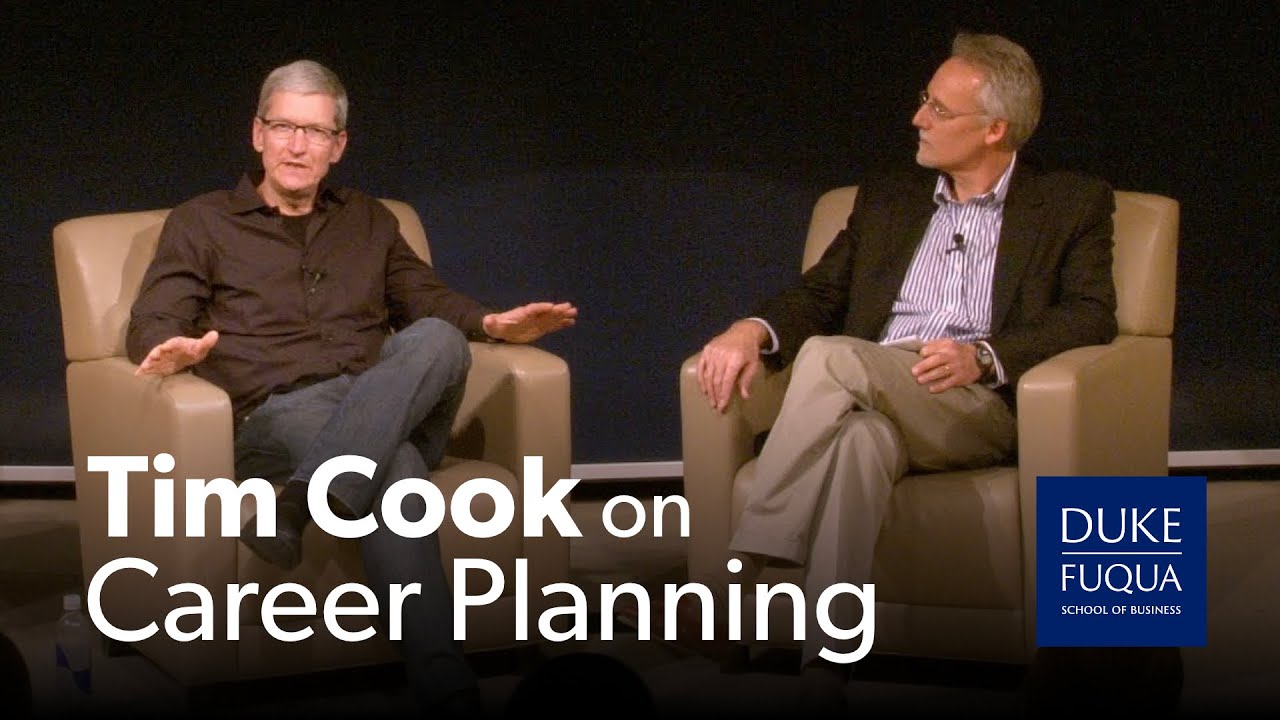
Apple CEO Tim Cook on Career Planning
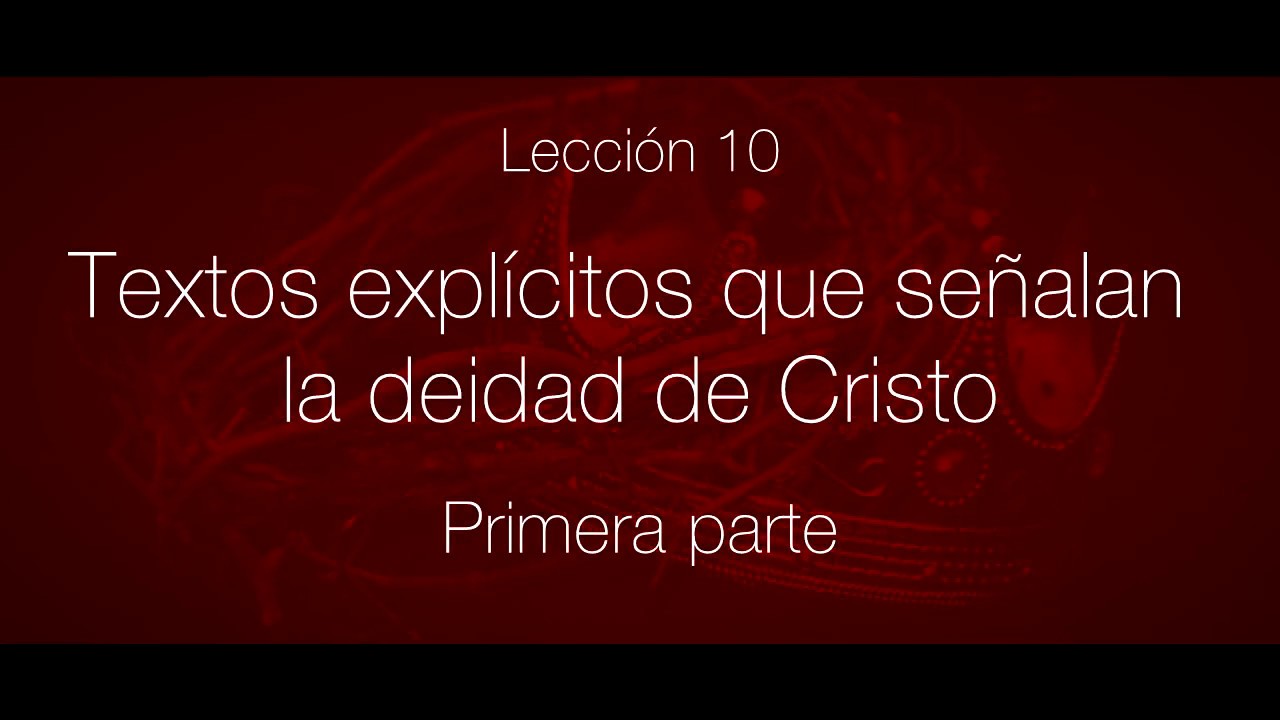
Textos explícitos que señalan la deidad de Cristo (primera parte)-Serie: Cristología. Lección 10

How YC's Garry Tan Evaluates Startups | Episode 3 of the Investor + Operator Podcast

Debate en Televisión Española sobre la GLOBALIZACIÓN, con Mónica Esgueva, Jorge de los Santos

Qué es MARKETING, para qué SIRVE y qué ESTUDIA

FSTV Keynote: Lori Dorfman