Streamline Communication: Connect LiveChat and Facebook Messenger
Learn how to connect LiveChat with Facebook Messenger and manage messages from all your Facebook pages in one place.
00:00:00 Learn how to connect LiveChat with Facebook Messenger and receive messages from all your Facebook pages in one place. Benefit from sending rich messages to your fans using cards, carousels, quick replies, and suggested responses.
📱 Connecting live chat to Facebook allows you to receive messages from all your Facebook pages in one app.
💬 You can assign each page to a specific group, making communication more efficient.
💌 Integration with chatbot allows you to send rich messages to your fans in both Facebook Messenger and the live chat app.
00:01:03 Learn how to connect your LiveChat with Facebook Messenger using the Facebook Chat Plugin. Keep your communication channels in one place.
🔗 Connect your LiveChat with Facebook Messenger using the Facebook Chat Plugin.
🔑 Provide your Facebook credentials and select the pages you want to connect.
💬 Receive messages from your fans in the live chat application, keeping your communication channels in one place.
🛠️ Troubleshooting tips will be discussed.
00:02:07 Learn how to connect your LiveChat with Facebook Messenger by setting LiveChat as the primary receiver in the Handover protocol on Facebook. Messages will then appear in LiveChat.
🔍 Check if live chat is set as the primary receiver in the Handover protocol on Facebook.
⚙️ Configure live chat as the primary receiver for the Handover protocol.
💬 After setting live chat as the primary receiver, messages from Facebook Messenger will appear.
00:03:12 Learn how to connect your LiveChat with Facebook Messenger and manage troubleshooting. Disconnect and reinstall Facebook Messenger easily in the LiveChat agent app.
✨ You can disconnect Facebook from Live Chat by going to the settings, managing apps, and uninstalling Facebook Messenger.
🔌 Once disconnected, your fan pages will be disconnected and the app uninstalled.
📱 You can reconnect Facebook by following the steps in the tutorial.
You might also like...
Read more on Education
Home equity loans 9.5%. Investing in oil, generating more income.

¿Cómo encontré mi vocación en un sector machista? | Karin Abensur | TEDxTukuyWomen
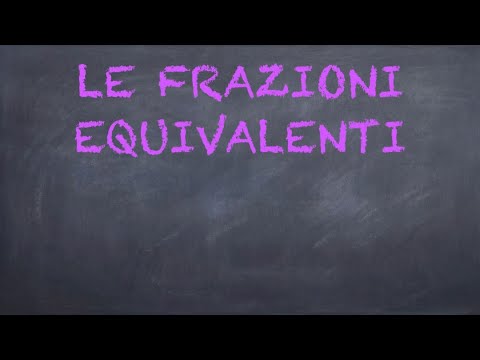
LE FRAZIONI EQUIVALENTI Scuola primaria

Un modelo de negocio para ser agentes de cambio | Juanca Sznak | TEDxTukuy

Exposing Redbubble (Part 1)

墙内iPhone都被阉割了哪些功能?苹果的iPhone15发布了,准备购买之前,先看看国内和国外的功能差异有哪些?Tim Cook介绍的,是给全球人民用的,我们用得稍有差异。