Creating Start and Game Over Screens in Unity for Your 3D Game
Learn how to create start and game over screens for your 3D game in Unity.
00:00:00 Learn how to create start and game over screens for your 3D game in Unity. Keep it simple and engage players with easy-to-use buttons.
📝 This video is about creating a start and game over screen in Unity for a 3D game.
🎮 The video emphasizes the importance of keeping the design simple and using buttons to engage the player.
🚀 The tutorial demonstrates how to create visual elements such as windows and text to enhance the game's mood.
00:01:54 Learn how to create a start and game over screen for your 3D game in Unity, with buttons and text panels.
🎮 The video discusses the start and game over screen in Unity for building a 3D game.
📝 The transcript mentions a red star game button and a text panel as assets for the start screen.
🔄 There is a mention of changing the station on the game over screen.
00:04:45 Learn how to create a Start and Game Over screen for a 3D game in Unity. Execute the script and see the result when clicking the button.
🎮 The video is about creating start and game over screens for a 3D game in Unity.
💻 The video discusses using Visual Studio and Unity to develop and manage the game.
⚙️ The video explains how to implement buttons and scripts to control the start and game over functions.
00:06:42 Learn how to create start and game over screens in Unity for your 3D game. No need for lighting or external components.
📺 This video is about creating the start and game over screens for a 3D game in Unity.
🔄 Scaling up and scaling out escape screens to fit different devices is important.
🎮 End screens and game over screens can be customized and changed according to the game design.
00:08:38 Learn how to create start and game over screens in Unity for your first 3D game. Follow along as we build a platformer game with customizable characters and levels.
🎮 The video is about creating a start and game over screen for a 3D game in Unity.
🔲 To create the screens, the video explains how to use components like buttons and text in Unity.
📝 Additionally, the video covers adding functionality to the screens and transitioning between different levels.
00:11:07 Learn how to create a start and game over screen in Unity for your 3D game. Follow along with this tutorial!
🎮 This video is about creating the start and game over screens in a 3D game using Unity.
💻 The tutorial covers the complete process of creating the screens, including the necessary scripts and UI elements.
🔧 The video also mentions the availability of follow-up tutorials for different game development topics.
You might also like...
Read more on Education
What Happened to the Defund the Police Movement?
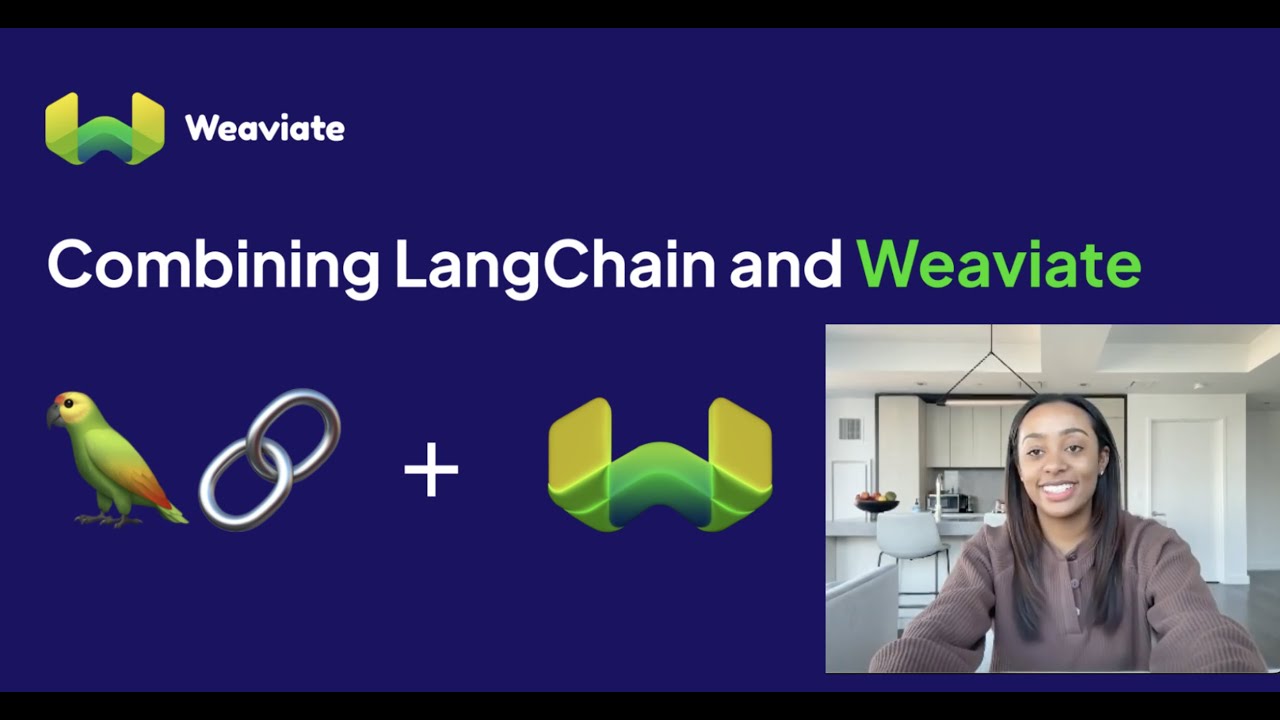
Weaviate + LangChain for LLM apps presented by Erika Cardenas

Taiye Selasi: Don't ask where I'm from, ask where I'm a local | TED

Somalilandia, la paradoja del país sin reconocimiento

141. NASIHAT UTSMAN BIN AFFAN TENTANG DUNIA | Tadzkiratus Saami'

烏俄戰場新變數,朝鮮將全面無條件支持俄羅斯!或將援俄導彈、火炮、炮彈,對烏俄戰爭有什麼影響?|KN-23|伊斯坎德爾M|圓點|KN-25|ATACMS|海馬斯|