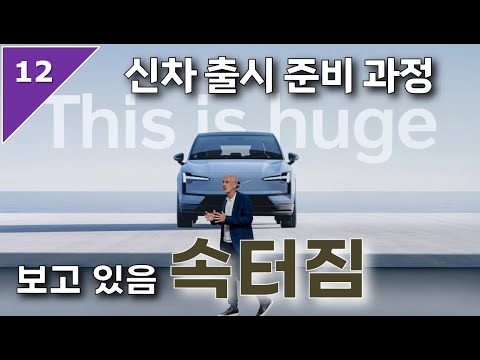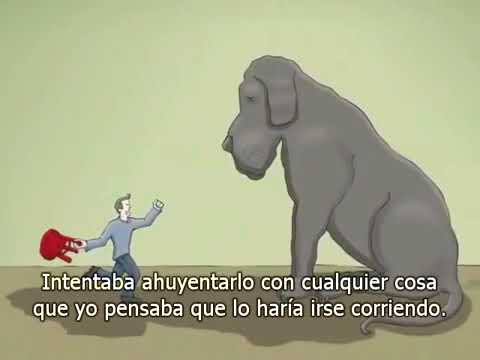Efficient Affiliate Marketing Tracking with BeMob and ClickBank
Learn how to set up BeMob with ClickBank for effective affiliate marketing tracking without common mistakes. Optimize landing page for better conversions and track visits, clicks, and conversions from different traffic sources.
00:00:08 Learn the correct way to track affiliate or online advertising traffic using BeMob without making common mistakes. Capture user emails and optimize your landing page for better conversions.
The video discusses how to track affiliate or online advertising traffic using BeMob as a free source for tracking impressions, clicks, conversions, and profit/loss.
The video highlights common mistakes and incorrect advice given by other tutorials on using BeMob and explains the correct way to use the software for tracking affiliate offers.
The video explains the process of tracking affiliate offers using a landing page, opt-in form, and the ClickBank platform, emphasizing the importance of capturing user emails.
00:03:11 Learn how to set up BeMob with ClickBank for affiliate marketing tracking. Understand the process from sending traffic to opt-ins and offers, receiving conversions, and integrating ClickBank with BeMob.
🔗 When setting up a BeMob tracking software with ClickBank, you will use links to guide people to your landing page, opt-in page, and offer.
👥 The traditional method of setting up tracking software is incorrect, and using BeMob provides a more efficient and user-friendly interface.
⚙️ Before starting, it is essential to integrate BeMob with ClickBank by copying the provided secret key into ClickBank's vendor settings.
00:06:16 Learn how to set up BeMob with ClickBank for affiliate marketing tracking. Configure instant notification for real-time conversions and easily set up affiliate networks and traffic sources.
⚙️ Setting up BeMob with ClickBank for affiliate marketing tracking involves requesting a test for notification and verifying the secret key and ClickBank instant notification.
🔧 To set up BeMob with ClickBank, you need to create a new affiliate network template, add traffic sources like Bing or Google AdWords, and set up landings and flows.
💰 Having BeMob set up correctly allows for instant notifications and tracking of conversions and earnings when someone purchases an offer through ClickBank.
00:09:21 Learn how to set up BeMob with ClickBank for affiliate marketing tracking. Choose offers, set up campaigns, and use your own tracking domain. Avoid long campaign URLs for traffic sources.
📊 Setting up BeMob with ClickBank for affiliate marketing tracking.
💡 Using your own tracking domain for better tracking accuracy.
🌐 Choosing specific countries or global targeting for your campaign.
00:12:26 Learn how to set up BeMob for affiliate marketing tracking by generating a pixel and placing it on your landing page. Use the generated link to redirect users to your offer after they complete an opt-in form.
📲 To set up BeMob with ClickBank for affiliate marketing tracking, you need to add a landing pixel to your landing page and generate a tracking domain. This pixel will be used to track opt-ins and redirect users to your offer page.
🖥️ After a user fills out the opt-in form on your landing page, they will be redirected to your offer page using a specific link. The landing pixel is placed on both the landing page and the opt-in form.
📝 By setting up BeMob with ClickBank, you can effectively track and optimize your affiliate marketing campaigns across different advertising platforms like Bing, Facebook, and Google Ads.
00:15:31 Learn how to set up BeMob with ClickBank for affiliate marketing tracking. Integrate a pixel on your landing page to track visits, clicks, and conversions from different traffic sources.
📌 Integrating ClickBank with BeMob allows for effective affiliate marketing tracking.
📌 By placing a pixel code on the landing page, visitors can opt-in or skip to the offer with a generated link from BeMob.
📌 The integration is activated when a visitor makes a purchase, providing crucial data on visits, clicks, and conversions.
00:18:34 Learn how to set up BeMob with ClickBank for effective affiliate marketing tracking. Install a pixel on your landing page to track visits, opt-ins, clicks, and conversions. Access brilliant tutorials for newbies on the BeMob page.
🔗 To track traffic and conversions, you need to install a pixel on your landing page in BeMob.
💡 You cannot use a tracking link generated from BeMob, but instead, use a clean landing page URL.
🎓 BeMob provides helpful tutorials for setting up campaigns on different platforms like Facebook, Google, and Bing.