Strategies for Efficient Business Meeting Scheduling
Learn effective strategies for scheduling business meetings without wasting time or getting caught in a never-ending email thread.
00:00:00 Learn effective strategies for scheduling business meetings without wasting time or getting caught in a never-ending email thread.
📅 Scheduling business meetings can be a stressful and time-consuming process.
📧 Email threads with multiple participants can make scheduling even more complicated.
⏰ The video discusses the challenges of finding a suitable time for everyone to meet.
00:01:08 Learn how to schedule business meetings effectively and avoid common pitfalls.
✨ Learn how to schedule business meetings effectively and avoid scheduling conflicts.
🗓️ Follow a simple tip to ensure smooth scheduling without any issues.
💼 Gain productivity and accomplish your goals in business and sales.
00:02:17 Learn how to schedule business meetings efficiently without getting caught in a lengthy email chain. Listen to an example email response to a meeting request.
📧 A person named Mandy found an old email where she wanted to set up a call with the VP of her company after the new year.
📞 Setting up the meeting involves multiple people, including Mandy, Tina, and the VP Josh Pickard, which can lead to a lengthy email exchange.
⏰ The meeting is planned to take place after the first of the year when everyone is available.
00:03:28 Learn how to effectively schedule business meetings by providing clear instructions and utilizing 20-minute time slots instead of hour-long meetings.
📅 Scheduling meetings effectively by proposing a specific time and duration.
⏰ Favoring shorter meeting durations, such as 20 minutes, instead of longer ones.
📧 Using email invitations to propose meeting times and allow for schedule adjustments.
00:04:33 Increase your chances of accepting a meeting invitation by scheduling it for a shorter duration. Send the invitation and email simultaneously to avoid confusion.
✅ Scheduling business meetings for a shorter duration increases the chances of acceptance.
📧 Sending an invitation and email simultaneously eliminates confusion and ensures immediate action.
🗓️ Including specific details like date and time in the invitation facilitates easy acceptance and forwarding.
00:05:43 Learn how to schedule business meetings efficiently by accepting and forwarding invitations, suggesting new times, and making meeting change requests.
📅 Instead of asking for availability via email, simply accept and forward the meeting invitation, allowing the recipients to suggest a new time if necessary.
⏰ To save time and avoid complications, perform a meeting change request directly on the invitation if the suggested time works for you.
🗓️ Streamline the process by eliminating unnecessary steps, such as multiple email exchanges, to make it easier for everyone involved.
00:06:52 Learn how to schedule business meetings effectively in this short video. Find out how to invite participants and choose the perfect time for your meetings.
💼 Learn how to effectively schedule business meetings by forwarding meeting invitations.
⏰ Schedule meetings for specific dates and times that align with your preferences.
📅 Keep meetings concise, aiming for a duration of 20 minutes.
You might also like...
Read more on Education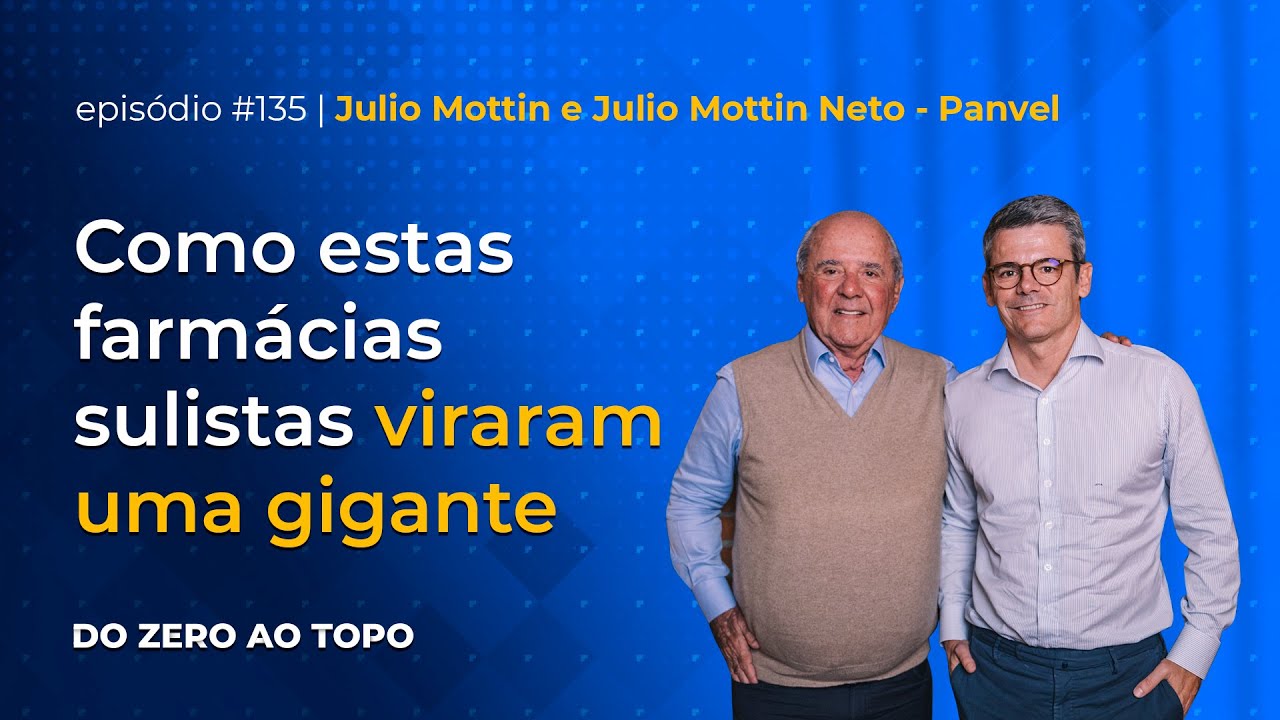
Panvel: a história das farmácias que já faturam mais de R$ 3 bi

Summarize pdf with ChatGPT
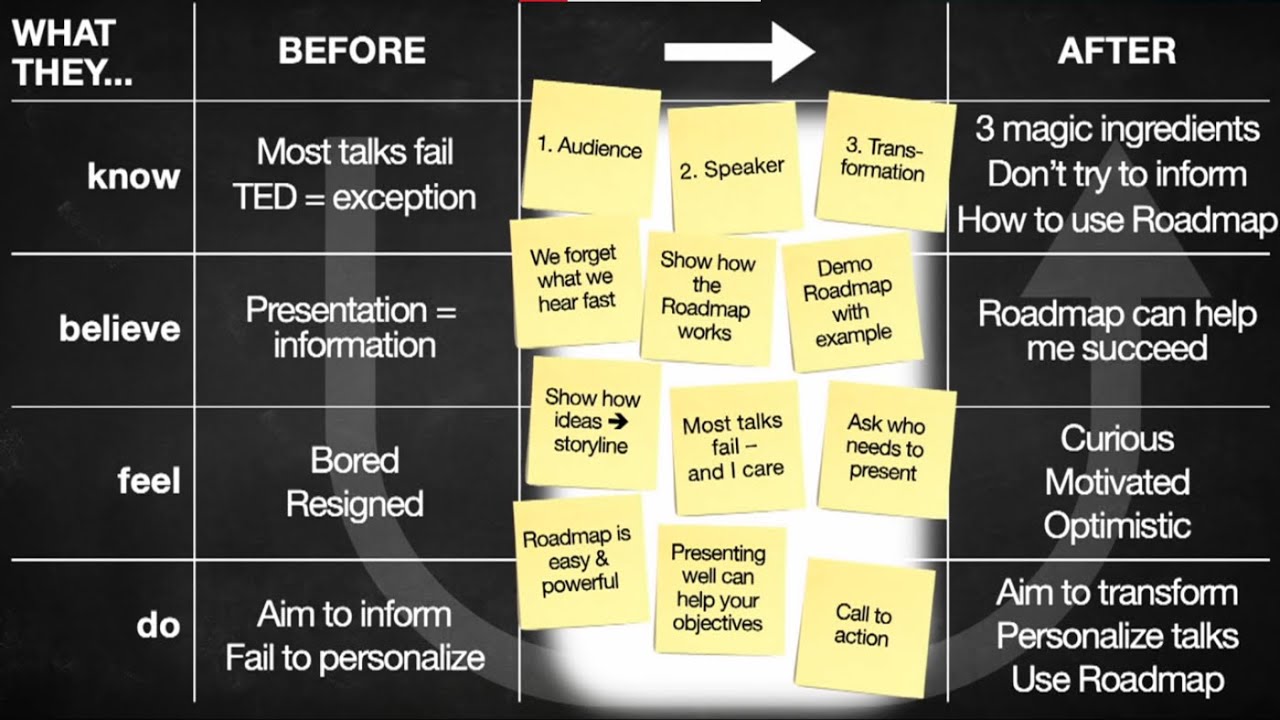
The 3 Magic Ingredients of Amazing Presentations Phil WAKNELL

Prophetic Word: Rosh Hashanah With Apostle Tomi Arayomi

YOUNG AMERICANS - Award Winning Short Film

Algoritmik Düşünmeye Giriş #2 | Zorlu-MEF YetGen Öğretmen Eğitimi