Guide: Setting Up a Static IP Address for Local Ethernet Communication
Learn how to set a static IP address on your computer to enable communication with other devices on a local Ethernet network.
00:00:00 Learn how to set a static IP address on your computer to enable communication with other devices on a local Ethernet network.
Setting a static IP address on your PC allows it to communicate with another device on a local Ethernet network.
The IP address is a unique identifier for devices on an Ethernet network and is assigned using the TCP/IP communication protocol.
Understanding networking basics and why we use static IP addresses is important in industrial automation.
00:01:26 This video explains how IP addresses are structured and the importance of subnet addresses and subnet masks in networking and routing.
🔑 An IP address is made up of four octets, which are numbers in the range of 0 to 255, separated by period characters.
🔑 The subnet mask defines which portion of the IP address is the subnet address.
🔑 Two devices can only communicate with each other if they are on the same subnet or a router routes packets between the devices over different subnets.
00:02:49 Learn how to set the IP address of your computer by configuring the network adapter in this tutorial.
🔑 Configuring your computer and the device you want to communicate with to be on the same subnet enables direct communication.
💻 To set a static IP address for your laptop, access the Network and Internet Settings and configure the network adapter.
🖥️ The Network Connections window allows you to view and configure the network adapters on your computer.
00:04:10 Learn how to set the IP address of your computer and configure the Ethernet network adapter settings for a static IP address.
👉 The Ethernet properties dialog allows us to configure network adapter settings.
👉 We can configure the IP address and subnet mask for the network adapter.
👉 Modifying the settings allows us to use a static IP address.
00:05:32 Learn how to set the IP address of your computer to communicate with devices on the same network. Test the connection using the Command Prompt.
🔧 Set the IP address of your computer to enable communication with other devices on the same network.
🖥️ Configure the IP address and subnet mask to establish a unique address within the network.
🔌 Test the connection by pinging the target device from your computer.
00:06:52 Learn how to set the IP address of your computer, test the connection, and troubleshoot communication issues in this tutorial video.
⚙️ Configuring the IP address of your computer enables communication with other devices on a network.
🔍 Testing the connection between your computer and a device on the network is essential for troubleshooting communication issues.
🖥️ Setting a static IP address for your computer is the first step in establishing communication with other devices.
00:08:15 Learn how to set the IP address of your computer and program PLCs with CODESYS. Check out our course for an introduction to PLC programming.
📚 CODESYS 1: Introduction to PLC Programming is a recommended course for learning PLC programming.
💻 The course covers writing, downloading, and testing PLC applications with CODESYS.
You might also like...
Read more on Education
100 Common Business English Phrases | Business Vocabulary | Business English Speaking Practice
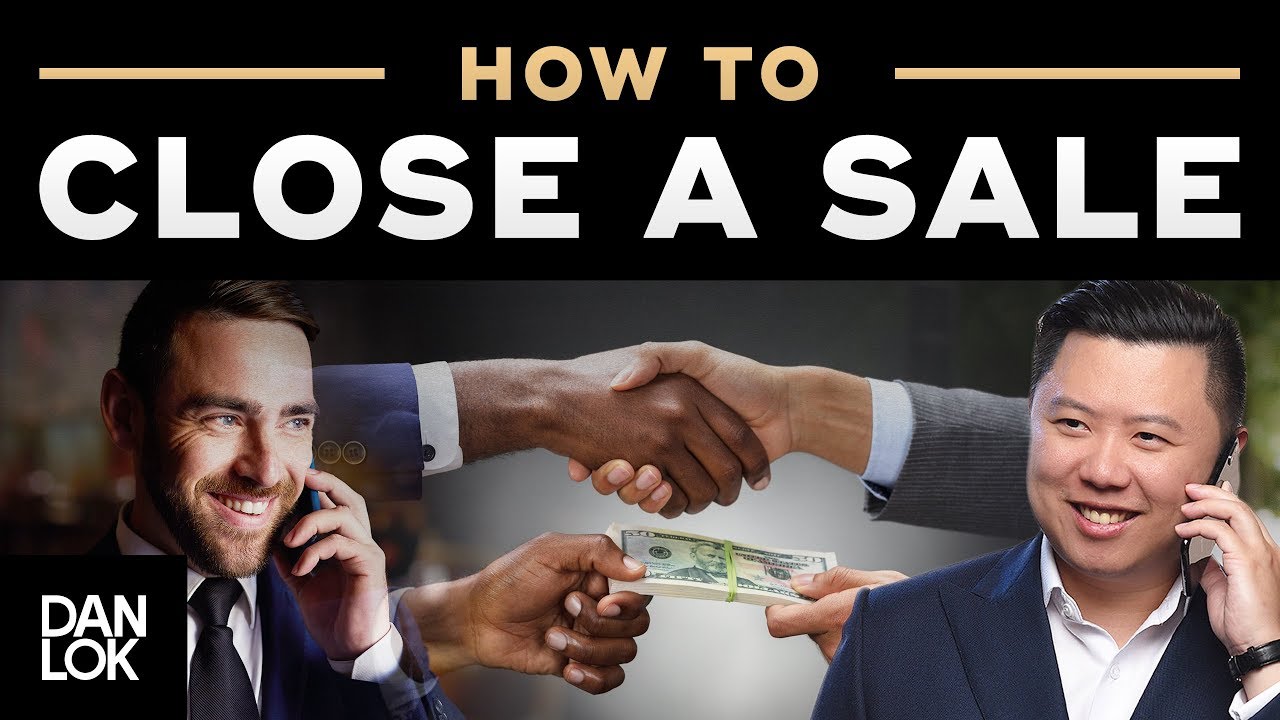
How To Close A Sale - 5 Reasons People Don't Buy

100 English Questions with TEA BELLE | English Interview with Questions and Answers
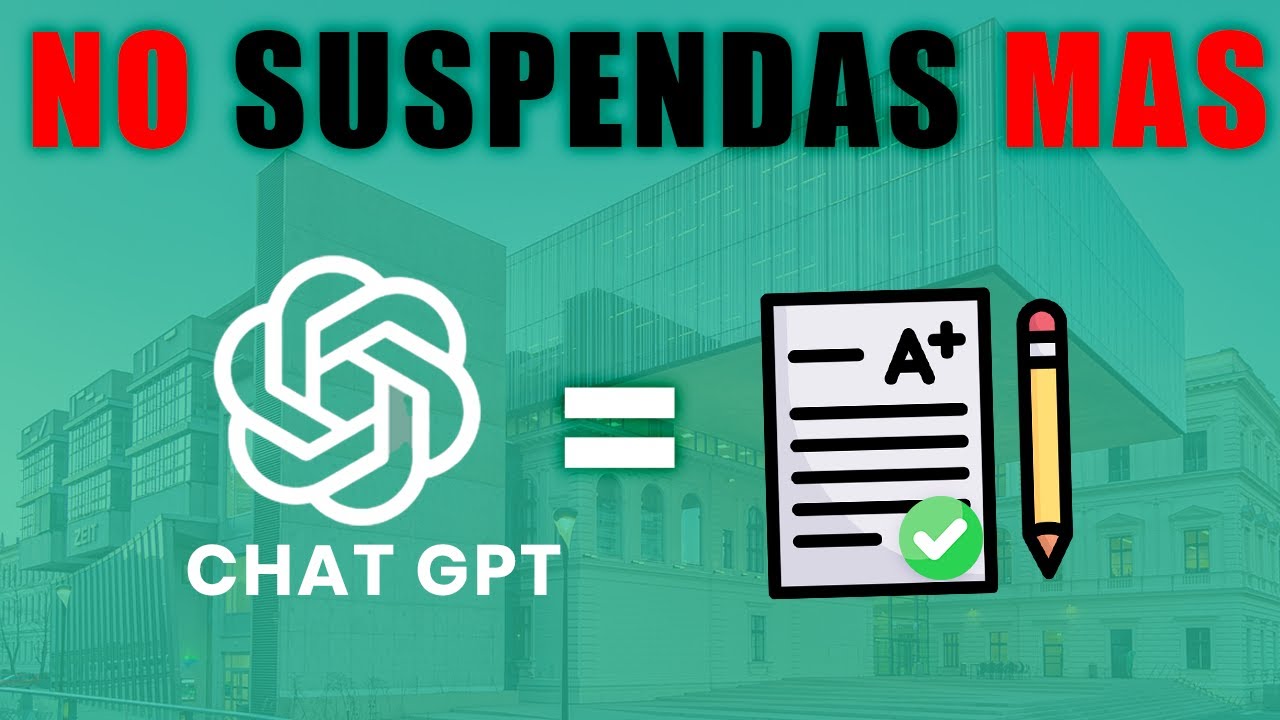
Si NO Utilizas la IA es Probable que Suspendas (aprueba siempre)

Roy Keane discusses his autobiography

지방 소멸 현장에 가다…"1천 명 붕괴 초읽기" / SBS